Virtual Router Redundancy Protocol (VRRP) is a cornerstone of network reliability, enabling seamless failover between routers to ensure uninterrupted connectivity. However, when deploying VRRP on Huawei’s S5720 series switches—a popular choice for enterprise networks—some administrators report unexpectedly high ping latency after configuration. This issue not only impacts user experience but also raises concerns about the effectiveness of redundancy setups. Is this latency inherent to VRRP, or is it a configuration misstep? In this article, we dissect the root causes of post-VRRP latency spikes on S5720 switches, provide actionable troubleshooting steps, and share optimization strategies to restore optimal performance.
Understanding VRRP and Its Impact on Network Latency
VRRP works by electing a master router from a group of redundant devices, ensuring traffic continues flowing even if the primary router fails. On Huawei S5720 switches, VRRP is configured via commands like:
interface Vlanif10
vrrp vrid 1 virtual-ip 192.168.1.1
vrrp vrid 1 priority 120
While VRRP itself adds minimal overhead, improper configurations or network design flaws can introduce delays. Common symptoms include:
- Ping latency exceeding 50ms (compared to sub-10ms in non-VRRP setups).
- Inconsistent latency spikes during master/backup transitions.
- Degraded performance in bandwidth-intensive applications.
Why VRRP on S5720 Switches Might Increase Latency
1. Suboptimal Master Election or Preemption Settings
VRRP’s default preemption mode allows higher-priority backup routers to reclaim mastership immediately. Frequent role changes can destabilize the network, especially if timers (e.g., advertise-interval) are misconfigured. For example:
vrrp vrid 1 preempt-mode timer delay 20 # Adds 20s delay to preemption
Solution: Disable preemption if immediate failback isn’t critical, or extend the delay to stabilize mastership.
2. Asymmetric Traffic Paths
VRRP virtual IPs rely on consistent Layer 2/Layer 3 routing. If upstream/downstream devices (e.g., firewalls or core switches) route traffic unevenly between master and backup nodes, packets may take convoluted paths, increasing latency.
3. ARP Cache Inefficiencies
When the master router changes, ARP tables on connected devices may temporarily point to the old master’s MAC address. Until ARP entries refresh (default: 20 minutes), traffic could loop or drop, forcing retransmissions and latency spikes.
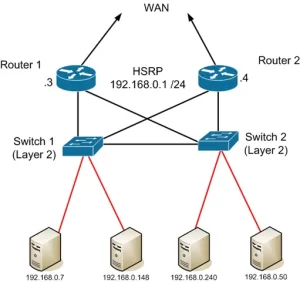
Figure 1: Asymmetric traffic paths between VRRP master and backup routers can increase latency.
Troubleshooting High Ping Latency: Step-by-Step
- Verify VRRP Status:
Usedisplay vrrp briefto confirm the master/backup roles and ensure virtual IPs are active.Huawei-S5720> display vrrp brief VRID State Interface Virtual IP Priority 1 Master Vlanif10 192.168.1.1 120 - Check Advertisement Intervals:
Short intervals (e.g., 1 second) ensure quick failure detection but consume more bandwidth. Adjust with:vrrp vrid 1 advertise-interval 2 # Set to 2 seconds - Audit Physical Links:
Usedisplay interface briefto identify error counters (CRC, giants) on member ports. Faulty cables or duplex mismatches can indirectly affect VRRP performance. - Monitor ARP Refresh Cycles:
Reduce ARP aging time on connected devices to accelerate updates post-failover:arp aging-time 300 # Set to 5 minutes (default: 1200s)
Optimizing VRRP for Low Latency on S5720 Switches
- Enable VRRP Fast Detection: Pair VRRP with BFD (Bidirectional Forwarding Detection) to slash failover time to milliseconds:
bfd interface Vlanif10 vrrp vrid 1 track bfd-session 1 increased 50 - Align with MSTP Priorities: Ensure MSTP root bridges align with VRRP masters to avoid path recalculation delays.
- Leverage Link Aggregation: Use Eth-Trunk to bundle ports between VRRP peers, balancing loads and reducing congestion.
High ping latency after configuring VRRP on Huawei S5720 switches is rarely a protocol limitation—it’s often a sign of misconfigured timers, asymmetric routing, or overlooked ARP/STP interactions. By methodically auditing preemption settings, traffic paths, and physical layer health, administrators can eliminate bottlenecks and harness VRRP’s full potential for resilient, low-latency networking.
Pro Tip: Before deploying VRRP in production, simulate failures in a lab environment. Tools like Huawei’s eNSP emulator allow you to test failover scenarios and preemptively address latency triggers. Remember, redundancy shouldn’t come at the cost of performance; with careful tuning, your S5720 switches can deliver both.

Leave a comment