We can measure the performance of an optical module based on its key counters. The following describes these key counters for your better understanding.
Transmitter
- Average transmit power
The average transmit power refers to the optical power output by the light source at the transmit end of the optical module under normal working conditions, which can be considered as the luminous intensity. The transmit power is related to the proportion of signal 1s in the transmitted data signals. More signal 1s indicate higher optical power. When the transmitter sends pseudo-random sequence signals, the number of signal 1s is approximately equal to the number of signal 0s. In this case, the power obtained in the test is the average transmit power, in the unit of W, mW, or dBm. W and mW are linear units, and dBm is a logarithmic unit. In communications, dBm is typically used to represent optical power.
- Extinction ratio
The extinction ratio refers to the minimum ratio of the average optical power when the laser transmits all signal 1s (emits light) against the average optical power when the laser transmits all signal 0s (does not emit light) in complete modulation mode. Based on these two parameters, the extinction ratio indicates the capability of identifying signal 0 and signal 1. As such, the extinction ratio can be considered as a measure of the laser operating efficiency. The typical minimum extinction ratio ranges from 8.2 dB to 10 dB. As shown in Figure 1-3, the laser of the optical module’s transmitter converts electrical signals into optical signals based on the bit rate of the input electrical signals.
- Center wavelength of an optical signal
The center wavelength is the wavelength measured at the midpoint of a half-amplitude line in the transmit spectrum. Lasers of different types or two lasers of the same type may have different center wavelengths due to factors such as techniques and production processes. Even the same laser may have different center wavelengths under different conditions. Generally, the manufacturers of optical components and optical modules provide the center wavelength parameter, whose value is generally a range. Currently, there are three types of center wavelengths for commonly used optical modules: 850 nm, 1310 nm, and 1550 nm.
Why are they defined in these three bands? This is related to the fiber loss of the optical signal transmission medium. After continuous research and experiments, it is found that the fiber loss is likely to decrease as the wavelength increases. The fiber loss at the 850 nm wavelength is small, but the loss at the 900–1300 nm wavelength increases. The fiber loss starts to decrease at the 1310 nm wavelength and is the lowest at the 1550 nm wavelength, and the loss at the 1650 nm wavelength or higher tends to increase. As such, 850 nm is a short-wavelength window, and 1310 nm and 1550 nm are long-wavelength windows.
Receiver
- Overload optical power
Overload optical power, also known as saturated optical power, refers to the maximum average input optical power that can be received by the receiver of an optical module under a certain bit error rate (BER, which is usually 10-12). The unit is dBm.
Note that the photodetector will have saturated photocurrent when exposed to strong light. When this occurs, the photodetector needs some time to recover. In this case, the receiver sensitivity decreases, and the received signals may be misjudged, causing bit errors. Simply speaking, if the input optical power exceeds the overload optical power, the device may be damaged. Therefore, avoid direct exposure to strong light to prevent the input optical power from exceeding the overload optical power.
- Receiver sensitivity
The receiver sensitivity refers to the minimum average input optical power that can be received by the receiver of an optical module under a certain BER (BER = 10-12). If the transmit optical power refers to the luminous intensity at the transmit end, the receiver sensitivity refers to the luminous intensity that can be detected by the optical module. The unit is dBm.
Generally, a higher rate indicates poorer receiver sensitivity. That is, a higher minimum receive power means higher requirements on the receiver of an optical module.
- Receive power
The receive power refers to the average optical power range that can be received by the receiver of an optical module under a certain BER (BER = 10-12). The unit is dBm. The upper threshold of the receive power is the overload optical power, and the lower threshold is the maximum receiver sensitivity.
In general, when the receive power is lower than the receiver sensitivity, the signals may not be received normally because the optical power is too weak. When the receive power is greater than the overload optical power, signals may fail to be received because of bit errors.
Comprehensive Performance Counters
- Interface rate
The interface rate is the maximum rate of electrical signals that an optical component can transmit without bit errors. The interface rates defined in Ethernet standards include 125 Mbit/s, 1.25 Gbit/s, 10.3125 Gbit/s, and 41.25 Gbit/s.
- Transmission distance
The transmission distance of an optical module is limited by loss and dispersion. The loss of light energy is caused by absorption and dispersion of the medium and the leakage of optical signals when optical signals are transmitted over the optical fiber. This part of energy is dissipated at a certain rate as the transmission distance increases. Dispersion is generated because electromagnetic waves of different wavelengths are transmitted at different speeds in the same medium. As a result, different wavelength components of optical signals arrive at the receive end at different time points due to the accumulation of transmission distances. As a result, pulses are broadened and signal values cannot be identified.
The dispersion-limited distance of the optical module is far greater than the loss-limited distance. Therefore, the dispersion-limited distance can be ignored. The loss-limited distance can be estimated according to the following formula: Loss-limited distance = (Transmit power – Receiver sensitivity)/Optical fiber attenuation. The attenuation of optical fibers is strongly related to their types.
For CloudEngine series switches, you can run the display interface transceiver verbose command to check the general information, manufacturing information, alarms, and diagnostic information about the optical module on a specified interface, as described in Table 1-2.
|
Item |
Description |
|---|---|
|
Common information |
General information about an optical module. |
|
Transceiver Type |
Type of an optical module. |
|
Connector Type |
Connector type. |
|
Wavelength (nm) |
Optical wavelength. |
|
Transfer Distance (m) |
Transmission distance. 50 µm or 125 µm indicates the diameter of an optical fiber, and OM2 indicates the level of an optical fiber. |
|
Digital Diagnostic Monitoring |
Whether diagnostic information of an optical module is monitored. |
|
Vendor Name |
Vendor name of an optical module. If HUAWEI is displayed, the optical module is a certified optical module for Huawei data center switches. If the value is not HUAWEI, the optical module is not certified by Huawei. |
|
Vendor Part Number |
Vendor part number of the optical module. |
|
Ordering Name |
Name of an optical module used for ordering. |
|
Manufacture information |
Manufacturing information about an optical module. |
|
Manu. Serial Number |
Manufacturing sequence number of an optical module. |
|
Manufacturing Date |
Manufacturing date of an optical module. |
|
Alarm information |
Alarm information about an optical module. |
|
Diagnostic information |
Diagnostic information about an optical module. If – is displayed, querying diagnostic information about this optical module is not supported or diagnostic information is incorrect. |
|
Temperature (Celsius) |
Current temperature of an optical module. |
|
Voltage(V) |
Current voltage of an optical module. |
|
Bias Current (mA) |
Bias current of an optical module.
NOTE:
If an interface that can be split has an optical module installed, the bias current of each lane in the optical module is displayed. The optical module can work properly only when the bias current of each lane is within the range from Bias Low Threshold (mA) to Bias High Threshold (mA). |
|
Bias High Threshold (mA) |
Upper bias current threshold of an optical module. |
|
Bias Low Threshold (mA) |
Lower bias current threshold of an optical module. |
|
Current RX Power (dBm) |
Current receive power of an optical module. NOTE:
If an interface that can be split has an optical module installed, the receive power of each lane in the optical module is displayed. |
|
Default RX Power High Threshold (dBm) |
Default upper threshold of the receive power of an optical module. |
|
Default RX Power Low Threshold (dBm) |
Default lower threshold of the receive power of an optical module. |
|
Current TX Power (dBm) |
Current transmit power of an optical module. NOTE:
If an interface that can be split has an optical module installed, the transmit power of each lane in the optical module is displayed. |
|
Default TX Power High Threshold (dBm) |
Default upper threshold of the transmit power of an optical module. |
|
Default TX Power Low Threshold (dBm) |
Default lower threshold of the transmit power of an optical module. |


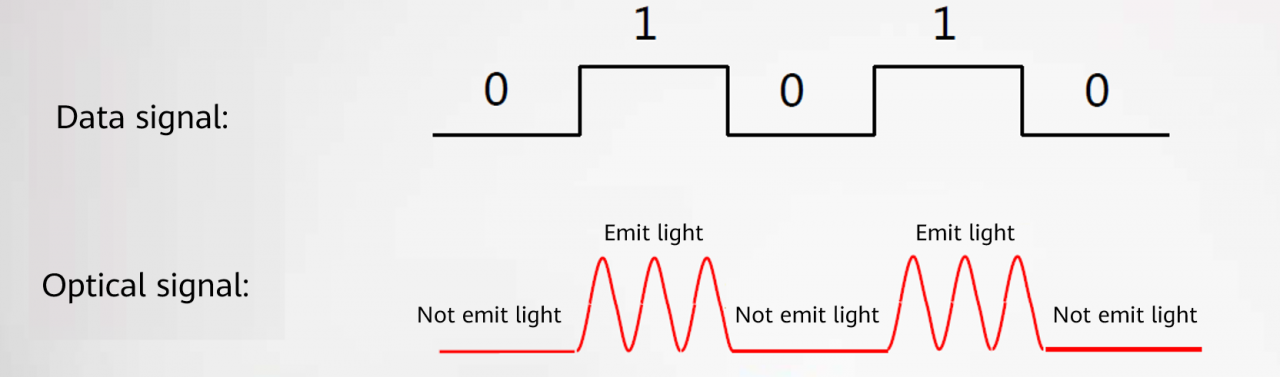
Leave a comment