Hi there!
This time, I will share with you the Port Mapping function of the ONT.
Port mapping allows extranet access to a intranet server (such as to a WWW server or FTP server on an extranet). The private IP address and service port of an intranet server are mapped into a public IP address and port, so that users from the extranet can access the intranet server. With port mapping, the public IP address but not the private IP address is visible to the users.
The following uses an example to describe how to configure port mapping.
Configuration Example
User A installs a camera at home with IP address 192.168.100.100 and port 80. The ONT IP address is 192.168.100.1 (private IP address), the WAN IP address is 100.100.100.100, and the port number is 8080. To allow users remotely check the camera footage, the required port mapping configurations are as follows:
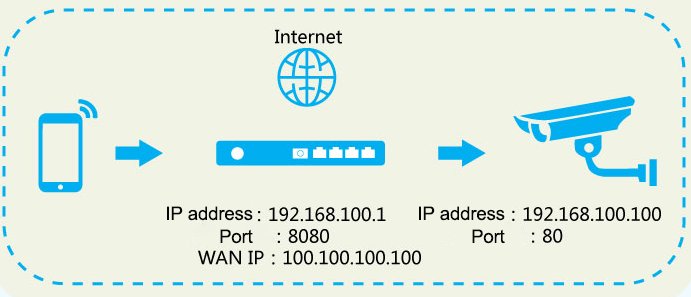
Prerequisite
Huawei ONT has been connected to the Internet.
Configuration Method
On the ONT web page, configure port mapping.
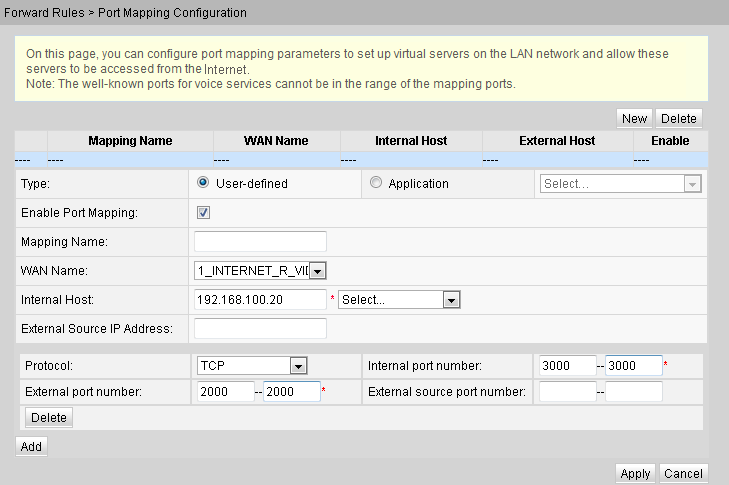
Note: The web page may vary according to ONTs.
- Type: To customize port mapping content, select User-defined; to implement port mapping for common services such as FTP, Telnet, and HTTP, select Apply. In this example, as the access object is a camera, set Type to User-defined.
- Protocol: Select a protocol used for communication with the server (camera in this example). In this example, select TCP.
- External Port number : Specify a port range used by extranet users to access the intranet server (camera in this example). In this example, only 1 port is used. Set External Port number** to 2000–2000.
- Internal Port number: Specify a port range used by the intranet server (camera in this example). In this example, only 1 port is used. Set Internal Port number to 3000–3000.
- Internal Host: Specify the IP address of the intranet server (camera in this example).
Extranet Access
After the configuration is successful, enter http://20.1.110.236:2000 in the address bar of the browser on a smartphone to access the camera and check the home. (20.1.110.236 is the ONT WAP IP address.)
Tips: The ONT WAN IP address can be queried in the status information.
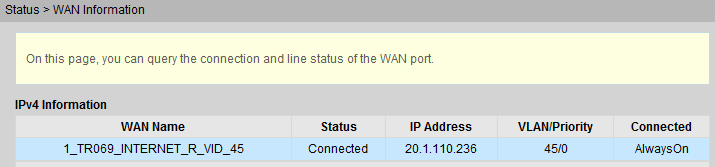
That’s all, I hope this post is helpful to you.
Any questions, please leave a message. csd@telecomate.com
Thanks!

Leave a comment