This time, I will share with you a case about the software upgrade failure due to insufficient space for the OptiX OSN 1800. I hope you like it!
Issue description
During the software upgrade of the OptiX OSN 1800 at a site, loading the software package fails and the upgrade cannot continue. The tool displays a message indicating that the flash space is not enough.
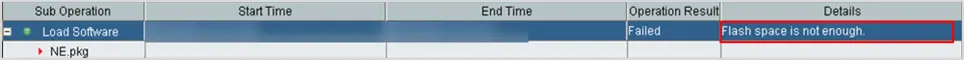
Handling Process
1. Run commands to query the remaining flash memory space.
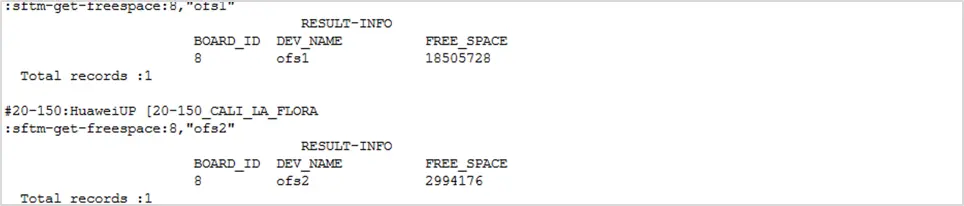
The space in the ofs2 area is less than 3 MB, which is insufficient.
2. Query the file content in the ofs2 area and analyze the cause of insufficient space.
Run the sftm-show-dir:8,”ofs2/fpga” command to query the information.
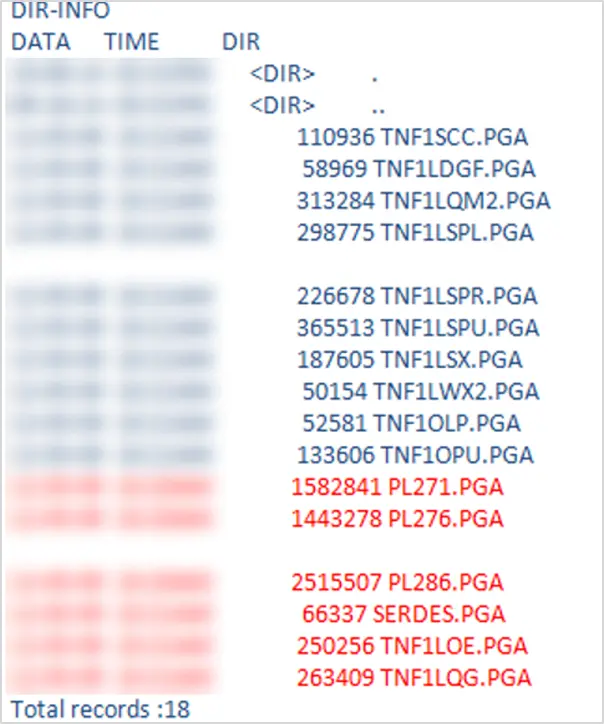
Query another with the same configuration and in the normal state.
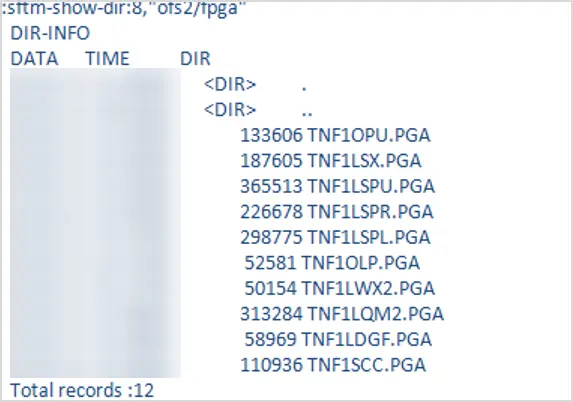
After comparison, it is found that some redundant files (marked in red) exist in the FPGA folder in the ofs2 area.
It is confirmed that these logic files are stored in the mfs/fpga directory. The query result shows that these files exist in the mfs/fpga directory.

Therefore, you can run the following command to delete the redundant files to release the flash memory space:
:sftm-delete-file:8,“ofs2/PL271.PGA”
:sftm-delete-file:8,“ofs2/PL276.PGA”
:sftm-delete-file:8,“ofs2/PL286.PGA”
:sftm-delete-file:8,“ofs2/SERDES.PGA”
:sftm-delete-file:8,“ofs2/TNF1LOE.PGA”
:sftm-delete-file:8,“ofs2/TNF1LQG.PGA”
After the redundant files in ofs2 are deleted, the remaining space is released and the software can be upgraded.
Root cause
The redundant files in the flash memory are too large, resulting in insufficient space. As a result, the software package cannot be loaded and upgraded.
Solution
Delete the redundant files to release the flash memory space.
Summary
If the flash memory space of the TNF1SCC is insufficient during an NE software upgrade, we can delete unnecessary files, such as unused software packages or log files.

Leave a comment