Switch stacking is a popular technique used to combine multiple switches into a single logical unit, simplifying management and improving network scalability. However, one common issue that arises after stacking is traffic imbalance within aggregation groups (also known as link aggregation groups or LAGs). This problem can lead to underutilized ports, network congestion, and reduced performance. In this article, we’ll explore the causes of traffic imbalance in aggregation groups after switch stacking and provide actionable solutions to address the issue.
Understanding Aggregation Groups and Traffic Distribution
Aggregation groups, often implemented using protocols like LACP (Link Aggregation Control Protocol), combine multiple physical ports into a single logical link. This increases bandwidth and provides redundancy. Traffic distribution across the member ports of an aggregation group is typically determined by a hashing algorithm, which uses factors like source/destination MAC addresses, IP addresses, or TCP/UDP ports to decide how traffic is split.
When switches are stacked, the aggregation group’s traffic distribution mechanism must work seamlessly across the stack. However, imbalances can occur due to various factors, leading to some ports being overutilized while others remain underutilized.
Common Causes of Traffic Imbalance
- Inefficient Hashing Algorithm:
- The hashing algorithm used to distribute traffic may not be well-suited for your network’s traffic patterns, causing uneven distribution.
- Asymmetric Traffic Flows:
- If traffic flows are predominantly between a few devices, the hashing algorithm may consistently map traffic to the same ports, creating an imbalance.
- Stacking Configuration Issues:
- Improper stacking configuration, such as mismatched stack members or incorrect port assignments, can disrupt traffic distribution.
- Hardware Limitations:
- Some older switches may have hardware limitations that prevent effective traffic distribution across stacked units.
- Misconfigured Aggregation Groups:
- Errors in configuring aggregation groups, such as inconsistent settings across stack members, can lead to traffic imbalance.

Caption: A diagram illustrating traffic imbalance in an aggregation group after switch stacking.
Solutions to Address Traffic Imbalance
Here are some practical steps to resolve traffic imbalance in aggregation groups after switch stacking:
1. Optimize the Hashing Algorithm
- Review the hashing algorithm used by your switches and adjust it to better suit your network’s traffic patterns.
- For example, if your network has a mix of TCP/UDP and non-TCP/UDP traffic, consider using a combination of source/destination IP and MAC addresses for hashing.
2. Analyze Traffic Patterns
- Use network monitoring tools to analyze traffic flows and identify patterns that may be causing imbalance.
- If certain devices or applications are generating disproportionate traffic, consider redistributing them across different aggregation groups.
3. Verify Stacking Configuration
- Ensure that all stack members are properly configured and compatible with each other.
- Check for consistency in port assignments and aggregation group settings across the stack.
4. Upgrade Firmware and Hardware
- If your switches are running outdated firmware, update to the latest version to benefit from improved hashing algorithms and bug fixes.
- For older switches with hardware limitations, consider upgrading to newer models that support advanced traffic distribution features.
5. Reconfigure Aggregation Groups
- Double-check the configuration of your aggregation groups to ensure consistency across all stack members.
- Use best practices for LAG configuration, such as enabling LACP and ensuring all member ports have the same speed and duplex settings.
6. Implement Load Balancing Policies
- Some switches allow you to configure custom load balancing policies based on specific criteria, such as VLANs or application types.
- Experiment with different policies to achieve a more balanced traffic distribution.
7. Consult Vendor Documentation
- Refer to the documentation provided by your switch vendor for guidance on optimizing traffic distribution in stacked environments.
- Reach out to technical support if the issue persists, as they may have additional insights or solutions.
Best Practices for Preventing Traffic Imbalance
To avoid traffic imbalance in the future, consider the following best practices:
- Regularly monitor network performance and traffic patterns to identify potential issues early.
- Use consistent configurations across all stack members and aggregation groups.
- Keep firmware and software up to date to ensure compatibility and access to the latest features.
- Test new configurations in a lab environment before deploying them in production.
Achieving Balanced Traffic in Aggregation Groups
Traffic imbalance in aggregation groups after switch stacking can be a frustrating issue, but it is often solvable with the right approach. By optimizing the hashing algorithm, analyzing traffic patterns, verifying stacking configurations, and reconfiguring aggregation groups, you can achieve a more balanced distribution of traffic across your network.
As networks continue to grow in complexity, understanding how to manage and optimize aggregation groups is essential for maintaining performance and reliability. Whether you’re managing a small business network or a large enterprise infrastructure, addressing traffic imbalance ensures that your network operates efficiently and effectively. With the solutions and best practices outlined in this guide, you’ll be well-equipped to tackle this challenge and keep your network running smoothly.

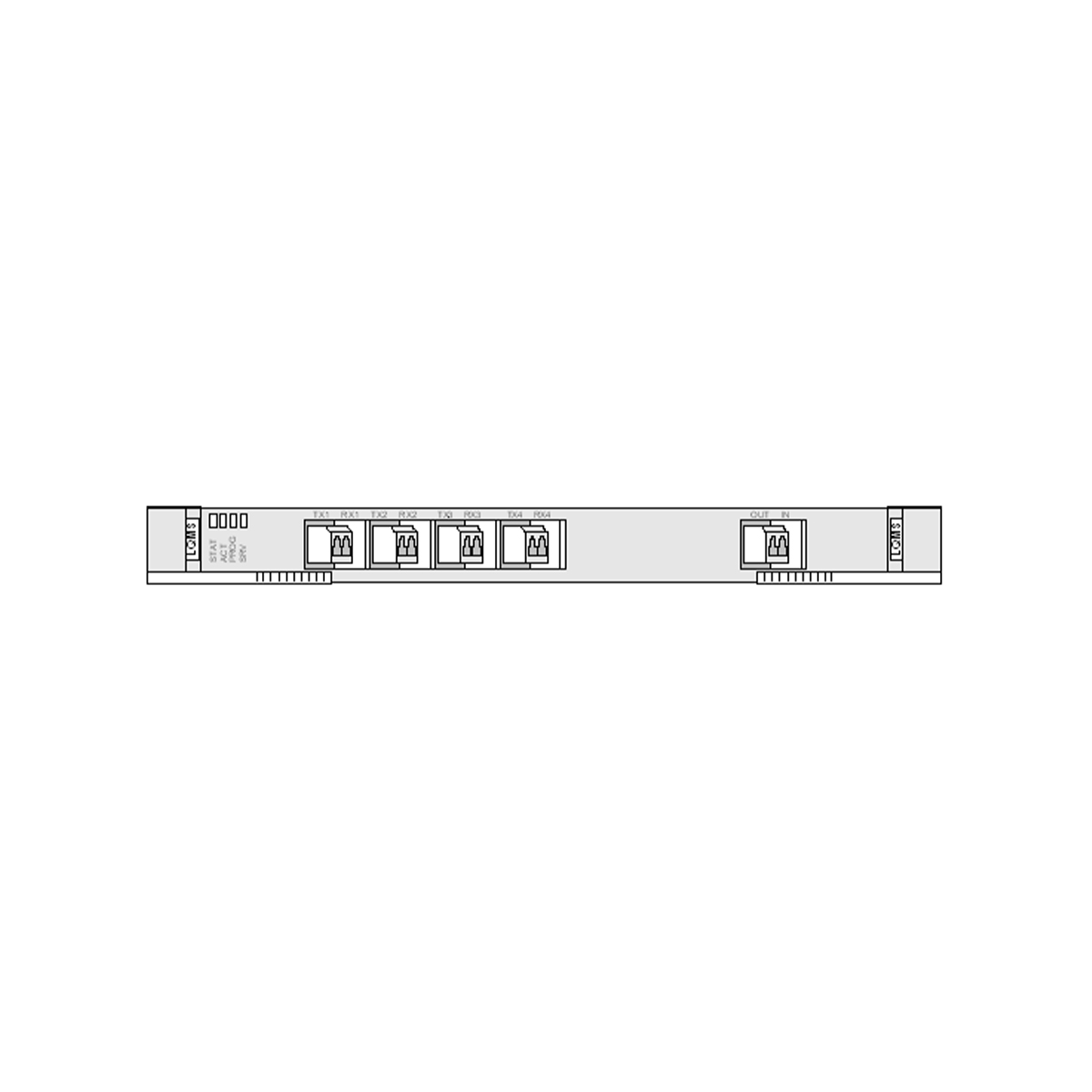






Leave a comment