Introduction
In the world of network engineering, Spanning Tree Protocol (STP) has long been a cornerstone for preventing loops and ensuring stable Layer 2 topologies. However, as networks evolve to prioritize speed and simplicity, debates about whether to disable STP by default—especially on enterprise-grade devices like Huawei switches—have intensified. Huawei, a global leader in networking hardware, pre-configures its switches with STP enabled to align with traditional best practices. But does this one-size-fits-all approach still hold merit in modern, high-performance environments? This article explores the technical, operational, and strategic considerations behind disabling (or retaining) STP on Huawei switches, offering actionable insights for network administrators.
Understanding STP and Its Role in Huawei Switches
STP is a network protocol designed to prevent broadcast storms caused by switching loops. By dynamically blocking redundant paths, it ensures a loop-free topology while maintaining failover capabilities. Huawei switches implement IEEE 802.1D STP by default, along with support for advanced variants like Rapid STP (RSTP) and Multiple STP (MSTP).
For most enterprises, enabling STP is a safeguard against accidental misconfigurations—such as errant cable connections—that could otherwise cripple a network. However, STP’s conservative blocking mechanism introduces latency and complexity, which can clash with demands for ultra-low latency in scenarios like data centers or real-time applications.
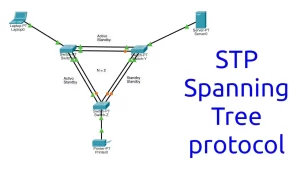
Figure 1: STP prevents loops by logically blocking redundant paths in a network.
The Case for Keeping STP Enabled by Default
- Risk Mitigation: Even seasoned engineers can inadvertently create loops during maintenance or expansions. STP acts as a safety net, minimizing downtime.
- Compliance with Hierarchical Designs: Huawei’s default STP aligns with classic three-tier architectures (core-distribution-access), where loop prevention is non-negotiable.
- Simplified Troubleshooting: STP’s predictable behavior simplifies diagnosing connectivity issues compared to troubleshooting unmanaged broadcast storms.
Huawei’s documentation emphasizes STP as a foundational protocol, particularly for networks with legacy devices or mixed-vendor environments. Disabling it without a clear strategy risks destabilizing the network.
When Disabling STP Makes Sense
While STP is prudent in many cases, certain scenarios justify turning it off:
- Leaf-Spine Data Center Fabrics: Modern data centers using protocols like EVPN/VXLAN often bypass STP entirely, relying on layer-3 routing and multi-chassis link aggregation (e.g., Huawei’s StackWise).
- Performance-Critical Networks: High-frequency trading or real-time video processing systems may prioritize microsecond-level latency over STP’s overhead.
- Controlled, Small-Scale Deployments: In isolated networks with strict physical security (e.g., a single rack), manual loop prevention might suffice.
For these cases, Huawei allows administrators to disable STP via commands like stp disable in system view. However, this requires rigorous alternative safeguards, such as loop-detection tools or automated monitoring systems.
Best Practices for Huawei STP Configuration
Instead of outright disabling STP, consider these balanced approaches:
- Upgrade to RSTP/MSTP: Huawei switches support faster-converging protocols. For example, RSTP reduces reconvergence time from 30–50 seconds to under 10 seconds.
- Implement BPDU Guard: Use features like
bpdu protection enableto err-disable ports receiving unexpected STP packets, hardening security. - Segment with VLANs: Limit STP’s scope by creating smaller VLAN-based spanning tree instances.
Conclusion
The decision to disable STP on Huawei switches hinges on a nuanced evaluation of risk tolerance, network architecture, and performance requirements. While STP’s default activation is a prudent choice for general-purpose networks, advanced environments may benefit from selectively disabling it—provided robust alternatives are in place. As networks grow more dynamic, administrators should view STP not as a rigid mandate but as one tool in a broader arsenal. By combining Huawei’s flexible STP configurations with modern protocols and monitoring, organizations can achieve both stability and agility in their infrastructure.
Final Takeaway: Don’t let “default settings” dictate your strategy. Audit your network’s unique needs, test configurations in a lab environment, and document every change. Whether you keep STP enabled or opt for a leaner approach, proactive planning will always be the ultimate safeguard against downtime.

Leave a comment