Description
Huawei S6735-S48X6C overview
The Huawei S6735-S48X6C switch comes with 24 10GE SFP+ ports, 6 100GE QSFP28 ports, 2 pluggable power supply slots
The Huawei S6735 series Ethernet switches are next-generation 10G fixed switches. The S6735 can function as an access switch in an Internet data center (IDC) or a core switch on a campus network. The S6735 has industry-leading performance and provides line-speed 10GE access ports and line-speed 40GE and even 100GE uplink ports. It can be used in a data center to provide 10 Gbit/s access to servers or function as a core switch on a campus network to provide 40 Gbit/s even 100 Gbit/s traffic aggregation. In addition, the S6700 provides a wide variety of services, comprehensive security policies, and various QoS features to help customers build scalable, manageable, reliable, and secure data centers.
There are various S series fixed Ethernet switches models for you to choose from according to your network requirements. If you don’t know which switch suits your network, you can contact csd@telecomate.com to get your exclusive technical sales manager for professional pre-sales consultation and technical services.
Basic information about the S6735-S24X6C
| Item | Details |
| Description | S6735-S48X6C (48*10GE SFP+ ports, 6*100GE QSFP28 ports, without power modules) |
| Part Number | 98011879 |
| Model | S6735-S48X6C |
| First supported version | V200R021C00SPC600 |
Huawei S6735-S24X6C appearance
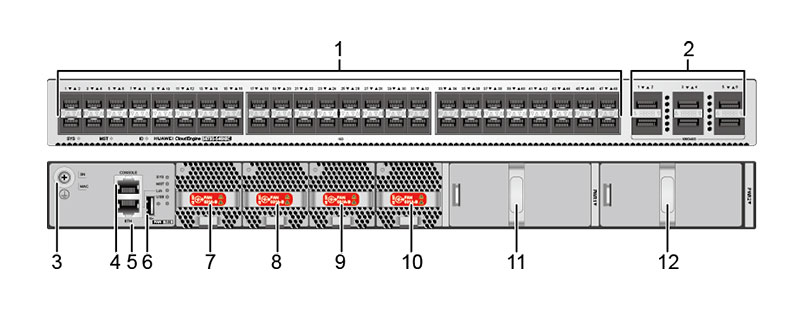
| 1 | Forty-eight 10GE SFP+ ports | 2 | Six 40GE/100GE QSFP28 optical ports |
| NOTE: | |||
| A QSFP28 optical port cannot be split into four 10GE ports or four 25GE ports. | |||
| 3 | Ground screw | 4 | One console port |
| NOTE: | |||
| It is used with a ground cable. | |||
| 5 | One ETH management port | 6 | One USB port |
| 7 | Fan module slot 1 | 8 | Fan module slot 2 |
| NOTE: | NOTE: | ||
| Applicable fan module: FAN-031A-B (Fan box(B,FAN panel side exhaust)) | Applicable fan module: FAN-031A-B (Fan box(B,FAN panel side exhaust)) | ||
| 9 | Fan module slot 3 | 10 | Fan module slot 4 |
| NOTE: | NOTE: | ||
| Applicable fan module: FAN-031A-B (Fan box(B,FAN panel side exhaust)) | Applicable fan module: FAN-031A-B (Fan box(B,FAN panel side exhaust)) | ||
| 11 | Power module slot 1 | 12 | Power module slot 2 |
| NOTE: | NOTE: | ||
| Applicable power module: | Applicable power module: | ||
| PAC600S12-CB (600 W AC&240 V DC Power Module) | PAC600S12-CB (600 W AC&240 V DC Power Module) | ||
| PAC600S12-DB (600 W AC&240 V DC Power Module) | PAC600S12-DB (600 W AC&240 V DC Power Module) | ||
| PAC600S12-EB (600 W AC&240 V DC Power Module) | PAC600S12-EB (600 W AC&240 V DC Power Module) | ||
| PDC1000S12-DB (1000 W DC Power Module) | PDC1000S12-DB (1000 W DC Power Module) |
Ports on the S5731S-H48HB4XZ-A
| Port | Connector Type | Description | Available Components |
| 10GE SFP+ optical port | SFP+ | When a 10GE SFP+ Ethernet optical port uses a GE optical module, it does not support auto-negotiation and supports only 1000 Mbit/s. When the port is connected to another device at the GE rate, the rate at both ends must be set to 1000 Mbit/s in non-auto-negotiation mode.
When a 10GE SFP+ Ethernet optical port uses a GE copper module, it supports auto-negotiation and supports only 1000 Mbit/s. |
GE SFP copper module |
| GE eSFP optical modules (supported in V200R021C01 and later versions) | |||
| GE-CWDM eSFP optical modules (supported in V200R021C01 and later versions) | |||
| GE-DWDM eSFP optical modules (supported in V200R021C01 and later versions) | |||
| 10GE SFP+ optical modules (OSXD22N00 not supported) | |||
| 10GE-CWDM SFP+ optical modules | |||
| 10GE-DWDM SFP+ optical modules | |||
| 1 m, 3 m, 5 m, and 10 m SFP+ high-speed copper cables | |||
| 3 m and 10 m SFP+ AOC cables | |||
| 0.5 m and 1.5 m SFP+ dedicated stack cables (supported by the last 16 ports and used only for zero-configuration stacking) | |||
| 40GE/100GE QSFP28 optical port | QSFP28 | A QSFP28 optical port cannot be split into four 10GE ports, regardless of whether the port uses a QSFP28 or QSFP+ optical module. | 40GE QSFP+ optical modules |
| 100GE QSFP28 optical modules | |||
| 1 m, 3 m, and 5 m QSFP+ to QSFP+ high-speed copper cables | |||
| 10 m QSFP+ to QSFP+ AOC cable | |||
| 1 m, 3 m, and 5 m QSFP28 to QSFP28 high-speed copper cable | |||
| 10 m QSFP28 to QSFP28 AOC cable | |||
| 2 m QSFP28 dedicated stack cable | |||
| Console port | RJ45 | The console port is connected to a console for on-site configuration. | Console cable |
| ETH management port | RJ45 | You can connect a switch to a configuration terminal or network management workstation through the ETH management port to configure the switch locally or remotely. | Ethernet cable |
| You can choose to download the software package through the ETH management port in the BootLoad menu. File transfer through the ETH management port is faster than transfer through the console port. | |||
| USB port | USB 2.0 Type A | The USB port can have a USB flash drive connected to upgrade the switch, or transfer configuration files or other files. The USB port can only connect to a USB flash drive that complies with USB 2.0. | USB flash drive |
| USB flash drives from different vendors differ in model compatibility and drivers. If a USB flash drive cannot be used, try to replace it with another one from a mainstream vendor. Switches support a maximum of 128 GB USB flash drives. |
























Stuart –
I’d like to shop here, real inventory and best service.