Description
Huawei S5731-H48HB4XZ overview
The Huawei S5731-H48HB4XZ switch comes with 44 Hybrid GE SFP ports, 4 Hybrid 10GE SFP+ ports, 4 10GE SFP+ ports, 1 expansion slot, PoE++, and 2 pluggable power supply slots.
The Huawei S5731-H series fixed Ethernet switches integrate access and transmission functions, providing reliable access/aggregation and high-quality service transmission for enterprise networks. The Ethernet switch is built on an integrated hardware platform, and the hardware system consists of a chassis, a power module, a fan module, an expansion card, and an SCU (Switch Control Unit). The flag “HB” in the switch model indicates that the model supports GE or 10GE hybrid optical-electrical port.
There are various S series fixed Ethernet switch models for you to choose from according to your network requirements. If you don’t know which switch suits your network, you can contact csd@telecomate.com to get your exclusive technical sales manager for professional pre-sales consultation and technical services.
Basic information about the S5731-H48HB4XZ
| Item | Details |
| Description | S5731-H48HB4XZ(20*Hybrid GE SFP ports, 4*Hybrid 10GE SFP+ ports, 4*10GE SFP+ ports, 1*expansion slot, PoE++, without power module) |
| Part Number | 02354QXD |
| Model | S5731-H48HB4XZ |
| First supported version | V200R021C10SPC500 |
| Supported Patch Version | If V200R021C10SPC500 is used, install V200R021HP0121 or a later patch |
Huawei S5731-H48HB4XZ appearance
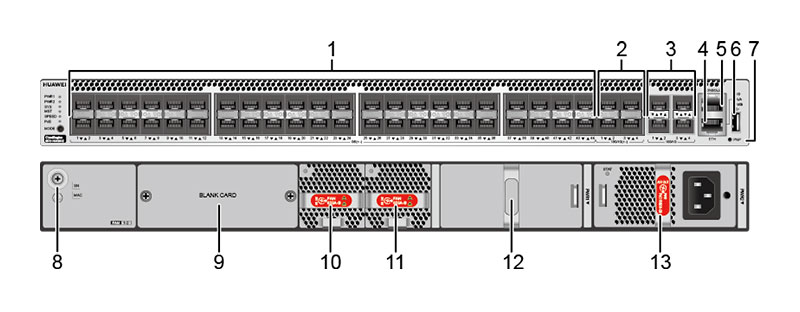
| 1 | Forty-four 100/1000BASE-X hybrid optical-electrical ports (supporting PoE++) | 2 | Four 10GE SFP+ hybrid optical-electrical ports (supporting PoE++) |
| 3 | Four 10GE SFP+ optical ports | 4 | One ETH management port |
| 5 | One console port | 6 | One USB port |
| 7 | One PNP button NOTICE: To restore the factory settings and reset the switch, hold down the button for at least 6 seconds. To reset the switch, press the button. Resetting the switch will cause service interruption. Exercise caution when you press the PNP button. |
8 | Ground screw NOTE: It is used with a ground cable. Two OT grounding holes are provided on the side of the switch. If two OT terminals are required for grounding, you can purchase the two OT terminals separately. |
| 9 | Rear card slot NOTE: Applicable card: ES5D21X08T00 ES5D21Q02Q00 S7X08000 (02312URW) S7X08000 (02312URW-002) (applicable in V200R021C10SPC600 and later versions) S7Q02001 (02313UBW) S7Q02001 (02313UBW-002) (applicable in V200R021C10SPC600 and later versions) |
10 | Fan module slot 1 NOTE: Applicable fan module: FAN-023A-B (Fan box(B,FAN panel side exhaust)) |
| 11 | Fan module slot 2
NOTE: |
12 | Power module slot 1 NOTE: Applicable power module: PAC1000S56-CB (02312KND: 1000 W PoE AC&240 V DC Power Module) PAC1000S56-CB (02312KND-001: 1000 W PoE AC&240 V DC Power Module) PAC1000S56-DB (1000 W PoE AC&240 V DC Power Module) PDC1000S56-CB (1000 W PoE DC Power Module) PAC600S56-CB (600 W PoE AC&240 V DC Power Module (Back to Front, Power panel side exhaust)) |
| 13 | Power module slot 2 NOTE: Applicable power module: PAC1000S56-CB (02312KND: 1000 W PoE AC&240 V DC Power Module) PAC1000S56-CB (02312KND-001: 1000 W PoE AC&240 V DC Power Module) PAC1000S56-DB (1000 W PoE AC&240 V DC Power Module) PDC1000S56-CB (1000 W PoE DC Power Module) PAC600S56-CB (600 W PoE AC&240 V DC Power Module (Back to Front, Power panel side exhaust)) |
– | – |
Ports on the S5731-H48HB4XZ
| Port | Connector Type | Description | Available Components |
| 100/1000BASE-X hybrid optical-electrical port | SFP | A 100/1000BASE-X hybrid optical-electrical port can send and receive data at 100 Mbit/s or 1000 Mbit/s. It can provide PoE power through hybrid cable. | FE SFP/eSFP optical modules GE eSFP optical modules GE-CWDM eSFP optical modules GE-DWDM eSFP optical modules GE SFP copper module Optical module dedicated for hybrid cable (SFP-GE-Hybrid) Hybrid cable 2.0 |
| 10GE SFP+ hybrid optical-electrical port | SFP+ | A 10GE SFP+ hybrid optical-electrical port supports auto-sensing to 1000 Mbit/s. It sends and receives service data at 1000 Mbit/s or 10 Gbit/s. It can provide PoE power through hybrid cable. | GE eSFP optical modules GE-CWDM eSFP optical modules GE-DWDM eSFP optical modules GE SFP copper module 10GE SFP+ optical modules (OSXD22N00 not supported) 10GE-CWDM SFP+ optical modules 10GE-DWDM SFP+ optical modules 1 m, 3 m, 5 m, and 10 m SFP+ high-speed copper cables 3 m and 10 m SFP+ AOC cables Optical modules dedicated for hybrid cable (SFP-10G-Hybrid and SFP-GE-Hybrid) Hybrid cable 2.0 |
| 10GE SFP+ optical port | SFP+ | A 10GE SFP+ Ethernet optical port supports auto-sensing to 1000 Mbit/s. It sends and receives service data at 1000 Mbit/s or 10 Gbit/s. | GE eSFP optical modules GE-CWDM eSFP optical modules GE-DWDM eSFP optical modules GE SFP copper module 10GE SFP+ optical modules (OSXD22N00 not supported) 10GE-CWDM SFP+ optical modules 10GE-DWDM SFP+ optical modules 1 m, 3 m, 5 m, and 10 m SFP+ high-speed copper cables 3 m and 10 m SFP+ AOC cables 0.5 m and 1.5 m SFP+ dedicated stack cables (only for zero-configuration stacking) |
| Console port | RJ45 | The console port is connected to a console for on-site configuration. | Console cable |
| ETH management port | RJ45 | You can connect a switch to a configuration terminal or network management workstation through the ETH management port to configure the switch locally or remotely. You can choose to download the software package through the ETH management port in the BootLoad menu. File transfer through the ETH management port is faster than transfer through the console port. |
Ethernet cable |
| USB port | USB 2.0 Type A | The USB port can have a USB flash drive connected to upgrade the switch or transfer configuration files or other files. The USB port can only connect to a USB flash drive that complies with USB 2.0. USB flash drives from different vendors differ in model compatibility and drivers. If a USB flash drive cannot be used, try to replace it with another one from a mainstream vendor. Switches support a maximum of 128 GB USB flash drives. |
USB flash drive |
























Locklan –
Given its performance and stability, it’s definitely worth the investment.
Locklan –
Given its performance and stability, it’s definitely worth the investment.