Issue Description
one AR6140 router has a response slowness issue After rebooting AR router B, all services working normally. The AR6140 is one of the Huawei AR series routers.
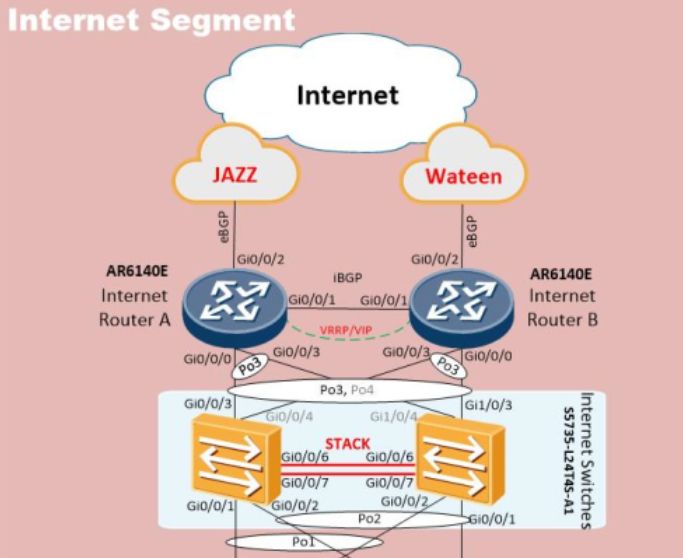
Handling Process
According to the log file from the live network, the VRRP is flapping on router B on Dec 4th and Dec 5th. On the same time stamp, VRRP firstly changed from backup to master, then to another state, and at last changed to backup state.
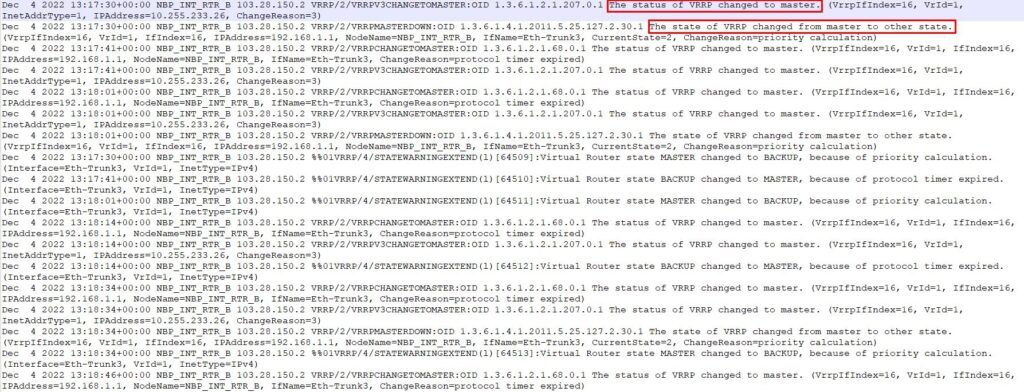
The VRRP state of router B change frequently and there isn’t a VRRP state changing log on router A. Router A sends VRRP heartbeat packets to router B normally.
Router B has abnormal call stacks. After decoding this timer assertion, these VRRP protocol sta
Router B has abnormal call stacks. After decoding this timer assertion, these VRRP protocol stacks show the incorrect parameters parsed by the RPC communication process. The abnormal RPC communication process causes packets to fail to be sent to the CPU.
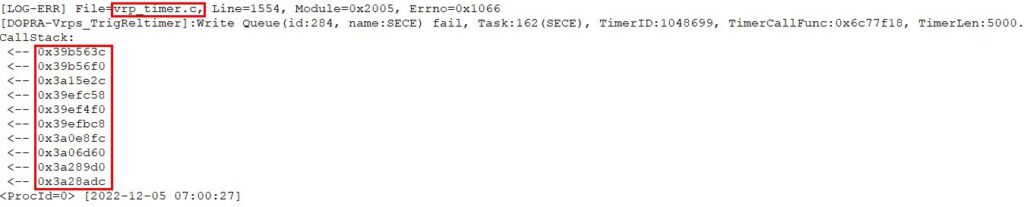
Normally the backup device receives VRRP advertisement packets from the master device and checks whether the master device is normal. If the backup device does not receive any advertisement packet after the timer expires, the backup device changes to the master state. If a packet with a higher priority is received, the device becomes the backup immediately. In this case, when the RPC communication process is abnormal, router B failed to send packets to the CPU to process in time after receiving packets from the master device. So the state will change from backup to master. After the CPU processes packets normally, the state will change from master to backup. As a result, the VRRP will be flapping.
After the customer rebooted the device, the VRRP works normally. There is a strong possibility that router B can’t send packets to the CPU in time due to the timer being faulty. And user experienced frame freezing when entering a command. There is a hit among the known issues:
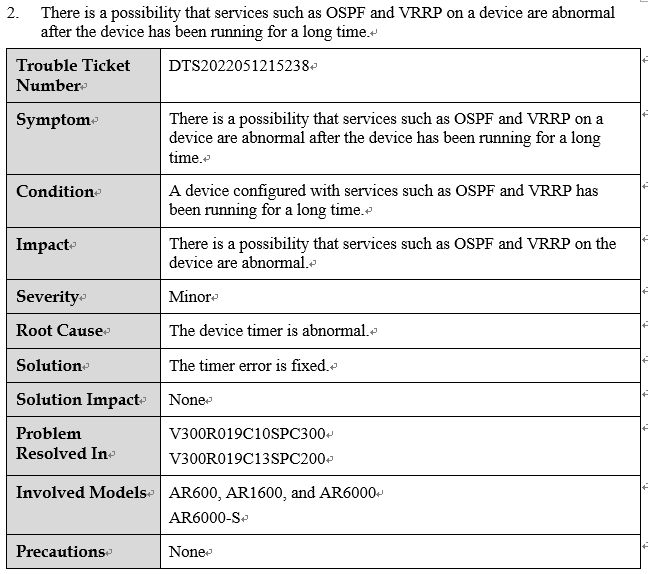
Root Cause
It is suspected that the timer is faulty. As a result, packets cannot be sent to the CPU in time, and the device responds slowly to command input.
Solution
Recommend to update version to V300R021C00SPC200 and install the latest patch

Leave a comment