Issue Description
Handling Process
2. Customer feedback CLI is normal and Find not solved the issue.
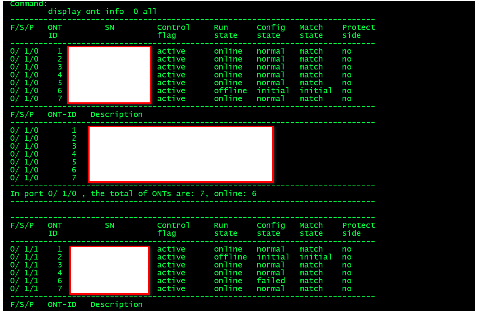
3. advise customer collect related logs on U2000 server
1. Login the server by putty use root user and take the capture
tcpdump host xx.xx.xx.xx -s 0 -w /opt/oss/onustatusissue.cap -i any
2. Recur this issue(open the GPON ONU)
3. Login the server by file tools and collect this logs.
/opt/oss/server/var/logs/Develop/BmsAccess*01/*
4 .. Run follow command in server CLI to export some database table, feedback all txt files in /opt/oss folder(Replace the xxxxxx by sa password)
#su - ossuser #. /opt/sybase/SYBASE.sh #bcp BMSDB..bms_gdm_DeviceTab out /opt/oss/BMSDB..bms_gdm_DeviceTab.txt -SDBSVR -Usa -Pxxxxxx -c -t, #bcp BMSDB..bms_gdm_ObjectTab out /opt/oss/BMSDB..bms_gdm_ObjectTab.txt -SDBSVR -Usa -Pxxxxxx -c -t, #bcp BMSDB..bms_cfg_tab out /opt/oss/BMSDB..bms_cfg_tab.txt -SDBSVR -Usa -Pxxxxxx -c -t, #bcp MCDB..tbl_usercfg_param out /opt/oss/MCDB..tbl_usercfg_param.txt -SDBSVR -Usa -Pxxxxxx -c -t, #bcp BMSDB..bms_gpon_OntTab out /opt/oss/BMSDB..bms_gpon_OntTab.txt -SDBSVR -Usa -Pxxxxxx -c -t,
4. Collected and feedback the logs, on the analysis device type and version doesn’t match ,cause operation mib failed , it should be the mainboard have ever changed or device type have ever changed or ip changed with a different device ;
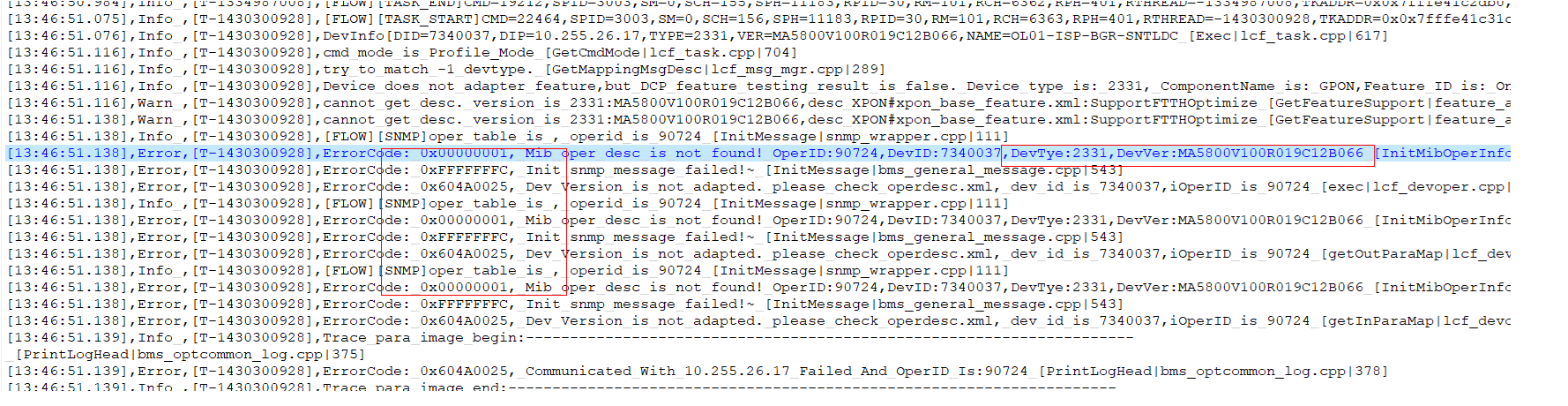
5. We ask customer to check which model choose when they add the OLT .
OLT model is MA5800 but customer added OLT and choose MA5608T . it is different.
in OLT CLI :
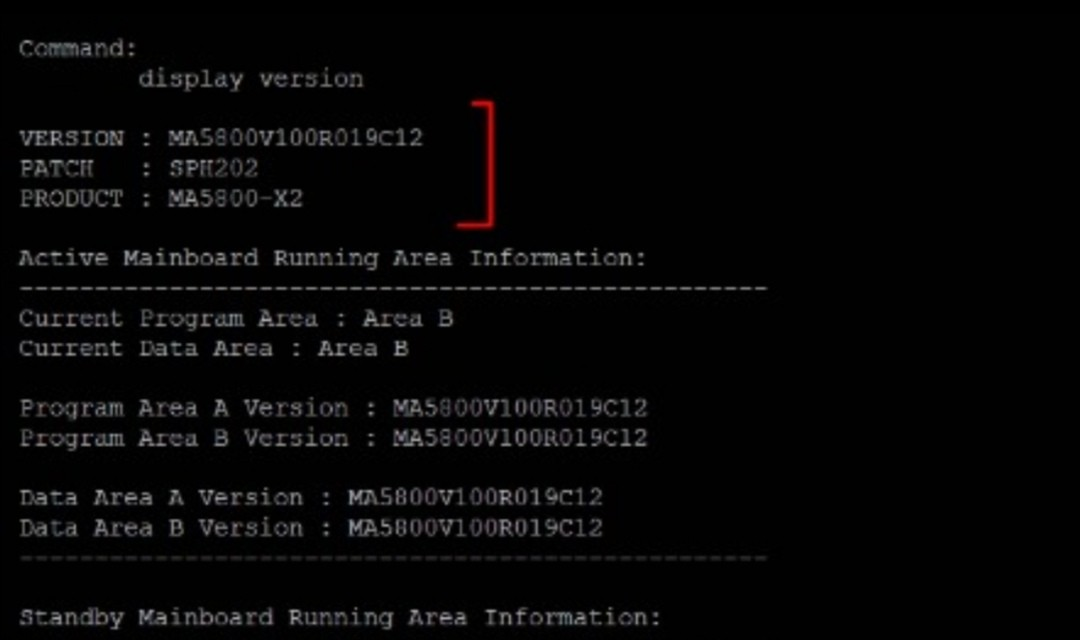
in u2000:
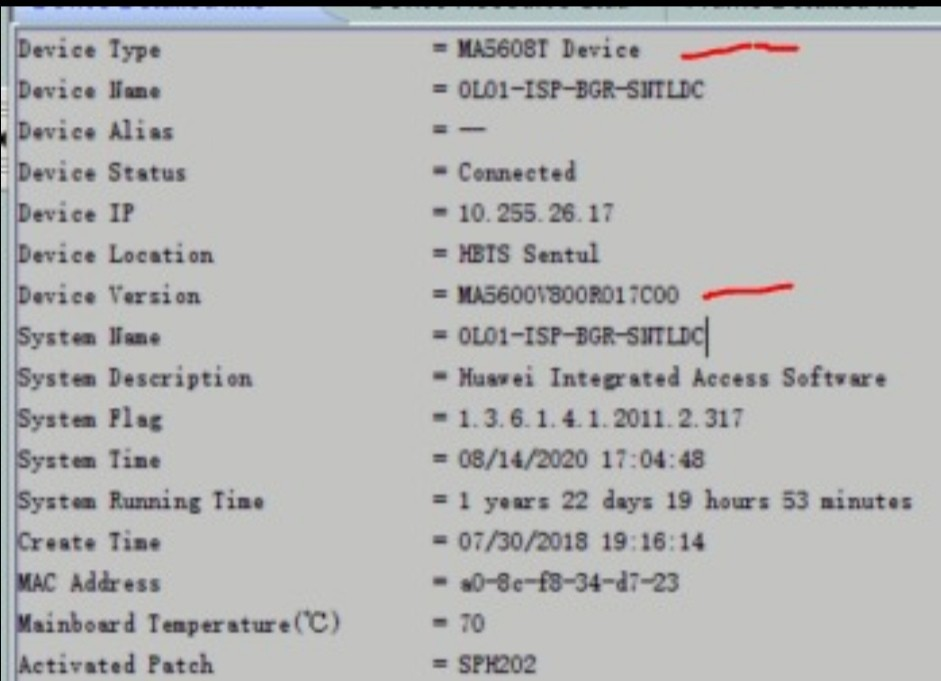
6. Advise customer to add OLT again and choose correct model and type. then issue resolved.

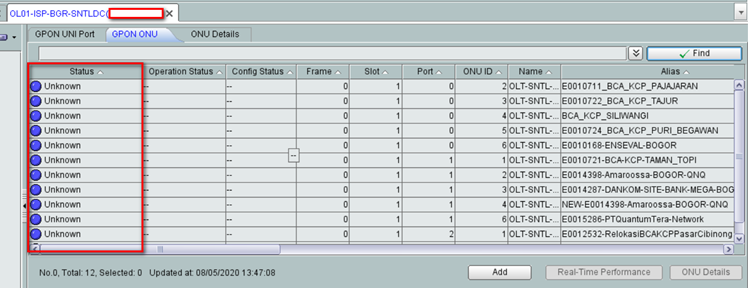
Leave a comment