Issue Description
Figure Networking
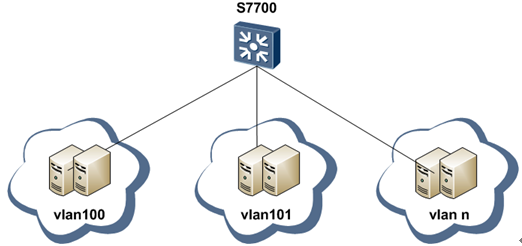
The administrator finds that servers fail to communicate sometimes. For example, the server at 10.1.2.6 in VLAN 500 can communicate with the server at 10.1.4.11 sometimes, services are interrupted sometimes, and ping packets are discarded in some situations.
The configuration is as follows (interfaces are access interfaces and the configuration is not provided here)
vlan 100
description ==hongruan==
vlan 101
description ==hongruan-sub==
vlan 200
description ==tianyu==
vlan 300
description ==xiweier==
vlan 400
description ==UT==
vlan 500
description ==xike==
vlan 600
description ==dongfangwangxin==
vlan 700
description ==guanyong==
vlan 900
description ==shiboyun==
vlan 1000
description ==wangguan==
#
interface Vlanif100
description ==hongruan==
ip address 10.1.2.3 255.255.255.192
#
interface Vlanif101
ip address 10.1.2.67 255.255.255.192
#
interface Vlanif200
description ==tianyu==
ip address 10.1.2.131 255.255.255.128
#
interface Vlanif300
description ==xiweier==
ip address 10.1.3.3 255.255.255.128
#
interface Vlanif400
ip address 10.1.3.131 255.255.255.128
vrrp vrid 7 virtual-ip 10.1.3.129
#
interface Vlanif500
ip address 10.1.4.3 255.255.255.128
#
interface Vlanif600
ip address 10.1.4.131 255.255.255.128
#
interface Vlanif700
ip address 10.1.5.3 255.255.255.128
#
interface Vlanif900
ip address 10.1.6.3 255.255.255.128
#
interface Vlanif1000
ip address 10.1.254.2 255.255.255.128
#
Handling Process
1. Check the ARP table. When service forwarding fails, the ARP entry matching the IP address does not exist. Run the display arp track command on the S7700. The command output shows that there is the log about deleting the ARP entry. The ARP entry deletion time is the same as the packet loss time of the server.
[S7700] display arp track Operate Flags: M - Modify, D - Delete -------------------------------------------------------------------------------- Op IP-Address MAC-Address VLAN Old-Port New-Port System-Time -------------------------------------------------------------------------------- M 10.1.3.180 xxxx-xxxx-0710 400 GE1/0/39 GE1/0/40 09-05 12:34:35 D 10.1.2.6 xxxx-xxxx-9cd6 300 GE2/0/30 09-05 12:34:59 D 10.1.4.11 xxxx-xxxx-f9d8 500 GE2/0/10 09-05 12:35:33
According to the preceding information, ping packets are lost because the ARP entry is deleted on the S7700. The S7700 cannot process excess ARP Request packets simultaneously, so the S7700 does not send ARP Reply packets to the server in a timely manner. Within the aging time, the ARP entry of the server is deleted.
2. Run the display cpu-defend statistics packet-type arp-request all command. You can view the following information:
[S7700] display cpu-defend statistics packet-type arp-request all Statistics on mainboard: ------------------------------------------------------------------------------- Packet Type Pass(Bytes) Drop(Bytes) Pass(Packets) Drop(Packets) ------------------------------------------------------------------------------- arp-request 79785920 13193856 1246655 206154 ------------------------------------------------------------------------------- Statistics on slot 1: ------------------------------------------------------------------------------- Packet Type Pass(Bytes) Drop(Bytes) Pass(Packets) Drop(Packets) ------------------------------------------------------------------------------- arp-request 3730112 0 58283 0 ------------------------------------------------------------------------------- Statistics on slot 2: ------------------------------------------------------------------------------- Packet Type Pass(Bytes) Drop(Bytes) Pass(Packets) Drop(Packets) ------------------------------------------------------------------------------- arp-request 73818304 20585792 1153411 321653 ------------------------------------------------------------------------------- Statistics on slot 3: ------------------------------------------------------------------------------- Packet Type Pass(Bytes) Drop(Bytes) Pass(Packets) Drop(Packets) ------------------------------------------------------------------------------- arp-request 531264 0 8301 0 ------------------------------------------------------------------------------- Statistics on slot 5: ------------------------------------------------------------------------------- Packet Type Pass(Bytes) Drop(Bytes) Pass(Packets) Drop(Packets) ------------------------------------------------------------------------------- arp-request N/A N/A 0 0 ------------------------------------------------------------------------------- Statistics on slot 6: ------------------------------------------------------------------------------- Packet Type Pass(Bytes) Drop(Bytes) Pass(Packets) Drop(Packets) ------------------------------------------------------------------------------- arp-request 15580920 0 232981 0 -------------------------------------------------------------------------------
3. Bind the static ARP entry of the server on the S7706 to ensure that the ARP entry of the server remains unchanged during testing. Perform the ping operation. No packet is discarded.
There are too many downstream ARP Request packets. As a result, the S7706 randomly discards ARP Request packets of the server. Within the aging time, the ARP entry of the server is deleted. Consequently, ping packets of the downstream server are discarded.
4. Configure a CPU defense policy on the S7700 to check the MAC address of the server that sends too many ARP Request packets.
cpu-defend policy test
auto-defend enable
auto-defend attack-packet sample 5 //The switch samples and identifies every five packets. A small sampling ratio indicates more consumed CPU resources.
auto-defend threshold 30 //Checking threshold for attack source tracing
auto-defend trace-type source-mac //Attack source tracing based on source MAC addresses
auto-defend protocol arp //ARP packets that the device monitors in attack source tracing
cpu-defend-policy test global //Apply the CPU defense policy globally.
5. Run the display auto-defend attack-source slot 2 command to check the MAC address of the server that sends excess ARP Request packets.
Attack Source User Table (MPU):
————————————————————————————————
MacAddress InterfaceName Vlan:Outer/Inner TOTAL
————————————————————————————————
0000-0000-00db GigabitEthernet2/0/22 193 416
You can also run the display logbuffer command to check the MAC address of the server of which ARP Request packets are discarded.
Root Cause
Within the aging time, the ARP entry of the server is aged out on the S7700. Consequently, servers in different VLANs cannot communicate.

Leave a comment