When MA5626 ONU connect to the MA5680T OLT? What’s the problem we will meet? And how to solve? This article mainly talked about management address of the MA5626 connected to the MA5680T fails to be pinged.
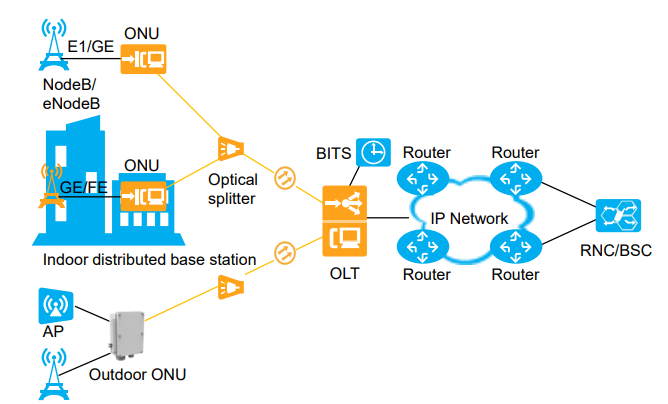
When MA5626 ONU connect to the MA5680T OLT? What’s the problem we will meet? And how to solve? This article mainly talked about management address of the MA5626 connected to the MA5680T fails to be pinged.

Issue Description
The management address of the MA5626 connected to the MA5680T fails to be pinged.
Networking: MA5680T—-MA5626 The management gateway address is the L3 interface address of the OLT.
Alarm Information
None
Handling Process
- Run thedisplay ont infocommand to check the status of the MA5626. The status is normal. (activated, online, matched, and normal)
- Check the data of the OLT and the MA5626. The data is correct. Replace the VLAN and change the management IP address. The MA5626 status is normal and the management IP address is delivered. However, the ping fails, and the MAC entries and ARP entries are learned normally.
- After a new MA5626 is configured, the ping still fails. Therefore, the problem is not caused by the MxU. Check the OLT configuration again. The anti-IP attack function is enabled. After this function is disabled, the problem is solved.
Root Cause

The MA5680T is configured with anti-IP attack. If this security function is configured, the device discards the IP packets with the destination address being the device IP address from the user side. After the ping packet is sent to the MA5626, the destination IP address in the MA5626 response is the IP address of the Layer 3 interface of the OLT, that is, the IP address of the device. Therefore, the device discards the packet. As a result, the ping fails.
Solution
After the anti-IP attack function is disabled, the problem is solved.
Suggestions
If this problem occurs, check whether some MxUs cannot be pinged or all MxUs cannot be pinged.
If some MxUs cannot be pinged, check the MxU data and device first.
If all MxUs cannot be pinged, check whether security policies or ACLs are configured on the OLT.

Leave a comment