In network management, monitoring and troubleshooting Telnet sessions is a critical task for ensuring secure and efficient operations. Huawei switches, known for their robust performance and advanced features, provide administrators with tools to track Telnet sessions initiated from the device. Whether you’re auditing user activity, diagnosing connectivity issues, or ensuring compliance, understanding how to view Telnet session information on a Huawei switch is essential. This article will guide you through the process step by step.
Understanding Telnet Sessions on Huawei Switches
Telnet is a widely used protocol for remote device management, allowing administrators to access and configure network devices over a network. However, Telnet sessions can pose security risks if not properly monitored. Huawei switches offer built-in capabilities to track Telnet sessions, including details such as the source IP address, session duration, and user activity. This information is invaluable for maintaining network security and troubleshooting issues.
Steps to View Telnet Session Information
To view Telnet session information on a Huawei switch, follow these steps:
1. Access the Huawei Switch
- Connect to the Huawei switch via a console cable, SSH, or an existing Telnet session.
- Log in using your administrator credentials.
2. Enter the System View
- After logging in, enter the system view mode by typing the following command:
system-view
- This mode allows you to execute advanced configuration and monitoring commands.
3. Display Telnet Session Information
- To view active Telnet sessions initiated from the switch, use the following command:
display telnet server status
- This command provides an overview of the Telnet server status, including whether the Telnet service is enabled and the number of active sessions.
- To view detailed information about each Telnet session, use the command:
display telnet server session
- This command displays details such as:
- Session ID: A unique identifier for each session.
- Source IP Address: The IP address of the device initiating the Telnet session.
- Username: The username used to log in.
- Login Time: The time when the session was established.
- Duration: The length of time the session has been active.
4. Terminate Unwanted Sessions (Optional)
- If you identify an unauthorized or suspicious Telnet session, you can terminate it using the following command:
free user-interface vty session-id <session-id>
- Replace
<session-id>with the ID of the session you want to terminate.
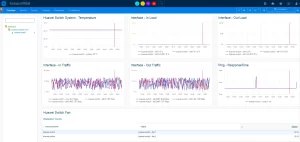
Image: A screenshot of the Huawei switch command-line interface showing Telnet session details.
Best Practices for Managing Telnet Sessions
To ensure secure and efficient management of Telnet sessions on Huawei switches, consider the following best practices:
- Use SSH Instead of Telnet: Telnet transmits data in plaintext, making it vulnerable to interception. Whenever possible, use SSH (Secure Shell) for encrypted remote access.
- Enable Access Control: Restrict Telnet access to specific IP addresses or subnets using access control lists (ACLs).
- Monitor Session Activity Regularly: Regularly check Telnet session logs to detect unauthorized access or unusual activity.
- Set Session Timeouts: Configure idle session timeouts to automatically disconnect inactive users, reducing the risk of unauthorized access.
- Implement Strong Authentication: Use strong passwords or two-factor authentication (2FA) for Telnet access to enhance security.
Monitoring Telnet sessions on Huawei switches is a crucial aspect of network management, helping administrators maintain security, troubleshoot issues, and ensure compliance. By following the steps outlined in this article, you can easily view Telnet session information and take appropriate actions to safeguard your network. Additionally, adopting best practices such as using SSH, enabling access control, and setting session timeouts will further enhance your network’s security posture.
As networks continue to grow in complexity, leveraging the advanced features of Huawei switches will enable you to stay ahead of potential threats and ensure smooth operations. Whether you’re a network administrator or an IT professional, mastering these techniques will empower you to manage Telnet sessions effectively and maintain a secure network environment.

Leave a comment