1. Checking Whether the Power Supply Is Normal
Check whether the external power supply is normal when the switch fails to start.
If the switch is a modular switch, check the power modules of the switch. Check whether the power module indicator status is normal. If not, check whether the voltage and current of the external power supply are stable and within the normal range.
If the switch is a fixed switch containing a power module, the troubleshooting method is the same as that of a modular switch. If the switch has a built-in power module, check whether indicators on the switch panel are normal.
2. Checking Whether Information Displayed After Console Port Login Is Normal
Use a serial cable to connect to the console port of the switch, log in to the switch, enter the command-line interface (CLI), and view switch startup information.
If the following information is displayed during startup, a hardware fault occurs. Contact the device dealer to repair or replace the switch.
Press Ctrl+B to enter BootROM menu ... 0 Auto-booting ... Loading "flash:/s5700s-li-v200r003c00spc300.cc" ........................ done Decompressing VRP software ................................................ done Disk cache flush and invalidate ........................................... done Initializing EPLD interrupt ............................................... done Current flash file system : DosFs flash:/- Volume is OK There Initializing LSW ........................................................ failed
If the following information is displayed during startup, the system software package may be problematic. Go to the next step to upload the system software package again in the BootROM menu and load the new system software package.
Error 1: The system software package cannot be found.
Press Ctrl+B to enter BootROM menu ... 0 Auto-booting ... Loading "flash:/s2750ei-v200r003c00spc300.cc" ...Can not open flash file: flash:/s2750i-v200r003c00spc300.cc Auto-booting with the last startup file ... The last startup file is the same as the current startup file Seeking a VRP software in flash file system ...There is not other valid startup file in flash file system Can not find a valid package Auto-booting failed Reboot ...
Error 2: The switch restarts repeatedly.
BIOS LOADING ... Copyright (c) 2008-2011 HUAWEI TECH CO., LTD. (Ver200, Mar 15 2013, 11:03:39) Press Ctrl+B to enter BOOTROM menu ... 0 Auto-booting... Decompressing Image file ... done There is no record in region Exception. BIOS LOADING ... Copyright (c) 2008-2011 HUAWEI TECH CO., LTD. (Ver200, Mar 15 2013, 11:03:39) Press Ctrl+B to enter BOOTROM menu ... 0 Auto-booting... Decompressing Image file ... done There is no record in region Exception.

3. Checking Whether the System Software Package Is Normal
Switch startup includes three stages: BootROM, system software package loading, and configuration restoration.
The stage from switch startup to display of the information asking you to press Ctrl+B to enter the BootROM menu is the BootROM stage. The system displays the following information:
On a fixed switch:
BIOS LOADING ... Copyright (c) 2008-2011 HUAWEI TECH CO., LTD. (Ver141, Jun 17 2011, 15:19:02) Press Ctrl+E to DFT, Ctrl+T to DFD, Ctrl+Q to exit... Press Ctrl+B to enter BOOTROM menu ... 0
On a modular switch:
Input Ctrl + y to Select Debug Console:
BootromVersion .............................................. VerB
L2 Cache Test Start.............................................OK
BIOS Creation Date ......................... Oct 21 2011, 09:47:36
BoardTypeis...............................................00000008
Bootbusinit.....................................................OK
DDR DRAM init...................................................OK
(……)
****************************************************
* *
* Ethernet Switch Bootload, Ver121 *
* *
****************************************************
Copyright(C) 2003-2011 by HUAWEI TECHNOLOGIES CO., LTD.
Creation date: May 31 2012, 13:46:50
PCB Version : LE02SRUB VER.B
CPU L2 Cache : 128KB
CPU Clock Speed : 700MHz
BUS Clock Speed : 133MHz
Memory Type : DDR2 SDRAM
Memory Size : 1024MB Memory Speed : 667MHz
Press Ctrl+B to enter Boot Menu... 0
If the switch displays the following information, the configuration restoration stage begins.
Recover configuration...
The stage between the BootROM stage and configuration restoration stage is the system software package loading stage.
If the switch restarts repeatedly in the system software package loading stage, the system software package may be damaged. You need to upload the system software package again in the BootROM menu.
Press Ctrl+B as prompted to enter the BootROM menu and select Enter ethernet submenu. Upload the system software package as prompted. In the BootROM menu, configure the new system software package for next startup.
4. Checking Whether the Configuration File Is Normal
If the switch restarts in the configuration restoration stage, the configuration file may be damaged.
You can upload the backup configuration file first. If no backup configuration file exists, create an empty text file, name it vrpcfg.cfg, and save it. Upload the file to the switch and specify it as the configuration file for next startup. Restart the switch using the empty configuration file.
5. Collecting Information and Seeking Technical Support
Record the command outputs in preceding steps and contact csd@telecomate.com for technical support.

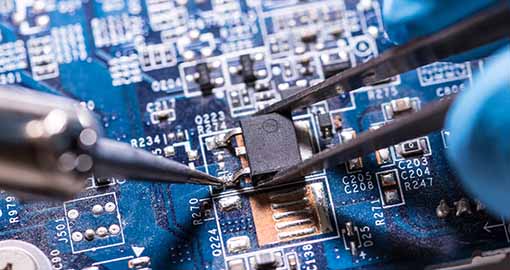
Leave a comment