Precautions
1. For some boards, a converter needs to be installed on each QSFP28 optical module. The converter and the optical modules must be used together as one component and cannot be separated.
2. When you replace a pluggable optical module, query, whether the port of the optical module to be replaced, is configured with protection. If it is not, the replacement of the optical module causes interruption of services.
If the port of the optical module to be replaced is configured with protection, module replacement does not affect services when the protection switching functions properly.
3. Cover a fiber with a protection cap immediately after you remove it.
4. Wear a well-grounded ESD wrist strap whenever you touch any equipment or board. Make sure that the wrist strap fully touches your skin. Insert the connector of the ESD strap into the ESD socket in the subrack.
5. Before you connect fiber to a pluggable optical module, test the input optical power of the module, and confirm that the tested input optical power is within the normal range. Otherwise, the input optical power might cross the overload point and the receiver optical module is burnt and damaged.
The overload optical power point of an APD receiver laser is only -9 dBm, which must be taken with special caution to prevent the optical module from being burnt or damaged.
Procedure
1. Select a spare pluggable optical module. The part number of the new pluggable optical module must be the same as the part number of the original.
2. Query and record the current NE alarms.
3. Query whether the ports of the optical module to be replaced are configured with protection.
4. Remove the fiber on the port of the optical module.
5. Test the input optical power. Prevent the input optical power from crossing the overload point; otherwise, the receiver optical module will be burned and damaged.
6. Replace the fault optical module. For details, see the following figure.
Inserting and removing the QSFP28 optical module (with converter)

1.Handle
2.Converter
3.QSFP28
Hold the handle and remove the optical module and converter together.
Use a cap to cover the optical port to prevent the entry of foreign matters.
Insert the new optical module that is installed with a converter into the optical port.
Removing the QSFP28 optical module (without converter)
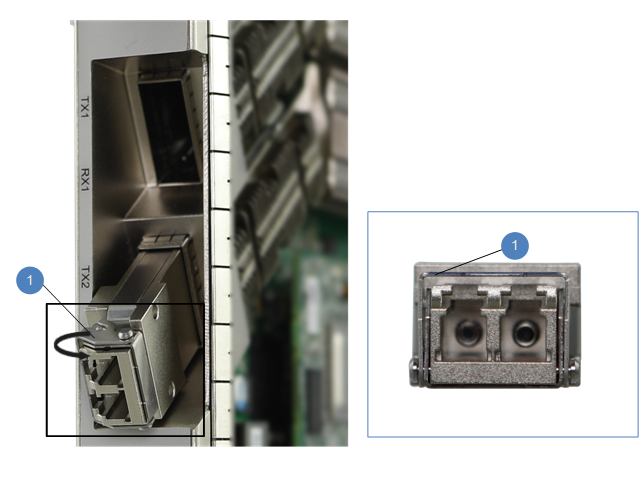
1.Safty latch
Pull out fiber connector first before removing the pluggable optical module.
Pull the safety latch to pull out the pluggable optical module from the port.
Cap the optical port.
Inserting the QSFP28 optical module (without converter)

Insert the pluggable optical module into the port as shown in the diagram.
7. Insert the fiber removed in step 4.
8. Query alarms and performance events of the local NE and of the opposite NE. Confirm that the original alarms or performance events are cleared

Leave a comment