Issue Description
A message is displayed prompting password modification every time a Telnet, SSH, or Console login is performed. The customer needs to select No before entering the system. The customer wants this prompt to be removed.
Alarm Information
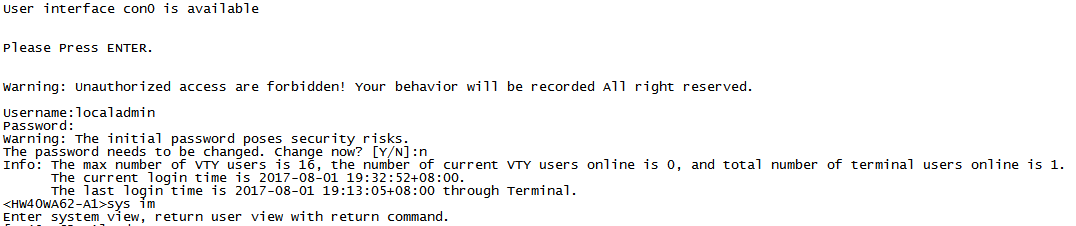
Handling Process

[NE40-X3]undo user-security-policy enable
Warning: The current operation may reduce the degree of account security. It is strongly recommended to keep this enabled.
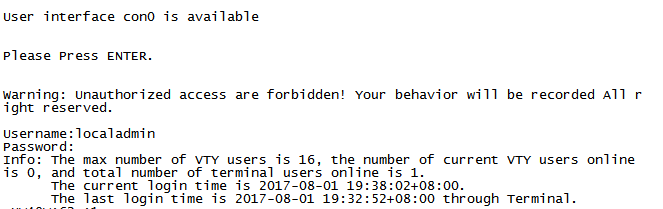
Root Cause
The user-password complexity-check configuration is enabled by default. When a local user account is created or the local user password needs to be changed:
- The password must contain upper-case letters, digits, and special characters.
- The password must be different from the last 10 passwords.
Customers tend to configure a private key based on their own habits, which may not comply with the default rules.
Solution
To disable password complexity check, run the undo user-security-policy enable command.
If the user usr-name authentication-type authentication-type command is run to set the user to an administrative user (with the user type as terminal user, Telnet user, FTP user, SNMP user, or SSH user), the system automatically converts the user password to a password in irreversible ciphertext key.
When the local user changes its password at device login, the device needs to check the original password.

Leave a comment