In the world of fiber-optic communications, Optical Network Units (ONUs) play a crucial role in delivering high-speed internet to end-users. However, one of the challenges that network administrators often face is the occurrence of loops within the ONU network. Loops can cause severe disruptions, including network congestion, packet loss, and even complete network failure. Therefore, understanding how to prevent loops in ONU networks is essential for maintaining a stable and efficient network.
Understanding ONU and Network Loops
Before diving into prevention methods, it’s important to understand what an ONU is and how network loops occur. An ONU is a device that terminates the fiber-optic line at the customer’s premises, converting optical signals into electrical signals that can be used by end-user devices. Network loops, on the other hand, occur when there are multiple paths between two nodes in a network, causing data packets to circulate indefinitely.
Causes of Loops in ONU Networks
Loops in ONU networks can be caused by various factors, including:
- Misconfigurations: Incorrect settings in the network devices can create unintended paths, leading to loops.
- Redundant Connections: While redundancy is often used to improve network reliability, it can also create loops if not properly managed.
- Faulty Hardware: Malfunctioning switches or routers can inadvertently create loops by forwarding packets in unintended directions.
Methods to Prevent Loops
Preventing loops in ONU networks involves a combination of proper configuration, monitoring, and the use of specific protocols designed to detect and mitigate loops. Here are some effective methods:
1. Spanning Tree Protocol (STP)
The Spanning Tree Protocol (STP) is one of the most widely used methods to prevent loops in Ethernet networks. STP works by identifying and blocking redundant paths, ensuring that there is only one active path between any two nodes. When a loop is detected, STP automatically disables the redundant path, preventing the loop from causing network issues.
2. Loop Detection Mechanisms
Many modern ONUs come equipped with built-in loop detection mechanisms. These mechanisms continuously monitor the network for signs of loops, such as duplicate packets or excessive broadcast traffic. When a loop is detected, the ONU can automatically shut down the affected port or send an alert to the network administrator.
3. Proper Network Design
A well-designed network is less likely to experience loops. This includes:
- Hierarchical Design: Organizing the network into layers (core, distribution, and access) can help minimize the risk of loops.
- Redundancy Management: While redundancy is important for network reliability, it should be carefully managed to avoid creating loops. This can be achieved by using protocols like STP or by manually configuring redundant paths.
4. Regular Monitoring and Maintenance
Regularly monitoring the network for signs of loops and performing routine maintenance can help prevent loops from occurring. This includes:
- Traffic Analysis: Using network monitoring tools to analyze traffic patterns and identify potential loops.
- Firmware Updates: Keeping the firmware of ONUs and other network devices up to date to ensure they have the latest loop prevention features.
Conclusion
Preventing loops in ONU networks is crucial for maintaining a stable and efficient network. By understanding the causes of loops and implementing effective prevention methods such as STP, loop detection mechanisms, proper network design, and regular monitoring, network administrators can significantly reduce the risk of loops and ensure the smooth operation of their networks. As fiber-optic networks continue to grow, the importance of loop prevention will only increase, making it an essential skill for any network professional.
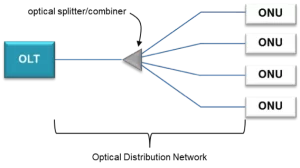
By following these best practices, you can ensure that your ONU network remains loop-free, providing reliable and high-speed internet to your users. Remember, prevention is always better than cure, especially when it comes to network loops.

Leave a comment