Normally, we combine several Ethernet switches together to meet our needs (port number, certain functions, etc.) when one switch can’t. Then how to connect multiple Ethernet switches in networking? In general, there are three main technologies: switch cascade, switch stack and switch cluster. This article aims to elaborate on three technologies and the best way among them in switch to switch connection.
How to Connect Switches
There are many ways to connect to a switch. You can daisy chain, star link, cascade, cluster or stack them. In most modern networks, cascades, clusters, and stacks tend to be more common. This is because they offer specific advantages that many modern web designers appreciate.
These three common connections allow you to highlight the specific properties that make each configuration better or worse depending on your needs.
Cascading
Cascading is a technique in which each switch is connected to other switches through multiple ports. By using this configuration, you can freely configure and manage switch cascades. One switch can control all switches, or any switch can be managed individually. Any switch must be a slave switch to the master switch, but the option exists.
Configuring the switch in this manner provides the maximum possible number of connected switches. There is no strict logical limit on the number of switches that can be placed in a cascade. A cascaded configuration does not increase network bandwidth. In a cascade, each switch has its own IP address.
Stacking
Stacking is a method designed to maximize port access (not necessarily the total number of ports). In a stack, port density is equal to the sum of all ports on all switches in the stack. In other words, there is a theoretical limit to the number of switches that can be stacked.
This brings up another important point. When you stack switches, they must be compatible with each other. In most cases, this means you have to stack multiple switches of the same model.
For these trade-offs, stacking greatly improves network bandwidth. In a stack, bandwidth between switches on the stack can be combined to achieve higher overall data throughput rates.
On the management side, one switch manages the entire switch, and a backup switch can be set up to maintain the stack in the event of a primary switch failure.
Another note related to stacks: the entire stack uses one IP address.
Clustering
Clustering is a bit of a combination of the ideas involved in cascades and stacks. With this configuration, one device handles the logic to manage all of the other switches connected to it. This is not a daisy chain, though. Instead, each additional switch connects directly to the command switch.
An important point to note is that the command switch is assigned a single IP address, which is sufficient for the whole cluster.
There is a hard limit to the number of switches you can have in a single cluster (determined by the available ports on the command switch). Since clustering can mirror cascading and/or stacking, bandwidth gains depend on how you design the cluster. If you use stacking in your cluster, then you can net bandwidth gains from the configuration. If you cascade your cluster, then there are no bandwidth gains.
Lastly, you cannot mix and match models in a cluster. Only cluster-compatible switches will work together.
There is often a best way to connect multiple switches. It depends on what you really need out of your network. When you take the time to learn how the different configurations compare, you can strategize around the best configuration and budget yogurt networking switches appropriately.

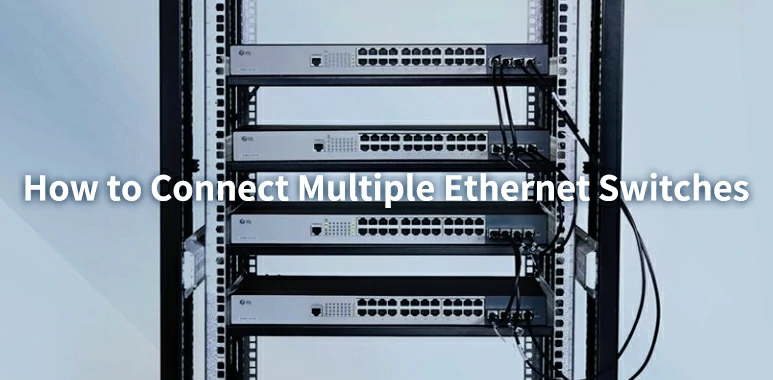




Leave a comment