Issue Description
I am trying to enable the IGMP profile from VAS and configure the mode on IGMP Proxy. In ONT VAS Profile -> General Type Config Info -> Services -> IGMP (screenshot in attachment). Any change in the IGMP service section does not affect the ONT settings after the profile application to a specific ONT.
OLT3-Wysogotowo#display ont version 0 0 0 3 -------------------------------------------------------------------------- F/S/P : 0/0/0 ONT-ID : 3 Vendor-ID : HWTC ONT Version : 4B4.A Product-ID : 4b Equipment-ID : 247H Main Software Version : V3R017C10S115 Standby Software Version : V3R017C10S115 OntProductDescription : EchoLife HG8247H GPON Terminal (CLASS B+/PRODUC T ID:2150082211EGEA002983/CHIP:00030020121030) Support XML Version : 1.3.0.0 --------------------------------------------------------------------------
Solution
We test this VAS profile in the lab. We just modify the parameter in the VAS as below(other keep default):
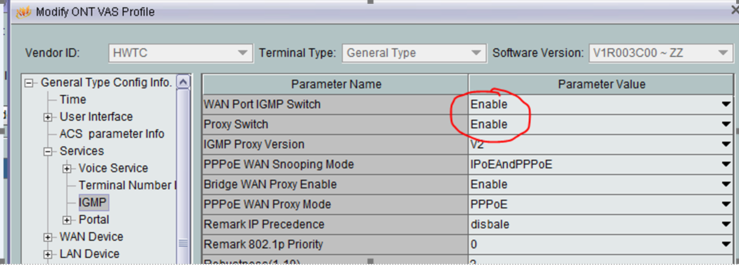
Check in the ONT webpage, if the configuration is OK.
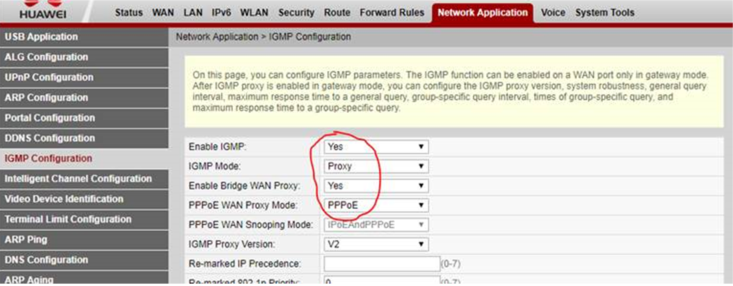
From the ONT logs:
2018-09-25 10:15:33 [Critical][Config-Log] Terminal:OLT-XM(-),Result:Success,Type:Set,InternetGatewayDevice.Services.X_HW_IPTV:,
BridgeWanProxyEnable:1,GenQueryInterval:125,GenResponseTime:100,IGMPEnable:1,IGMPVersion:2,…

Leave a comment