In wireless networking, the collaboration between an Access Controller (AC) and Access Points (APs) is crucial for delivering seamless connectivity. One of the key decisions network administrators face is choosing between direct forwarding and tunnel forwarding for data traffic. Both methods have their unique advantages and trade-offs, and understanding their differences is essential for optimizing network performance. This article explores the distinctions between direct forwarding and tunnel forwarding, helping you determine which approach is best suited for your network infrastructure.
What is Direct Forwarding?
Direct forwarding, also known as local forwarding, is a method where data traffic from wireless clients is forwarded directly by the AP to the destination without passing through the AC. In this setup, the AC is primarily responsible for managing the APs and handling control traffic, while the APs handle data traffic independently.
Advantages of Direct Forwarding:
- Reduced Latency: Since data traffic bypasses the AC, it travels a shorter path, resulting in lower latency and faster response times.
- Scalability: Direct forwarding reduces the load on the AC, allowing it to manage a larger number of APs without becoming a bottleneck.
- Bandwidth Efficiency: By offloading data traffic to the APs, direct forwarding conserves bandwidth on the AC, which can be dedicated to control and management tasks.
Disadvantages of Direct Forwarding:
- Limited Centralized Control: Since data traffic is handled locally by the APs, it becomes harder to implement centralized policies, such as traffic filtering or Quality of Service (QoS) rules.
- Security Concerns: Without passing through the AC, data traffic may not benefit from advanced security features like deep packet inspection or intrusion detection.
What is Tunnel Forwarding?
Tunnel forwarding, also known as centralized forwarding, involves encapsulating data traffic from the APs and sending it through a secure tunnel to the AC. The AC then forwards the traffic to its destination. This method centralizes data traffic processing, giving the AC full control over the network.
Advantages of Tunnel Forwarding:
- Centralized Management: All data traffic passes through the AC, enabling centralized control over policies, security, and QoS.
- Enhanced Security: The AC can apply advanced security measures, such as encryption, firewalls, and intrusion prevention, to all traffic.
- Simplified Troubleshooting: With all traffic flowing through the AC, monitoring and diagnosing network issues becomes easier.
Disadvantages of Tunnel Forwarding:
- Increased Latency: Data traffic must travel to the AC and back, which can introduce additional latency, especially in large networks.
- AC Bottleneck: The AC becomes a single point of failure and may struggle to handle high volumes of data traffic, limiting scalability.
- Higher Bandwidth Usage: Tunnel forwarding consumes more bandwidth on the AC, which can impact overall network performance.
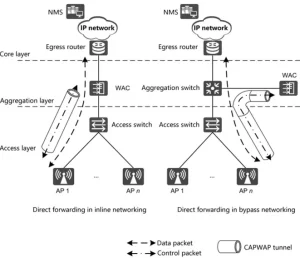
Caption: A visual representation of direct forwarding and tunnel forwarding in AC and AP networks.
Key Differences Between Direct Forwarding and Tunnel Forwarding
To better understand which method suits your network, let’s break down the key differences:
- Traffic Path:
- Direct Forwarding: Data traffic flows directly from the AP to the destination.
- Tunnel Forwarding: Data traffic is encapsulated and sent to the AC before reaching the destination.
- Latency:
- Direct Forwarding: Lower latency due to shorter traffic paths.
- Tunnel Forwarding: Higher latency as traffic must travel through the AC.
- Control and Management:
- Direct Forwarding: Limited centralized control, with most management tasks handled locally by the APs.
- Tunnel Forwarding: Full centralized control, allowing for consistent policy enforcement and security measures.
- Scalability:
- Direct Forwarding: More scalable, as the AC is not burdened with data traffic.
- Tunnel Forwarding: Less scalable, as the AC may become a bottleneck under heavy traffic loads.
- Security:
- Direct Forwarding: Relies on local AP security, which may be less robust.
- Tunnel Forwarding: Benefits from centralized security features provided by the AC.
Choosing the Right Forwarding Method for Your Network
The choice between direct forwarding and tunnel forwarding depends on your network’s specific requirements:
- Choose Direct Forwarding If:
- Low latency is a priority, such as in real-time applications like video conferencing or online gaming.
- Your network is large and requires high scalability.
- You prefer to offload data traffic from the AC to improve its performance.
- Choose Tunnel Forwarding If:
- Centralized control and security are critical for your network.
- You need to enforce consistent policies across all APs.
- Your network is relatively small, and the AC can handle the additional traffic load.
In some cases, a hybrid approach may be the best solution. For example, you could use direct forwarding for latency-sensitive applications while employing tunnel forwarding for traffic that requires enhanced security or centralized management.
Direct Forwarding or Tunnel Forwarding?
Both direct forwarding and tunnel forwarding have their place in modern wireless networks. Direct forwarding excels in scenarios where low latency and scalability are paramount, while tunnel forwarding shines in environments that demand centralized control and robust security. By carefully evaluating your network’s needs and considering factors like latency, scalability, and security, you can choose the forwarding method—or a combination of both—that best aligns with your goals.
Ultimately, the decision between direct forwarding and tunnel forwarding is not about which method is universally better, but rather which one is better suited to your specific use case. By understanding the strengths and limitations of each approach, you can design a network that delivers optimal performance, security, and reliability for your users.

Leave a comment