This article will share information about how to collect ONT information.
Generally, you can collect ONT information in either of the following ways:
1. Collect ONT log files on the OLT.
Log in to the OLT and telnet the faulty ONT, as shown in the following figure.
Note: Since you need to collect thousands of lines of records, remember to record the log file in the login tool before running the following command (marked in yellow and bold)
For example, if you log in using Putty, you can configure Putty to save output records.
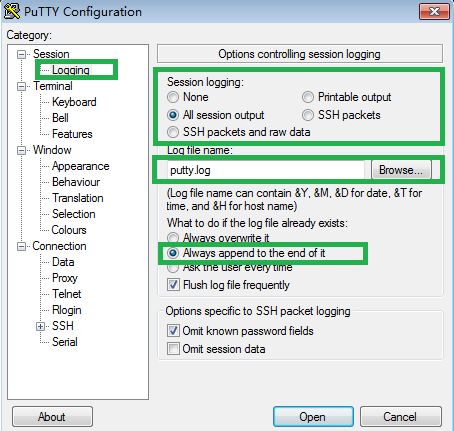
Here are the commands:
MA5600T>enable
MA5600T#diagnose
/* ontid here refer to the ONT which has this issue. Please specify the ontid before you execute the followed commands */
MA5600T(diagnose)%%telnet frameid/slotid/portid ontid
{ <cr>|ont-ip<I><X.X.X.X>|ont-vlan<U><1,4094> }:
Command:
telnet 0/5/0 0
Press CTRL_] to quit telnet mode
Trying 192.168.100.1 ...
Connected to 192.168.100.1 ...
Welcome Visiting Huawei Home Gateway
Copyright by Huawei Technologies Co., Ltd.
Login:root
Password:admin
Password is default value, please modify it!
WAP>
WAP>
WAP>collect debug info
Notes:
After running this command, wait for 3 to 4 minutes until all information is collected, and then save the log file.
2. Collect ONT information in web mode.
a. Log in to the ONT web page as an administrator to collect information.
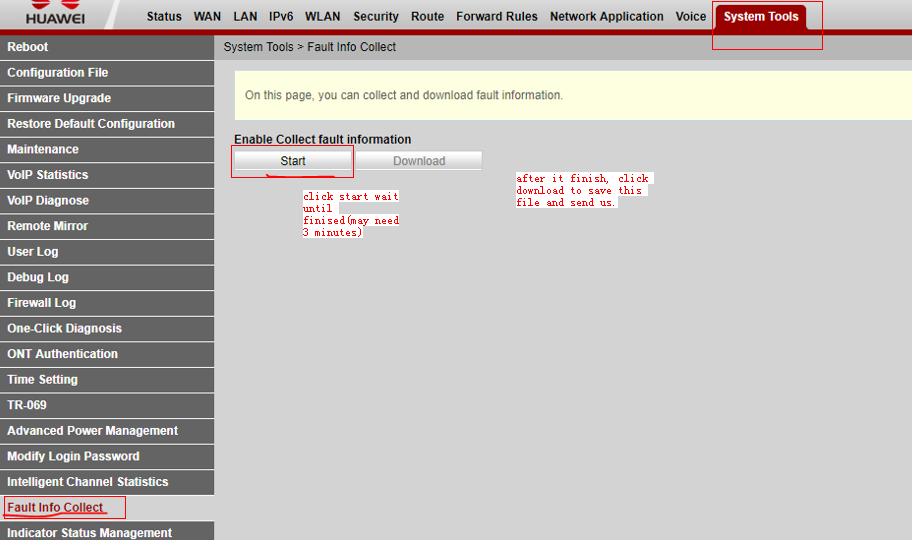
For the ONT account and password, click: Huawei ONT login account and password
b. Click Download to collect ONT configuration files.
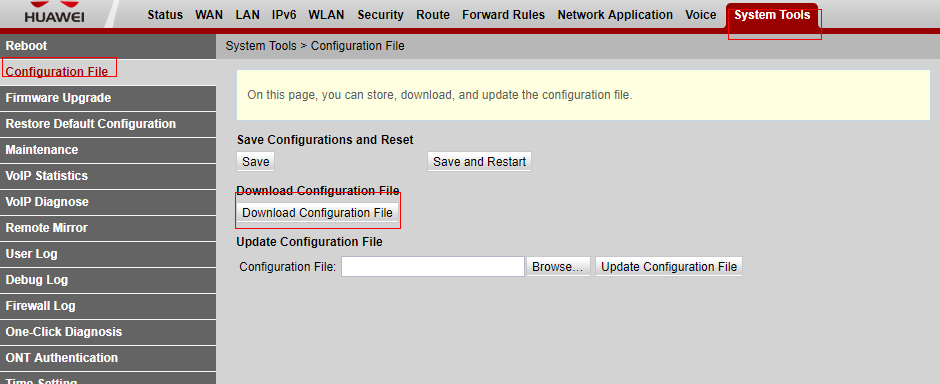
The preceding steps are the steps for collecting ONT information.

Leave a comment