Introduction: The Need for Speed in a Hyperconnected World
In today’s fast-paced business environment, network performance is no longer a technical metric—it’s a competitive differentiator. A lagging connection can mean lost sales, frustrated remote teams, or breached data. Consider this: a 1-second delay in page load time reduces customer satisfaction by 16%, while enterprises with optimized networks report 40% faster decision-making. As cloud adoption, IoT deployments, and AI-driven workflows strain legacy infrastructures, businesses must rethink their approach to network speed. This guide delves into actionable strategies, blending cutting-edge technologies and time-tested practices to transform sluggish networks into high-performance engines.
Diagnosing Bottlenecks: The First Step to Optimization
Before implementing fixes, pinpoint where delays originate. Common culprits include:
- Bandwidth Congestion
- Symptoms: Video calls freezing during peak hours.
- Diagnosis: Tools like SolarWinds Network Performance Monitor track utilization spikes.
- Example: A retail chain discovered 70% of bandwidth was consumed by non-critical backup jobs during business hours.
- Latency in WAN Links
- Symptoms: Slow access to cloud apps like Salesforce.
- Diagnosis: PingPlotter or MTR traces identify problematic hops.
- Case Study: A law firm reduced SAP latency from 320ms to 45ms by switching from MPLS to SD-WAN.
- Hardware Limitations
- Symptoms: Frequent switch/router reboots.
- Diagnosis: Check CPU/RAM usage via CLI commands (e.g., Cisco’s
show processes cpu).
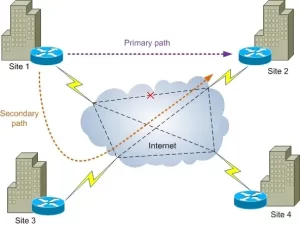
Proven Tactics to Supercharge Network Performance
1. Intelligent Traffic Prioritization
- QoS Policies: Assign higher priority to VoIP (DSCP EF) and video conferencing.
- Result: A healthcare provider slashed Zoom dropouts by 90%.
- SD-WAN Orchestration: Direct Office 365 traffic through the lowest-latency path automatically.
2. Hardware Modernization
- Upgrade to Multi-Gigabit Switches: Cisco Catalyst 9200L supports 10G uplinks for backbone links.
- Deploy Wi-Fi 6/6E Access Points: Aruba AP-635 doubles throughput in dense office environments.
3. Protocol Optimization
- TCP Tuning: Adjust window scaling and enable selective ACKs.
- HTTP/3 Adoption: QUIC protocol reduces connection setup time by 30% compared to HTTP/2.
4. DNS and Caching Strategies
- Local DNS Resolvers: Reduce lookup times from 100ms to 5ms.
- Transparent Caching: Store frequently accessed cloud files (e.g., SharePoint) on-premises.
The Cloud Factor: Optimizing Hybrid Environments
- Right-Size Cloud Connections
- Use AWS Direct Connect or Azure ExpressRoute for stable, low-latency links.
- A fintech company cut AWS S3 latency from 220ms to 50ms by upgrading to a 10G Direct Connect.
- Edge Computing
- Process IoT data locally via devices like HPE Edgeline instead of sending raw data to the cloud.
- A manufacturer reduced bandwidth usage by 60% while improving real-time analytics.
- SaaS Acceleration
- Deploy Riverbed SteelHead to compress and deduplicate Office 365 traffic.
Security Without Compromise: Balancing Speed and Safety
- Hardware-Accelerated Encryption
- Offload SSL/TLS processing to dedicated chips in firewalls like Palo Alto PA-3400.
- Maintains 95% throughput even with full inspection enabled.
- Zero Trust Microsegmentation
- VMware NSX isolates workloads, preventing lateral movement without adding latency.
- AI-Driven Threat Detection
- Darktrace’s Antigena autonomously blocks malicious traffic, reducing manual analysis by 92%.
Measuring Success: KPIs for Network Optimization
- Application Response Time: Aim for <100ms for critical apps.
- Packet Loss: Keep below 0.1% for VoIP/UC.
- Jitter: Target <30ms for video conferencing.
- Mean Time to Repair (MTTR): Strive for <1 hour via AIOps platforms like Cisco ThousandEyes.

Leave a comment