Hi, everyone.
This time, I’d like to share with you the calculation method of the theoretical Wi-Fi bandwidth.
In my daily work, I found that many users would mention problems with the ONT’s maximum wi-fi speed, so I looked up the documentation to understand this and wrote this post. I’m sure this will help some users.
First, the theoretical Wi-Fi bandwidth is for reference only and is not the actual Wi-Fi rate. The Wi-Fi rate is affected by devices, lines, configurations, and environments.
Calculation formula
The formula for calculating the Wi-Fi rate is the same as that for calculating the average speed of a vehicle: Total distance/Time = Average speed per hour.
For Wi-Fi Rate: Data volume transmitted at a time/Transmission duration = WiFi rate (unit: Mbps)
What is the amount of data transferred at one time?
Check the 802.11 protocol. You can find a noun – Symbol. The symbol indicates the data transmitted at a time.
What is the transmission time?
The Symbol indicates the amount of data to be transmitted, and Symbol Time indicates the transmission time.
Next, let me look at how these two parameters that need to be taken into the calculation are obtained and how they are composed.
Symbol Time
GI
The personnel who compile the 802.11 protocol know that wireless transmission has delays in various environments. After testing and calculation, they decide to use 4000 ns as a symbol time. A symbol time is divided into GI-guard interval (800ns) and Symbol Time-data transmission time(3200ns).
Short-GI
However, the GI can be shortened. 802.11n proposes Short-GI. This is not difficult to understand, for example, if two people are far apart, then the conversation between them slows down. If it’s close communication, they’ll speed up the conversation to avoid wasting time.
Therefore, Short-GI is introduced. The GI is changed to 400 ns, and the symbol time is shortened to 4000-400=3600 ns.
WiFi6 GI
But, in Wi-Fi 6, the transmission rate is too fast. Therefore, the GI needs to be prolonged. It’s like the rules of racing, where there’s a certain interval between the start times of each car. But there’s no such rule in the school 100-meter race, and the runners all start at the same time. Speeding too fast without increasing the interval results in an increase in the data error rate.
In addition, the WiFi 6 transmission time is longer. 4 times as much (12800ns) as the previous version. In addition, the short-GI is canceled for Wi-Fi 6 due to the rate problem. Therefore, the default Symbol time of Wi-Fi 6 is 800 ns + 12800 ns(The prolonged GI is not considered here.).
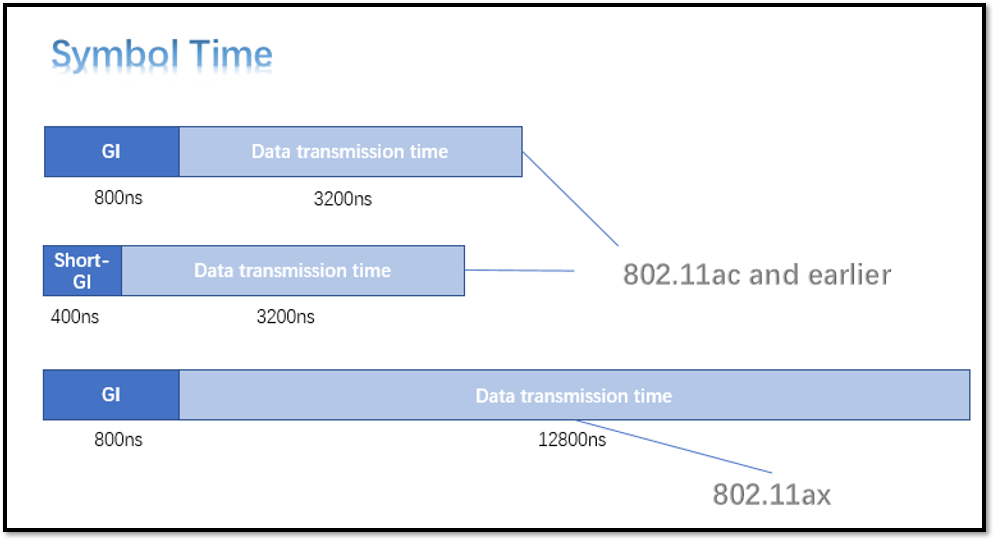
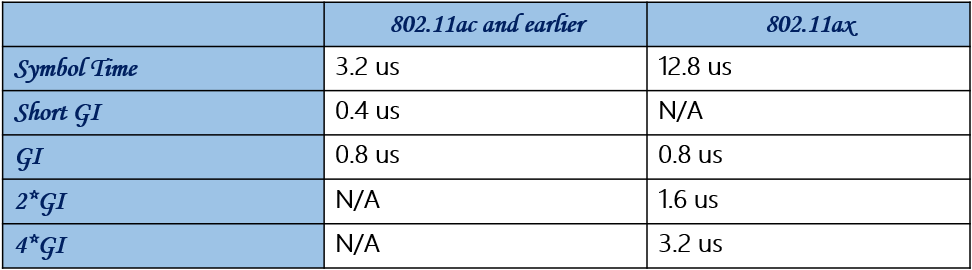
After understanding the transmission time, we need to understand how the Symbol (Amount of data transmitted at a time) is composed before we can calculate it.
Symbol
Briefly, the amount of data transmitted at a time, that is Symbol = Symbol bit length * Number of subcarrier channels * Code rate * Spatial Streams
-
Symbol bit length
A number of bits can be carried by a symbol, which is related to debugging. (This data changes according to the modulation mode.)
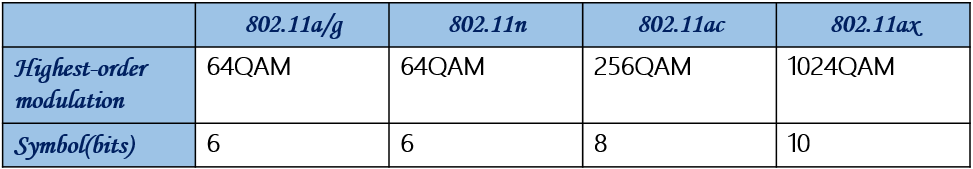
-
Code rate
During Wi-Fi transmission, different numbers of error correction codes are added based on the air interface environment to improve transmission reliability. The worse the air interface environment, the more error correction codes are, the smaller the proportion of real data, and the lower the bit rate. And vice versa. Currently, the Code rate of 802.11n, 802.11ac, and 802.11ax is 5/6.
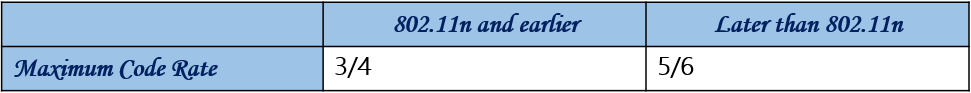
-
Number of subcarriers
This data varies with the frequency bandwidth.
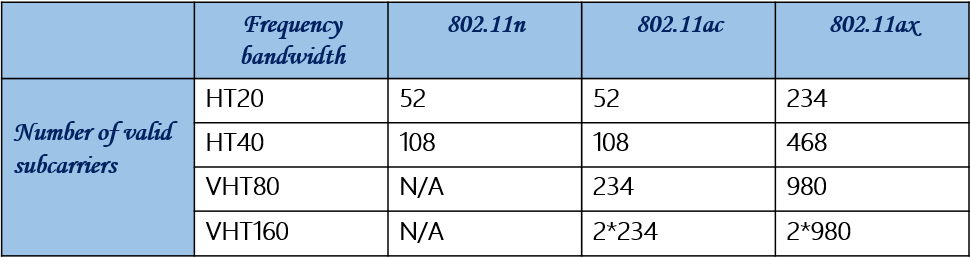
Now that you know the two basic parameters in the formula, can you use them for calculation?
Calculation result
Calculate the theoretical maximum rate of 802.11ax( Wi-Fi 6 ) based on the MCS Rate List of 802.11ax: highest bit rate (5/6), maximum spatial stream (8 * SS), and maximum subcarrier channel (2 * 980).
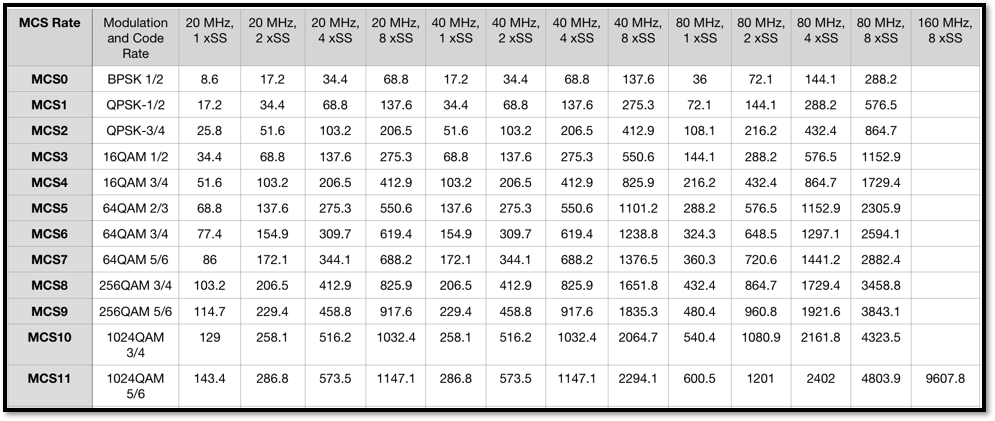
(This rate table is from the Internet.)
Theoretical Wi-Fi bandwidth = Symbol/Symbol Time = (Symbol bit length * Code rate * Number of subcarriers * Spatial stream) /Transmission time
So, the theoretical maximum 802.11ax bandwidth: = (10bit * 5/6 * (2*980) * 8) / (12.8 + 0.8) = 9607.86 Mbps.
This calculation formula can be used for any 802.11 series protocol. If you want to know the rate of a product, you can use this formula to know the theoretical Wi-Fi rate of the product based on the product documentation and data table.
Thanks for your reading.
Any questions, please leave a message. csd@telecomate.com

Leave a comment