Hi there!
This time, I will share with you a case about the ONT SNs are not completely displayed on the OLT by display ont autofind all command.
Issue description
Log in to the ONT and check the SN of the EG8145V5 ONT. The SN of the ONT is normal. but the ONT SNs are not completely displayed on the Huawei MA5680T OLT by display ont autofind all command.
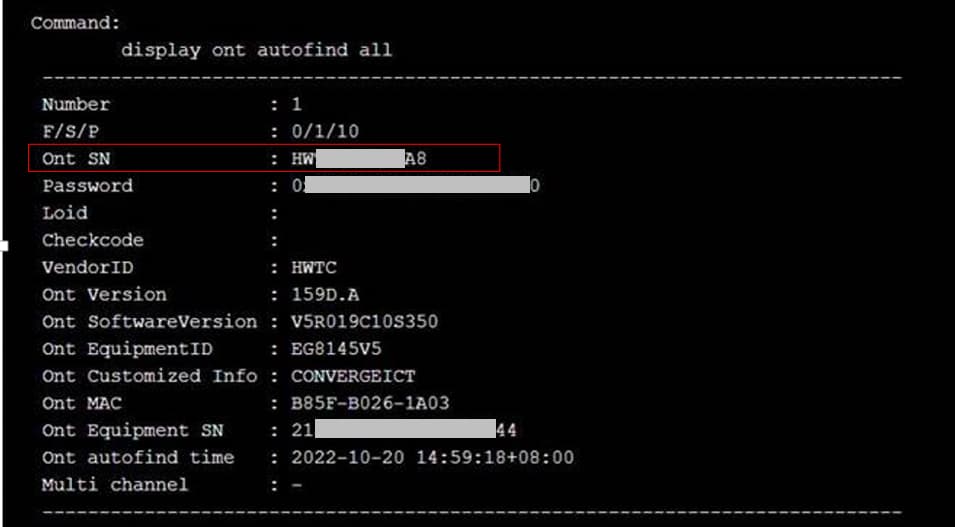
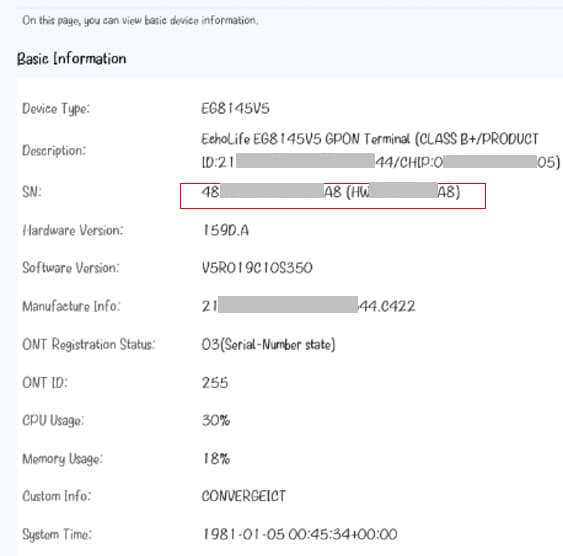
Handling Process
1.Query the GPON global-config command of the OLT. It is found that the value of GPON ONT sn-format is configured with vendor-prefix. the default value of the GPON ONT sn-format is default.
huawei#display gpon global-config
{ <cr>||<K> }:
Command:
display gpon global-config
————————————————————————
GPON DBA bandwidth type : GPON
GPON DBA bandwidth assignment mode : min-loop-delay
GPON multicast GEM port : 4095
XG-PON multicast GEM port : 65532
GPON ONT password renew interval(min) : –
GPON T-CONT auto-combine switch : disable
GPON T-CONT auto-create switch : disable
GPON interoperability standard : ITU-T
GPON interoperability multicast authentication : ONT control
GPON interoperability T-CONT PQ priority reverse: disable
GPON interoperability ONT WAN config mode : set-after-create
GPON ONT home gateway config method : OMCI
GPON anti-dos PLOAM switch : disable
GPON ONT SN format : vendor-prefix
GPON ONT vlan tag operation mode : modify single tag
GPON ONT multicast vlan filter : default
XGS-PON RTU allocation priority policy : Bandwidth RTU first
XG-GPON ONT default-fec : enable
GPON broadcast GEM port : disable
Extended VLAN tagging operation : enable
2.Change the value of gpon ONT sn-format to default. The problem is solved.
huawei(config)#gpon ont sn-format default
Root cause
It is found that the value of GPON ONT sn-format is configured with vendor-prefix.
Solution
Change the value of gpon ONT sn-format to default.
Summary
When you face the same issue , it is recommended that you query the value of GPON ONT sn-format on the OLT.
That’s all, if you have any questions, please feel free to contact: csd@telecomate.com.

Leave a comment