Issue Description
Port discarding traffic
Alarm Information
MSTP/4/PDISC:OID 1.3.6.1.4.1.2011.5.25.42.4.2.2 The port has been set to discarding state. (InstanceID=0, PortInstanceID=0, PortID=3, IfIndex=8, PortName=GigabitEthernet0/0/2)
MSTP/2/RGSUP:OID 1.3.6.1.4.1.2011.5.25.42.4.2.4 The ROOT-Protection port received superior message. (InstanceID=0, PortInstanceID=0, PortID=3, IfIndex=8, PortName=GigabitEthernet0/0/2)
Handling Process
We checked STP on root bridge and found priority is the default value
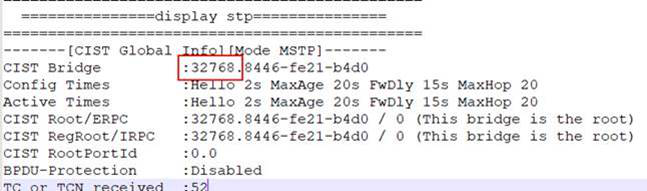
Checked for connected switch on issued port and also with default
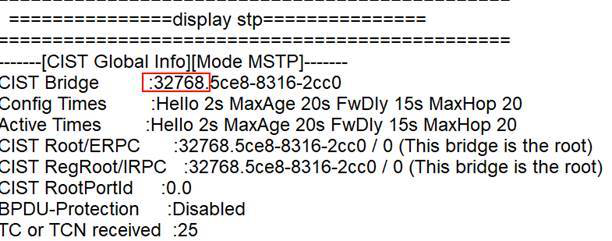
Port configured with root protection
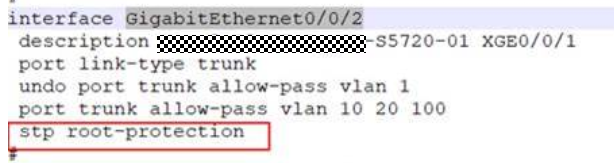
Checked logs and port received superior message then been set to discarding
MSTP/4/PDISC:OID 1.3.6.1.4.1.2011.5.25.42.4.2.2 The port has been set to discarding state. (InstanceID=0, PortInstanceID=0, PortID=3, IfIndex=8, PortName=GigabitEthernet0/0/2)
MSTP/2/RGSUP:OID 1.3.6.1.4.1.2011.5.25.42.4.2.4 The ROOT-Protection port received superior message. (InstanceID=0, PortInstanceID=0, PortID=3, IfIndex=8, PortName=GigabitEthernet0/0/2)
Root Cause
Needed to change stp root configuration on root switch to primary
Solution
[HUAWEI] stp instance 0 root primary (on root switch)
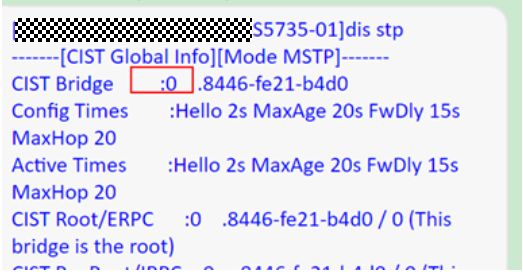
Port changed to forwarding
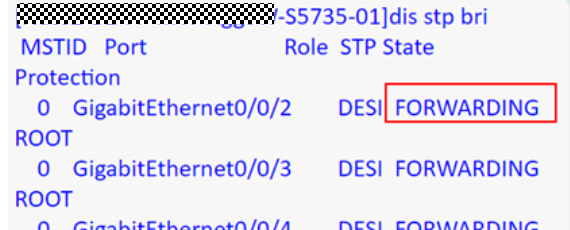

Leave a comment