
This article aims to introduce how to configure and limit the uplink and downlink speeds of ZTE OLT C300 and Huawei OLT MA5680T.
ZTE OLT limits the rate of ONU/ONT
Method 1: ACL rate limit
Step-1: Use the con t command to enter the global mode
Step-2: Use the acl command to configure acl access control
Step-3: Use the rule command to configure ACL rule
Step-4: Use the traffic-limit in command to configure the rate limit of the rule
Step-5: Use the interface command to enter the configuration mode and bind ACL rules
Example:
ACL:
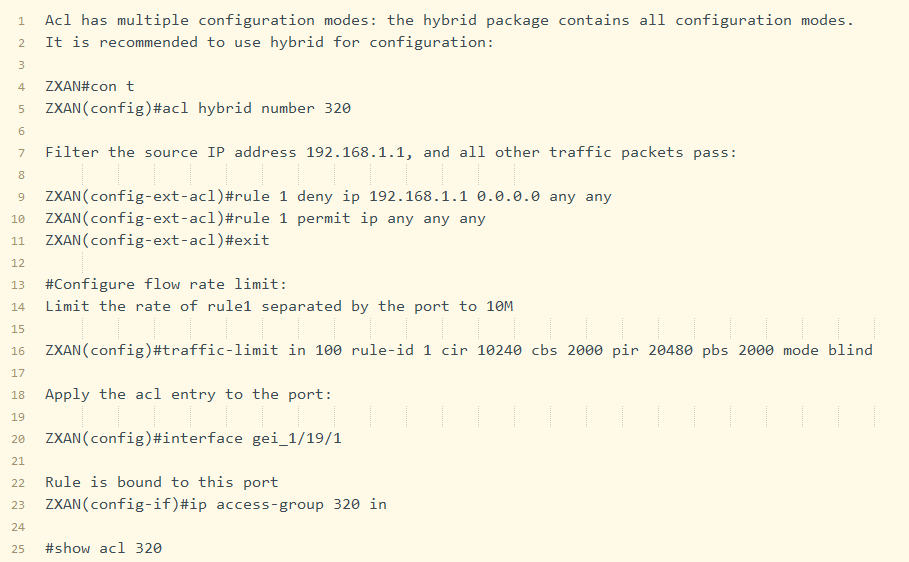
View ACL configuration rules
# show access-list bound
Rule1: Medium deny means that the packet is discarded when it matches, 0.0.0.0: reverse mask, which means that the network segment is matched
Rule2: Means to match any packet. Note: Each ACL entry has a default entry deny any. If you don’t want other packets to be discarded, you must add a rule 2 permit IP any any any ingress any any any at the end.
QoS+ACL (standard):
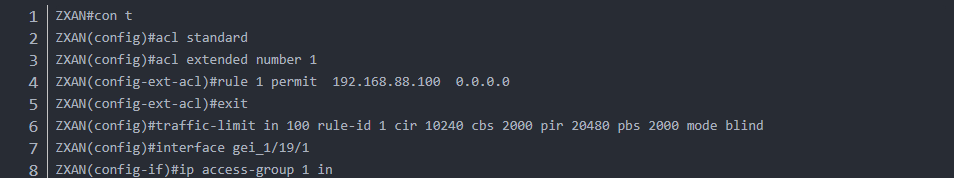
The qos and acl functions of GPON are powerful,
and the qos and acl functions of the uplink card board are implemented on the switch chip of the main control board.
The qos and ACL functions of the PON port sit on the switching chip of the PON board;
The qos and ACL functions based on the ONU are implemented on the PON mac of the PON board.
ACL and qos in C300 are often used together and used flexibly;
The purpose of ACL: matching and distinguishing flows, permit and deny operations on matched and distinguished flows.
The flow distinguished by ACL can also be used for a series of operations such as speed limit, marking, mirroring and redirection through QOS.
The default priority of the uplink port is: SP, which generally does not need to be changed.
The correspondence between cos and queue of the uplink port is one-to-one by default, but it can be modified;
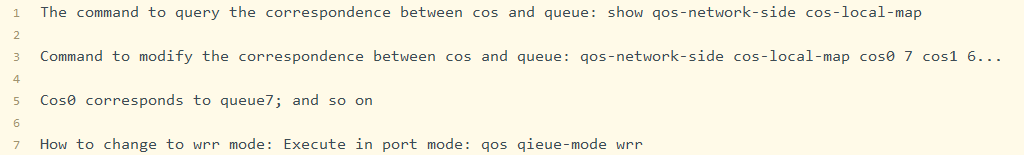
Method 2: GPON traffic-limit rate limit
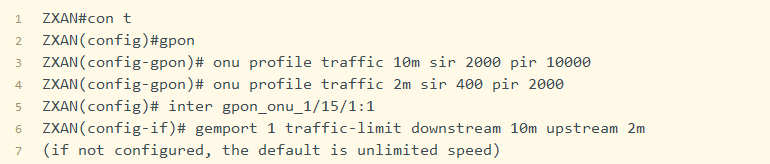
Note: DBA is a template for controlling PON upstream bandwidth; if traffic-limit is not configured, the default is tcont template
Huawei OLT rate limit
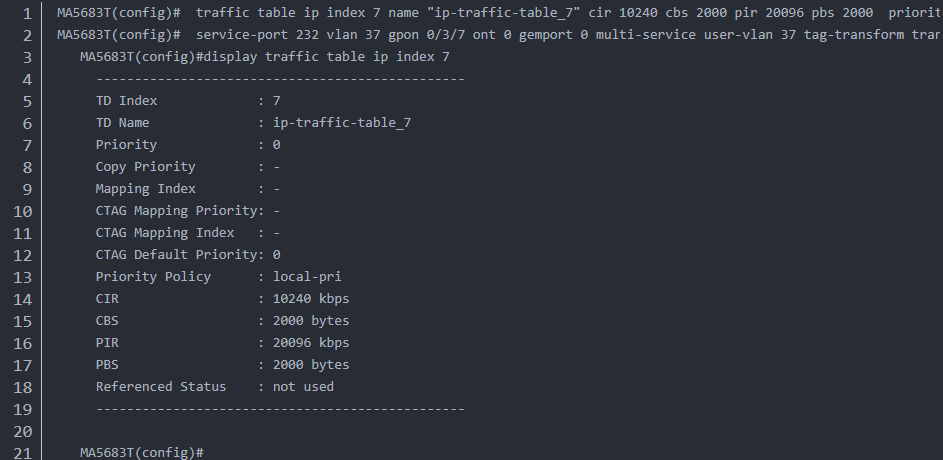
How to verify whether the Gem-traffic speed limit of the above OLT is successful?
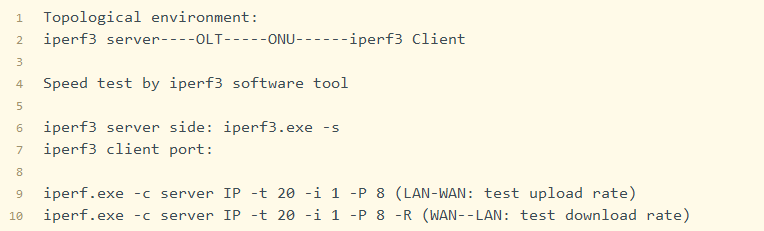
The above is about the method of limiting the uplink and downlink rates (bandwidth) of ZTE C320 and Huawei MA5680T. If you have any other questions, please contact our team.

Leave a comment