Issue Description
1- When migrate PON service from one OLT to another, at first be sure to follow the Preparations Before Migration procedure according with your scenario, as next link:
2- Then, follow this other procedure to Configuring PON Service Transfer:
About step 7 of this procedure, in Migration Task Management area, select the migration task to be verified, and click Verify and appears next message:”Verification failed”
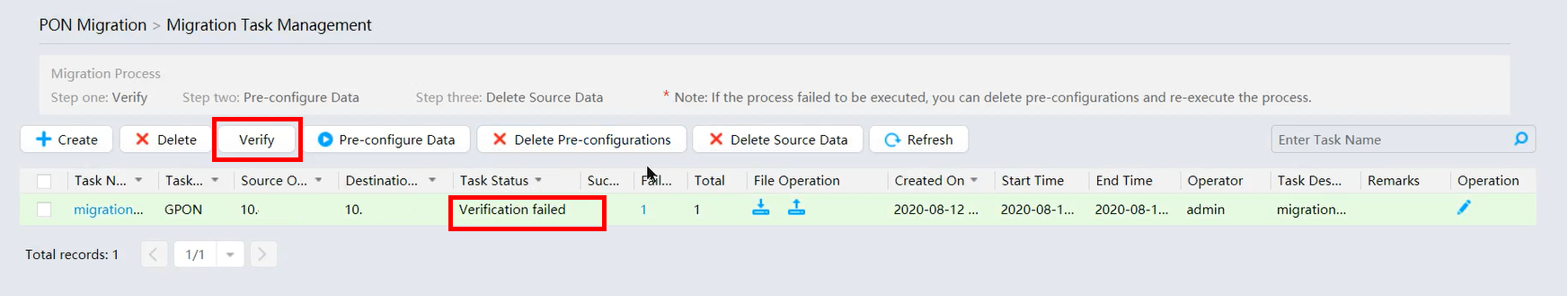
Handling Process
1- Click in the ”File operation” column to download the data verification results. And also check the issue details, click in the column Failed.

2- Issue details as next:

3- Excel information details about Vlans:

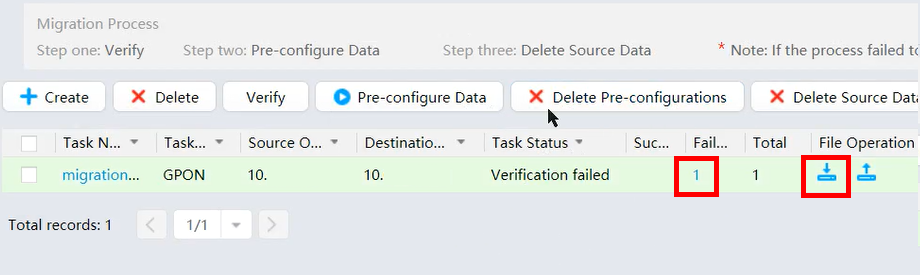
2- Issue details as next:
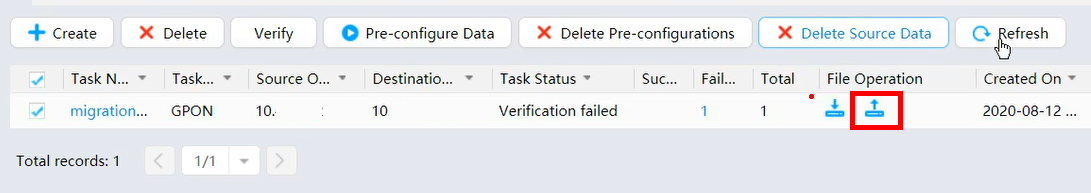
3- Excel information details about Vlans:
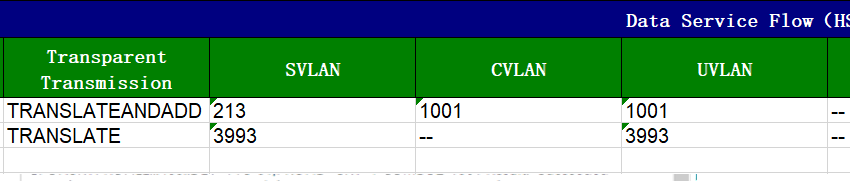
Root Cause
As we can see in issue details and Excel file, the Vlans about TV service, VoIP service and data are not matching between source and target. So the U2000 cannot find them in target OLT.
Solution
Modify the Excel file, put the correct Vlans. The TV service Vlan, VoIP Vlan and data Vlan must exist in source and target OLT, but they not necessary should be exactly the same.
Upload the Excel file and test again.
Upload the Excel file and test again.

Leave a comment