For the MA5600T equipment, the traffic filter gives a download of 200mbps but the upload stops at 100 mbs. The expected uplink capacity is 200mbps.
Handling Process
The client sent us his configuration, and asked us why the uplink rate isn’t equal to the downlink rate. This is the configuration he needed.
Initially, we checked through all the steps that the client did in his config, and found out that there was a limitation in the dba-profile, which stops the upload rate at 100mbps.
We asked the client to change the upload rate to 200mbps. He tested it but still, the upload rate was stopping at 100mbps.
So, further on, we observed in his config that the dba band allocation mode was set to type 4 ( dynamic allocation). We suggested the client to change to type 2 band allocation mode, which represents the assured band allocation.
After that, the client did the test and confirmed the he obtain a 200mbps rate uplink, equal to the downlink rate.
Change dba profile limitation to 200mbps
Do these steps by typing the command:
![]()

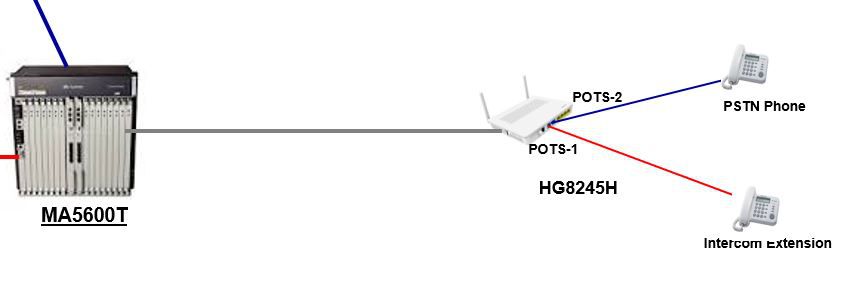
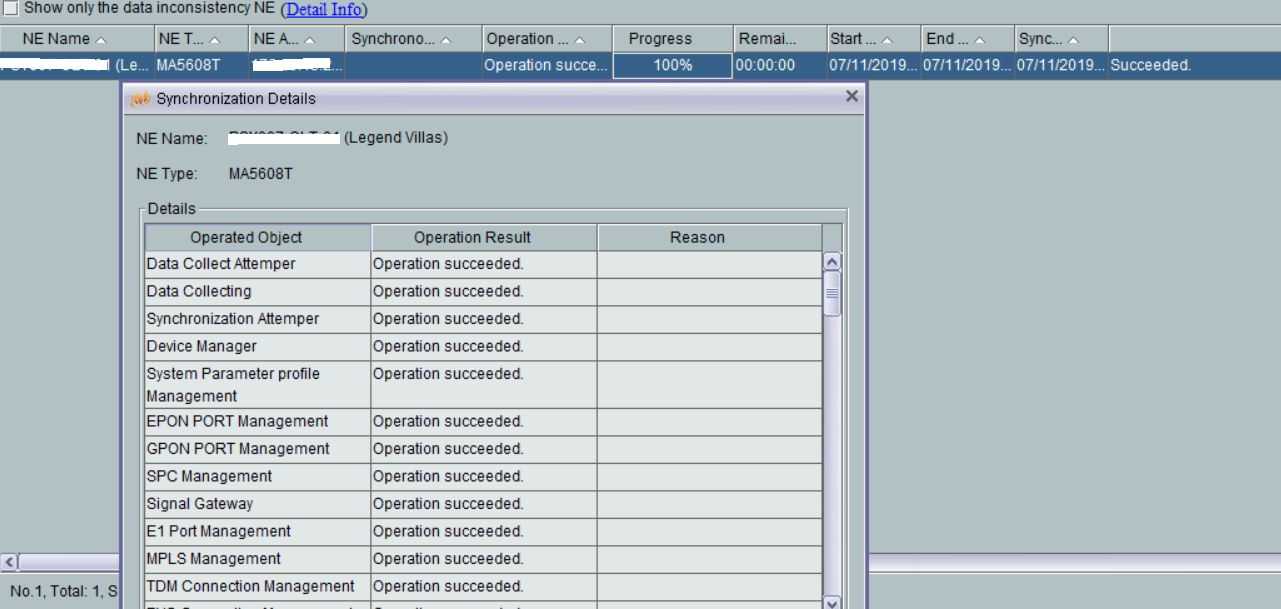
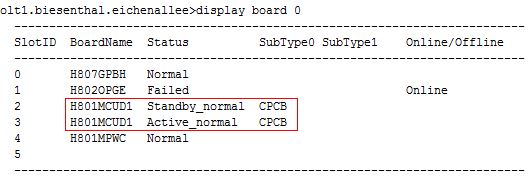
Leave a comment