If there is packet loss when traffic 1.1.1.1 to 2.2.2.2 through switch, we need positioning what is the root cause.
version: S6720 V200R009C00SPC500
Topo:

Handling Process
- Configure traffic statistic on switch on inbound and outbound interface.

- Check the traffic statistics on the inbound and outbound interfaces to check whether packets are lost on the device. If the traffic statistics on the outbound interface are equal to the traffic statistics on the inbound interface, the device will lose packets. If the traffic statistics on the outbound interface is smaller than the traffic statistics on the inbound interface, the device loses packets.
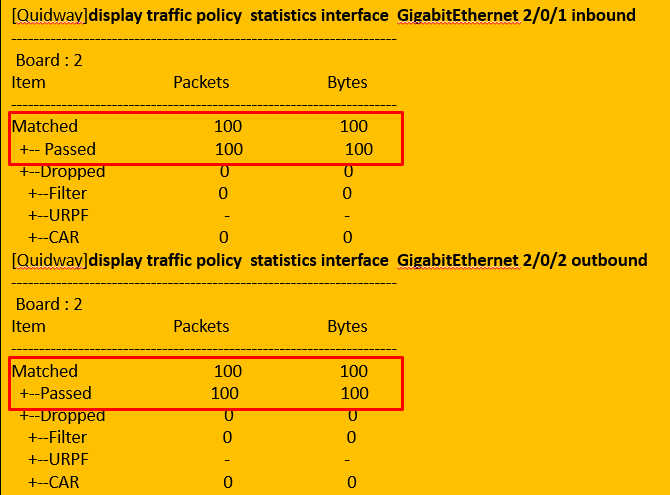
- If it is confirmed that the device is lost, the Layer 2 forwarding only depends on VLAN+MAC. Therefore, you need to confirm the VLAN and MAC information of the device. Check whether the inbound and outbound ports of the traffic are in the same VLAN, and confirm that the destination MAC address of the traffic is correctly learned on the outbound interface (and also pay attention to whether there is a MAC address flapping on multiple ports).
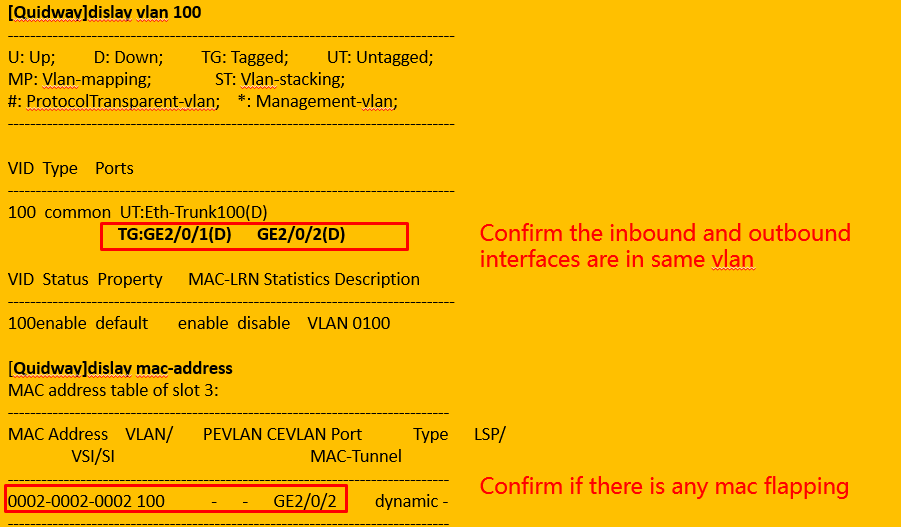
- Check whether the status of the inbound and outbound ports, the rate, and the duplex mode are correct. The working modes of the ports of the two connected devices must be the same, and the link has no CRC error packet count.
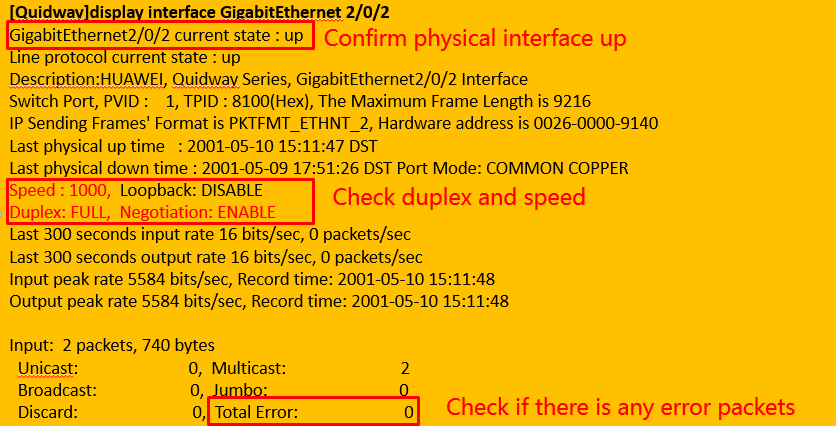
- Check whether the discard count continues to increase in the outbound direction of the port. If yes, the interface has traffic congestion.
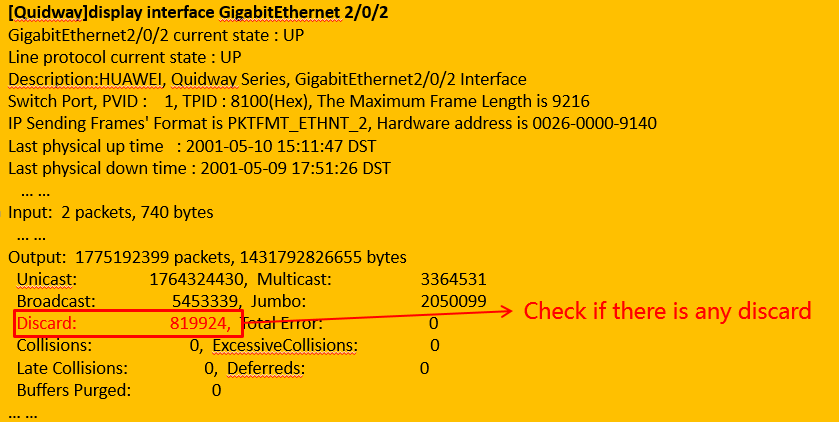
- Solve this issue
Root Cause
This is a example sharing about how to troubleshooting switch loss packets.


Leave a comment