
U2000 is Huawei’s network equipment fusion management system. With powerful network element layer and network layer management functions, U2000 can realize unified management of transmission, access, and IP equipment, and help operators effectively reduce operation and maintenance costs and realize rapid transformation to the all-IP network. This article will describe the MA5800-X2 backup operation issue in U2000.
Issue Description
Customers have an issue running backup operations for OLT MA5800-X2 Only but for other OLT such as MA5608T, Backup Operation has no issue and working.
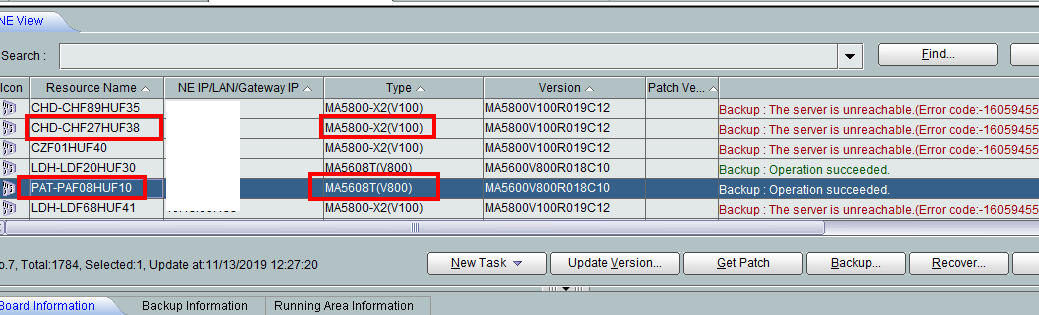
Handling Process
1. We check on the OLT SNMP logs if there is any log information showing the backup operation.
2. From the display log SNMP all found that there is one issue with the hwBackupMode.
Failure result in log SNMP shows details of the issue. for MA5800-X2 using SFTP mode = 5 to backup.
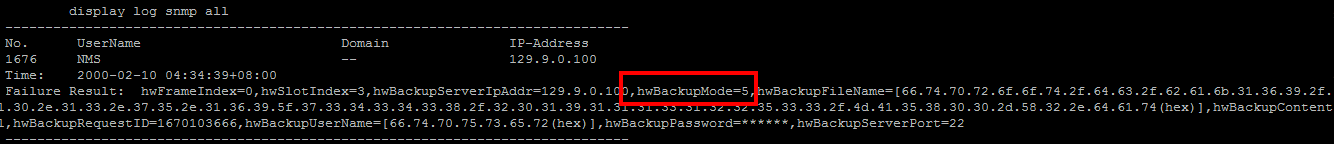
3. As we checked on others OLT which run Backup Operation successful , it uses FTP mode which is hwBackupMode=3.
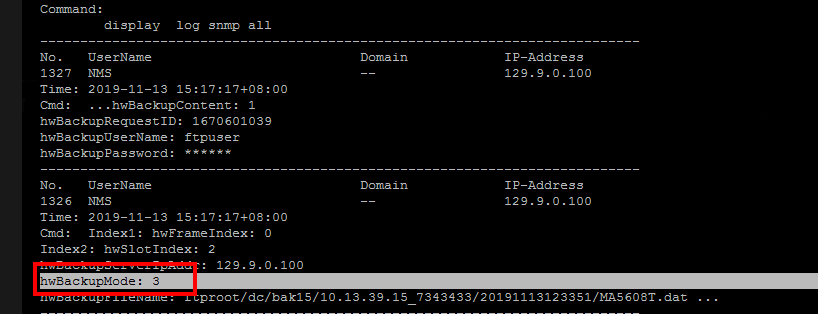
4. It is clear that, Backup Operation Failed due to it using a different backup mode.
Root Cause
The Backup Operation failed for MA5800-X2 failed because it used a different Backup Mode from the other which is SFTP mode =5. It caused the Backup Operation Failed.
Solution
Change the Backup mode for MA5800-X2 from SFTP to FTP.
Step 1: Administrator -> NE Software Management -> FTP Setting
Step 2: Change from SFTP password to FTP
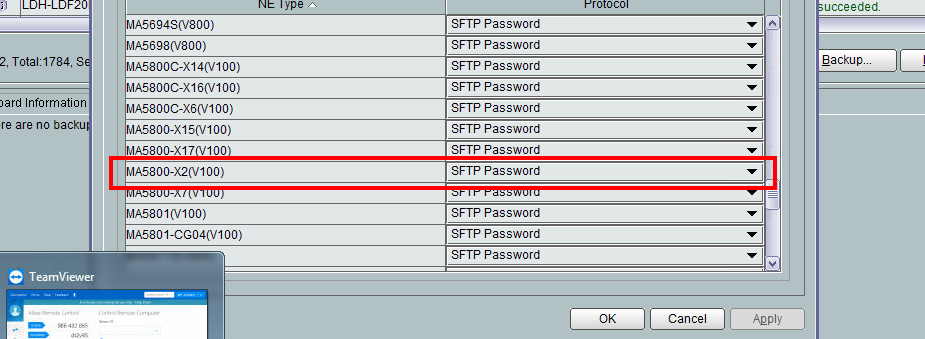
Step 3: Yes and Apply
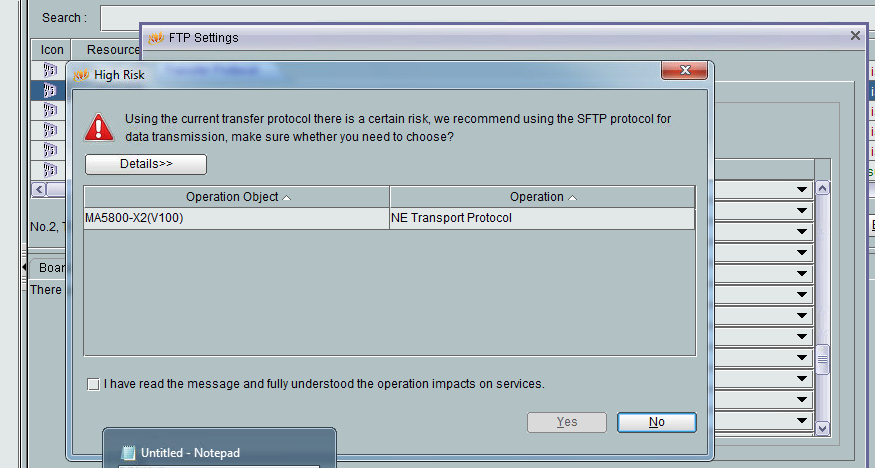
Step 4: Run the Backup Operation to verify the issue and Backup Successful.
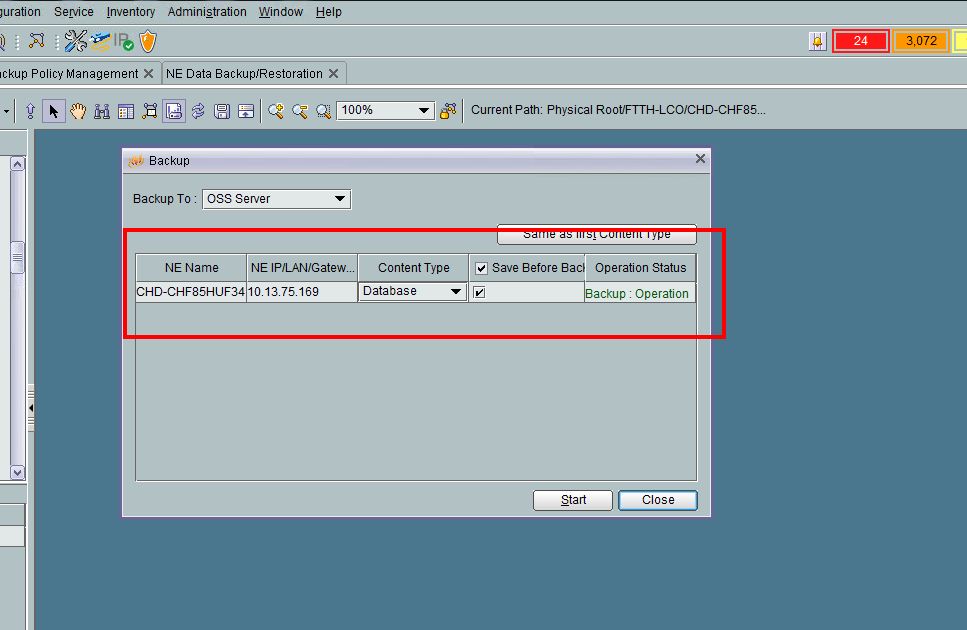
Suggestions
1. Check on the device and check on the logs what is the description of the failure.
2. Check on the working and normal device, what backup mode they are using.

Leave a comment