For many enterprise customers, we cannot modify ONT information locally at any time. usually, we use the NMS (U2000 or NCE) to maintain ONTs.
Today, I will share with you how to change the ONT password on the U2000.
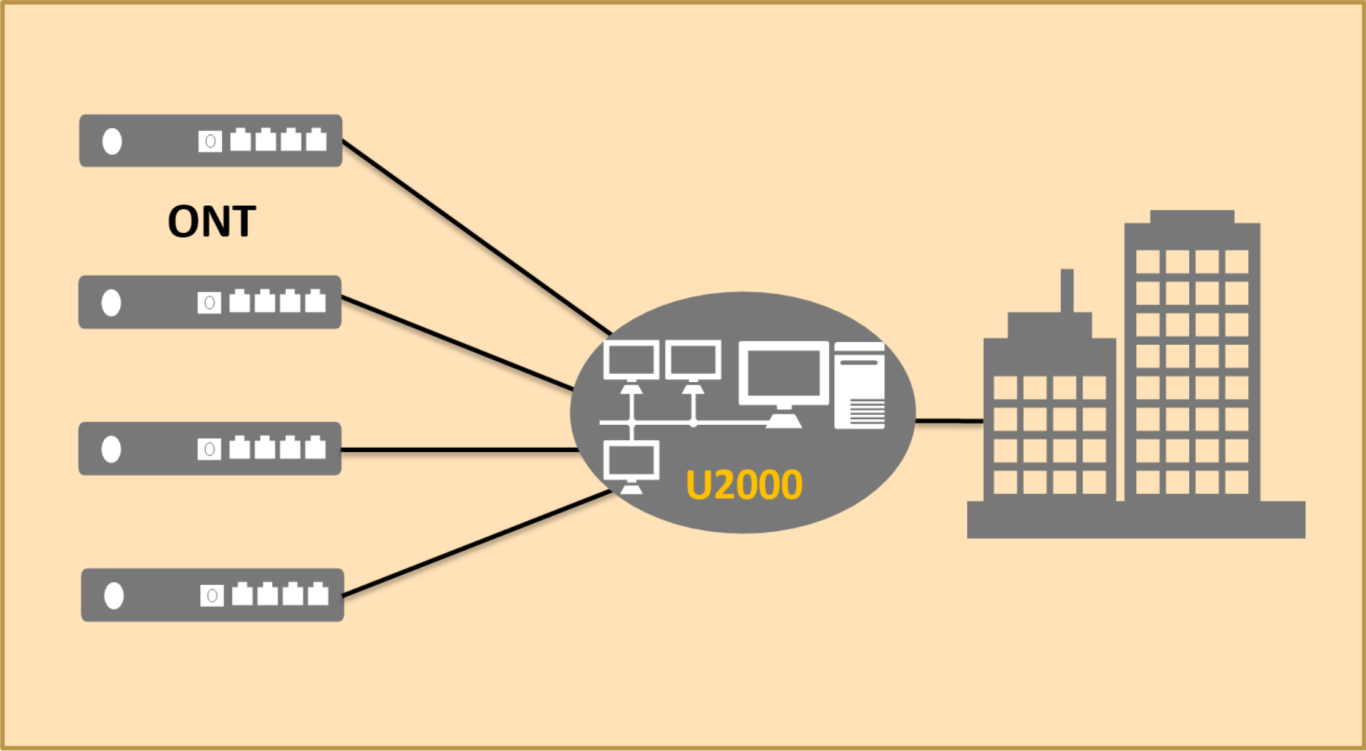
Log in to the U2000 as the Admin user, go to the “Access Profile Management” interface.
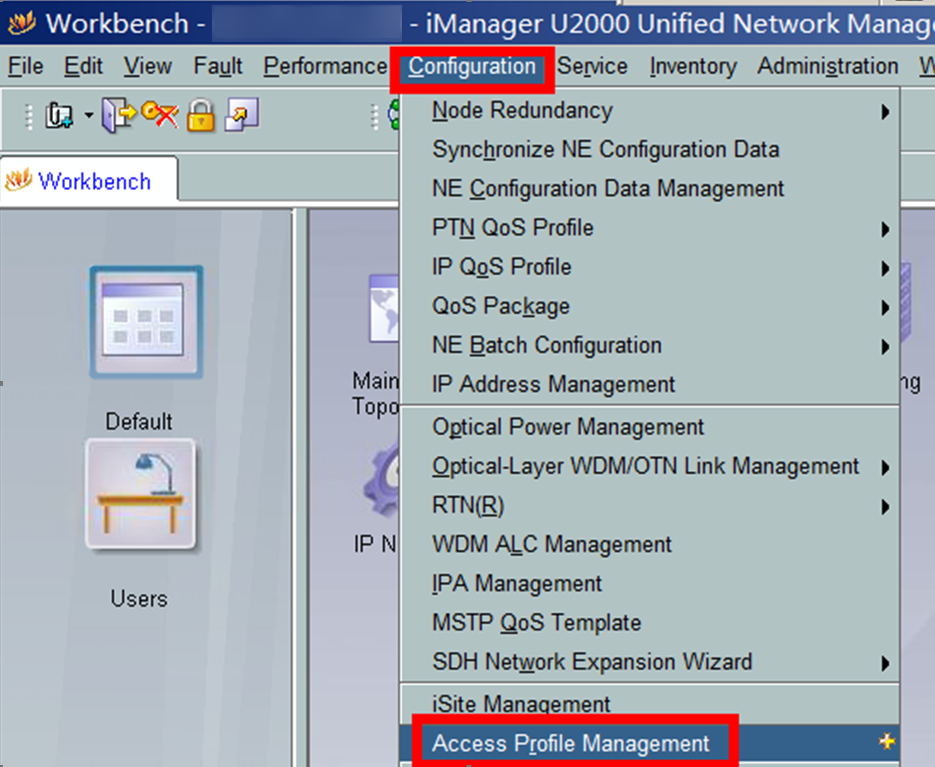
Find out the VAS profile used for the required ONT. Select it, right-click, and export its XML file.
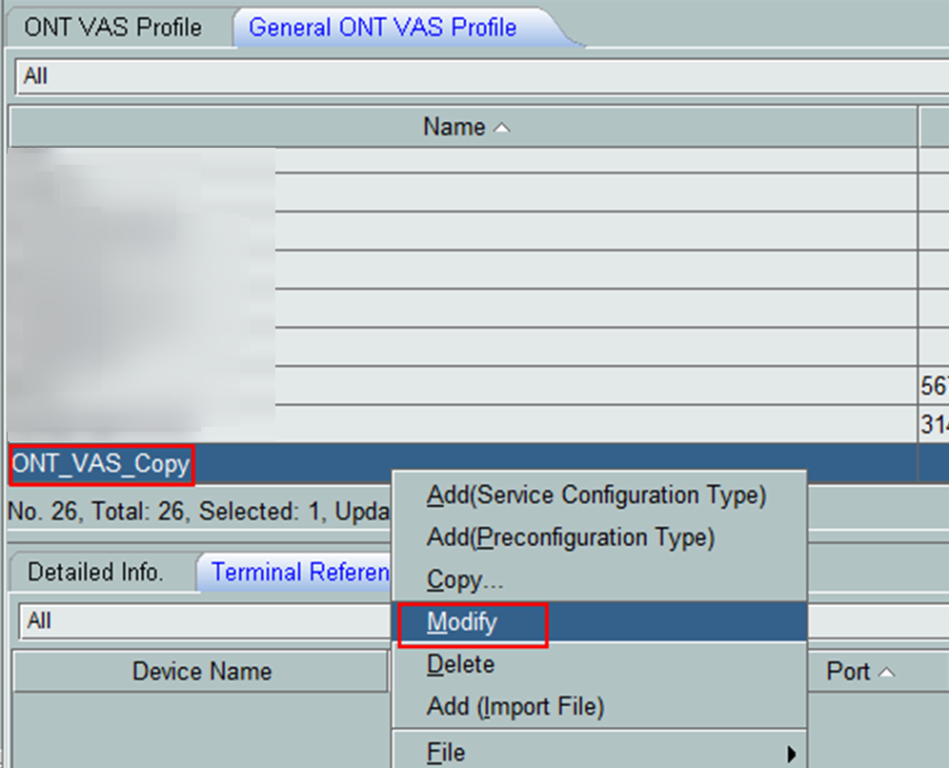
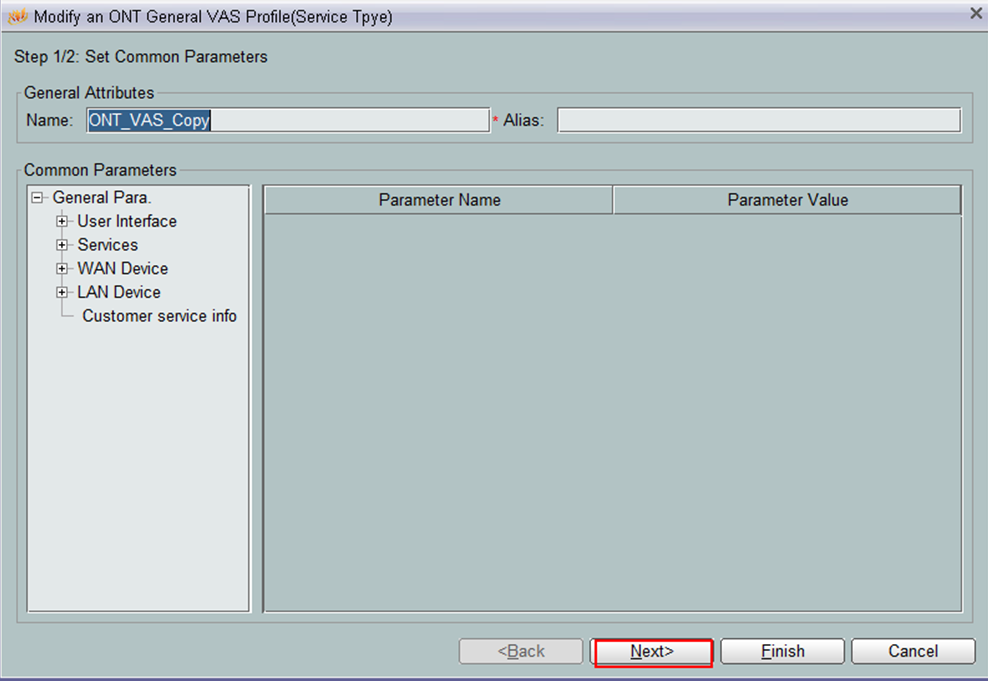
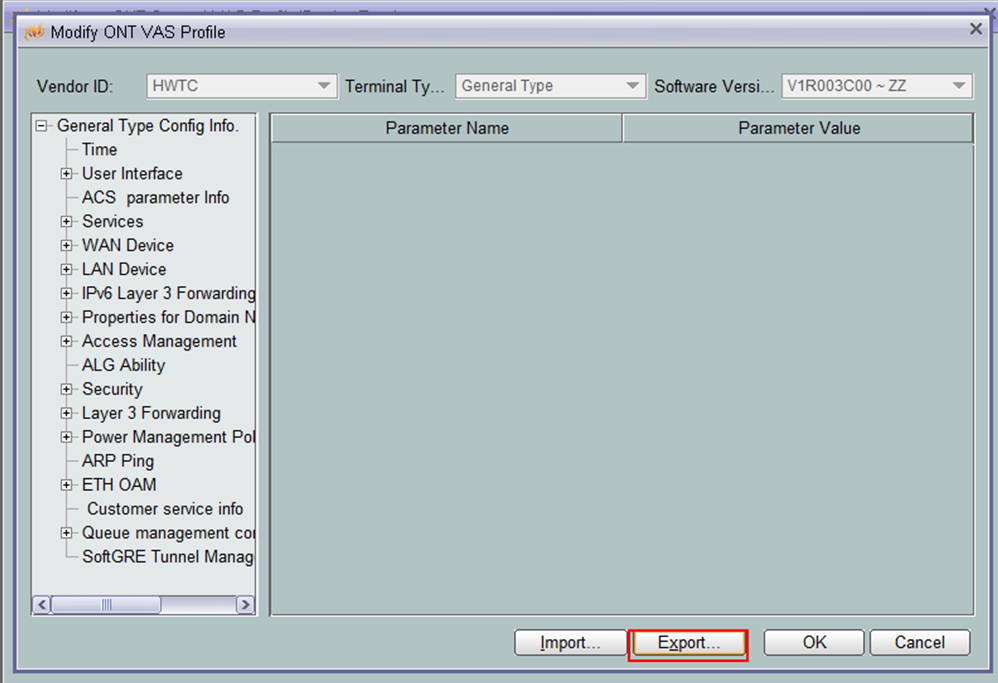
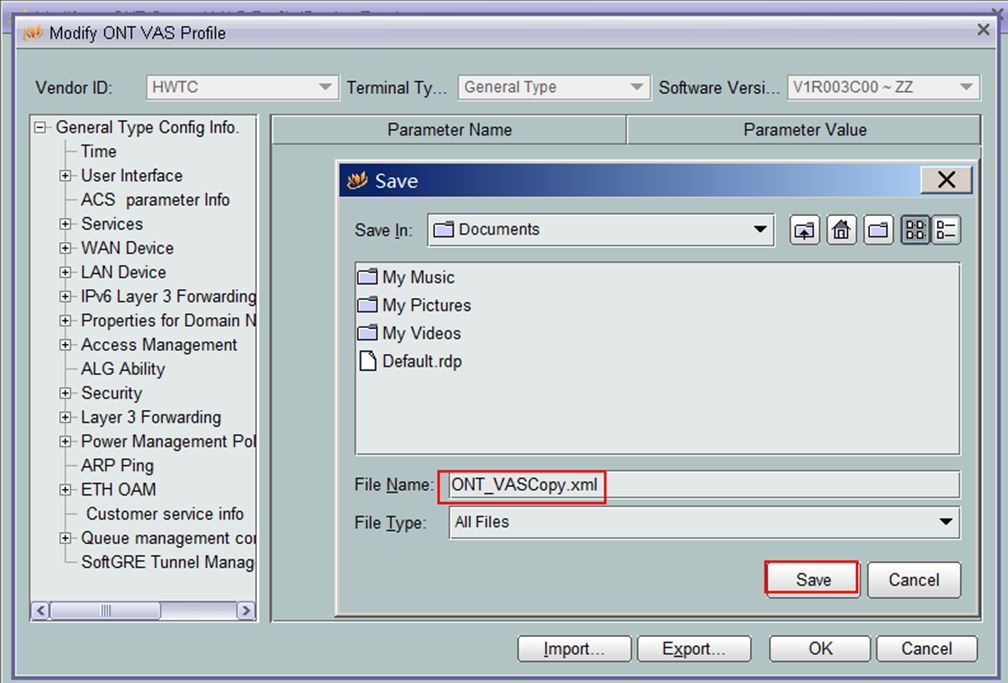
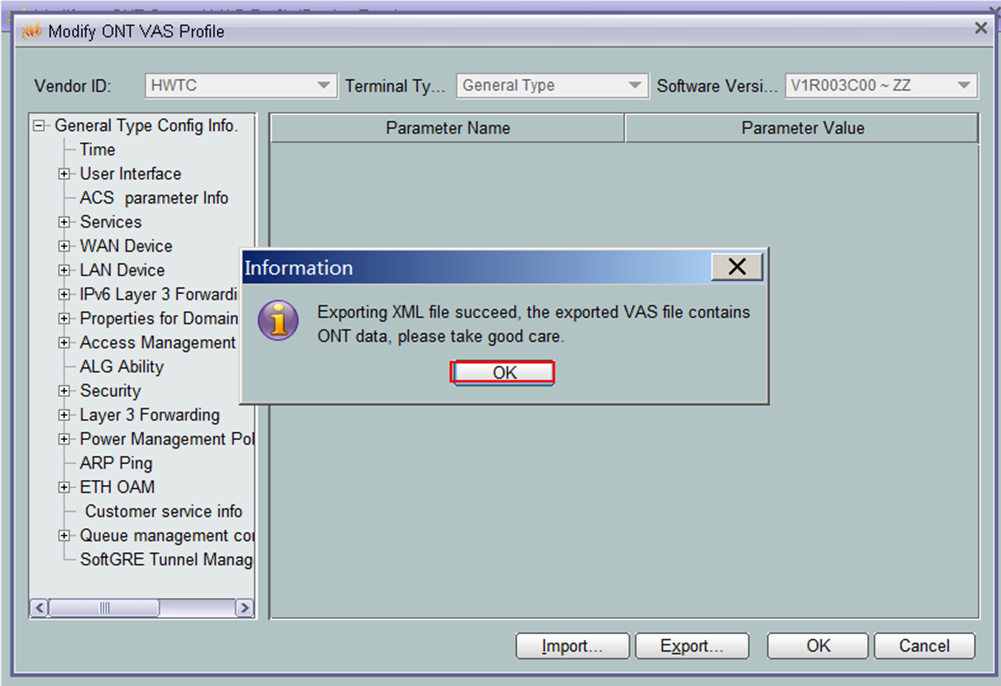
Open the ONT_VAS_Copy.xml file with notepad, find the part from “UserInterface >” and “/ UserInterface >“.
If account to be modified existed in the files as below, modify the password directly then save the new file as “ONT_new“.
Otherwise, overwrite the content start from “UserInterface” to “/ UserInterface“, then change the password as you need and save the new file as “ONT_new“.
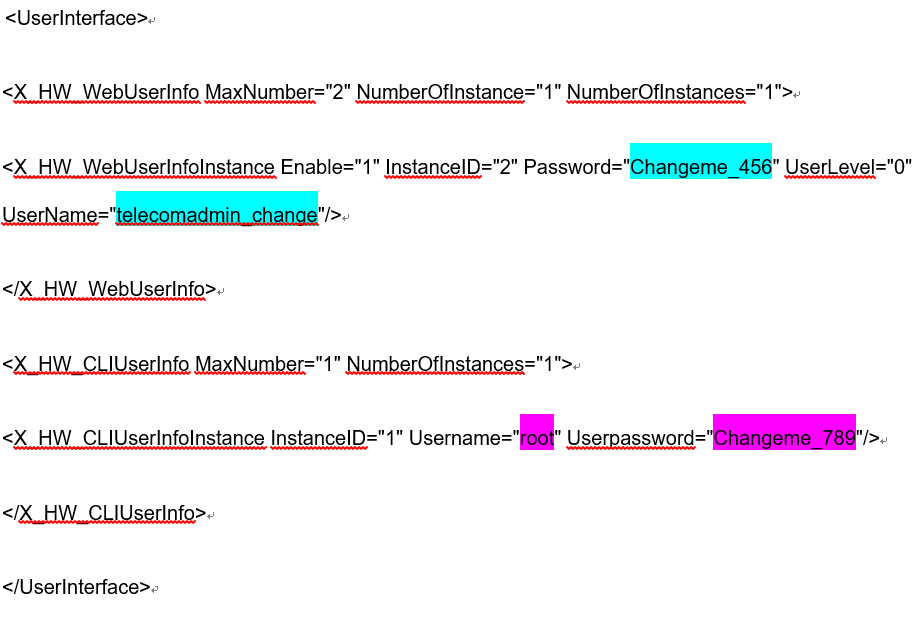
This is a modification in the VAS configuration file.
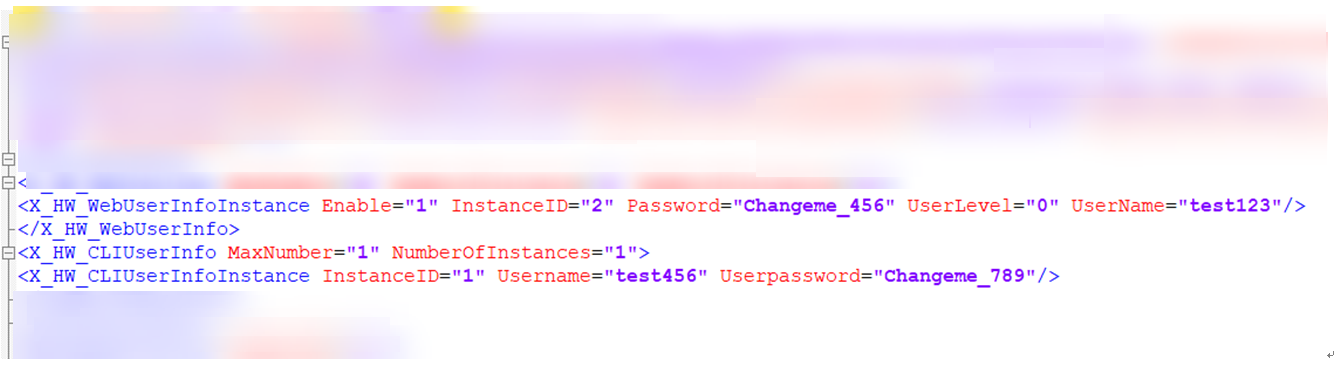
Add one new vas profile by importing file “ONT_new”
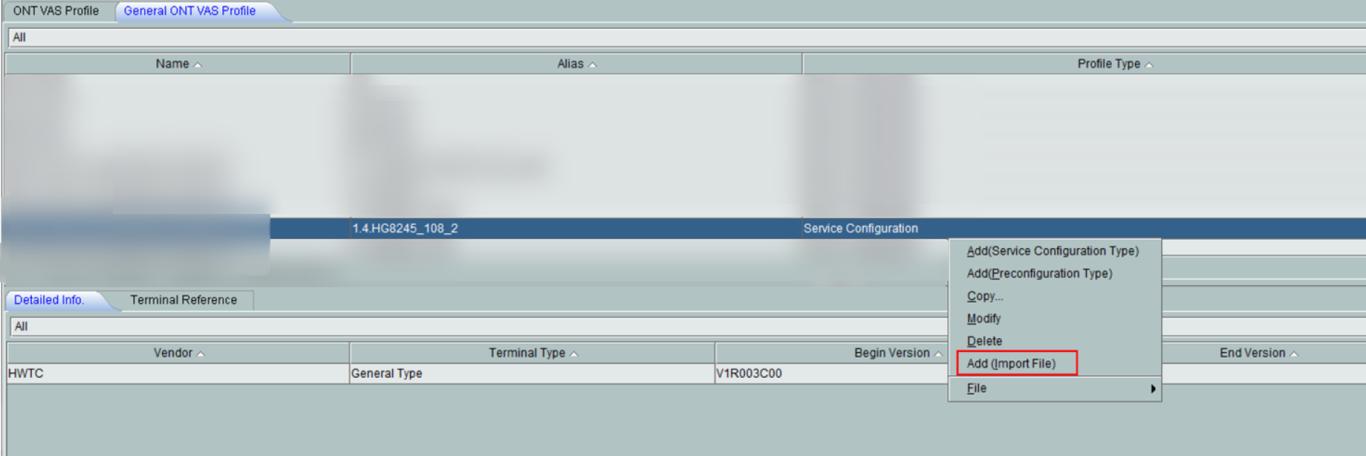
Choose one test ONT, bound the new vas profile.
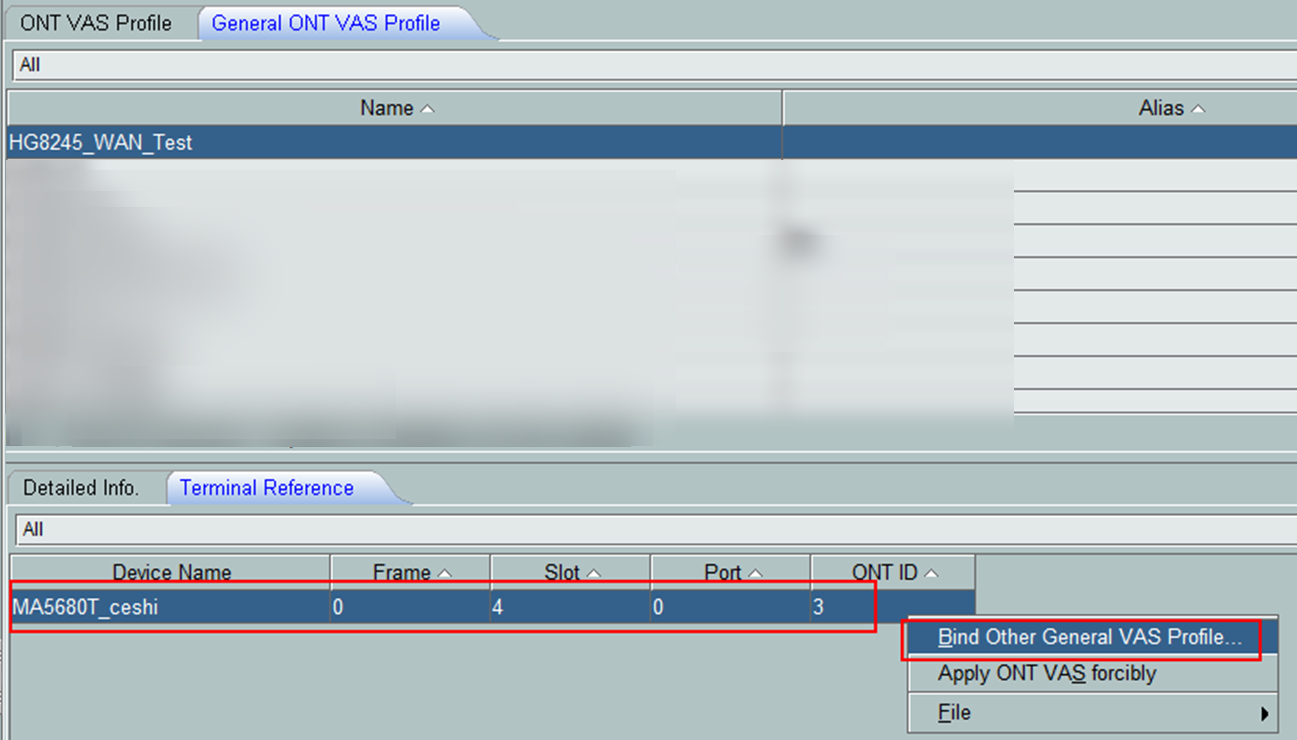
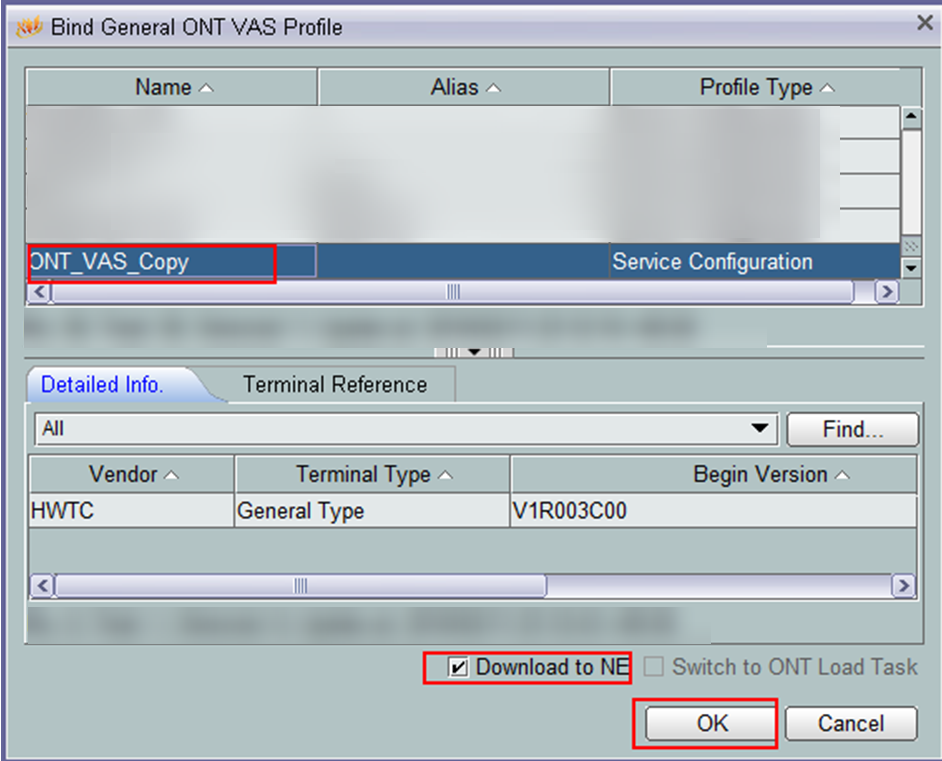
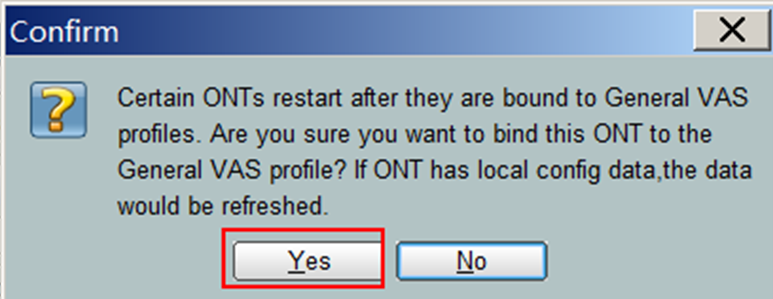
After the preceding steps, the ONT password has been changed.

Leave a comment