Have you heard of CWMP? But I think you must have heard of TR-069. As many optical network service providers now use different brands of ONT(optical network terminal), the “OMCI” protocol based on the same brand is no longer applicable to the management of ONTs, so we need the help of third-party ACS and TMS management platforms, such as Huawei TMS1000, SmartOLT, GenieACS, and the popular AdminOLT in Spanish regions, they all work based on the TR-069 protocol.
In fact, CWMP (CPE WAN Management Protocol) is one of the technical specifications initiated and developed by the DSL (Digital Subscriber’s Line) forum. The number is TR-069, so it is also called the TR-069 protocol.
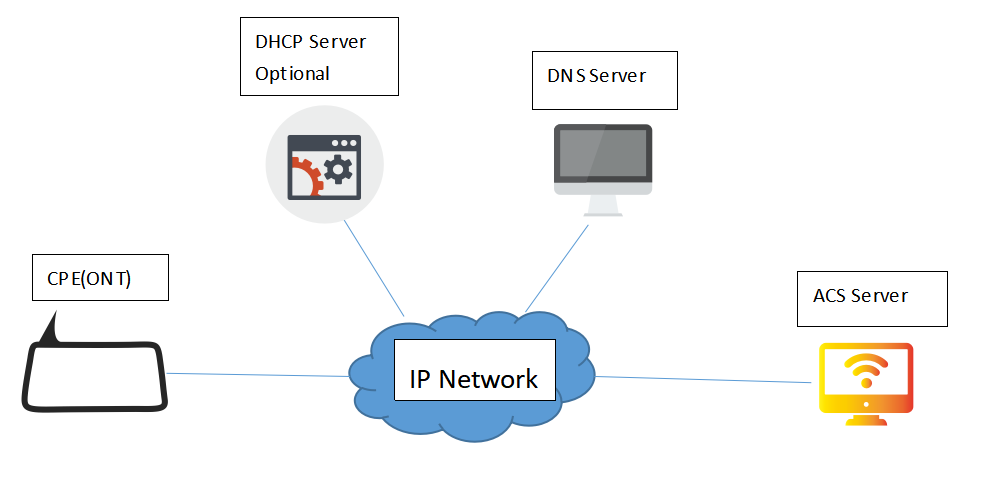
Due to a large number of subscribers’ equipment and scattered deployment, they are usually located on the user side and it is not easy to manage and maintain the equipment. CWMP proposes to manage remotely and centrally CPE (Customer Premises Equipment, in fiber-optic networks, it usually refers to ONT/ONU) through ACS (Auto-Configuration Server). By this, we can solve CPE equipment management’s difficulties, save maintenance costs, and improve efficiency.
CWMP network elements mainly include:
- ACS: Automatic configuration server, management equipment in the network.
- CPE: Customer premise equipment, the managed equipment in the network.
- DNS server: domain name server. The CWMP protocol stipulates that ACS and CPE use URL addresses to identify and access each other, and DNS is used to help resolve URL parameters.
- DHCP server: Dynamic Host Configuration Protocol server. Assign IP addresses to the ACS and CPE, and use the options field in the DHCP message to configure parameters for the CPE.
Our ONT equipment belongs to CPE and uses CWMP protocol to exchange messages with ACS.
CWMP basic functions
Automatic connection of ACS and CPE
The CPE can automatically connect to the ACS by sending an Inform message. There are several ways to trigger the connection:
- The CPE starts, finds the corresponding ACS according to the obtained URL value, and automatically initiates a connection. (We usually write the ACS server address in the ONT’s firmware)
- The CPE enables the periodic sending of Inform messages. When the period (for example, 1 hour) arrives, the CPE will automatically send Inform messages to establish a connection.
- The CPE has enabled the function of sending Inform messages regularly. When the time arrives, the CPE will automatically send Inform messages to establish a connection.
- If the current session does not end, but the connection is abnormally interrupted, and the number of times the CPE automatically reconnects has not reached the upper limit, the CPE will also automatically establish a connection at this time.
The ACS can automatically initiate a Connect Request to the CPE at any time, and after passing the CPE authentication (that is, matching the CPE URL, CPE user name, and CPE password), it can establish a connection with the CPE.
Support ACS to automatically configure CPE
When the CPE goes online, the ACS can automatically issue some configurations to the CPE to complete the automatic configuration of the CPE. The automatic configuration item parameters supported by the device mainly include (not limited to this):
- Configuration file
- ACS address (URL)
- ACS username
- ACS password
- Inform message automatic transmission enable flag
- The periodic interval for sending Inform messages
- Inform message periodic sending date
- Connection Request Username
- Connection Request Password
Manage the upload/download of CPE system startup files and configuration files
The network administrator can save important files such as system startup files and configuration files on the ACS. When the ACS finds that the version of a certain file is updated, it will notify the CPE to download
After receiving the download request from the ACS, the CPE can automatically download the file to the designated file server according to the download address and file name provided in the ACS message. After the download is complete, check the legality of the downloaded file and feedback the download result (success or failure) to ACS.
Currently, the device does not support file downloads using digital signatures. The file types supported by the device for downloading are system startup files and configuration files.
Similarly, to realize the backup of important data, CPE will upload the current configuration file to the designated server according to ACS requirements. Currently, the file types supported by the device are configuration files.
ACS monitors the status and performance of CPE
The ACS can monitor various parameters of the CPE connected to it. Since different CPEs have different performances and can perform different functions, the ACS must be able to identify the performance of different types of CPEs and monitor the current configuration and configuration changes of the CPE. CWMP also allows network managers to customize monitoring parameters and obtain these parameters through ACS to understand the status and statistical information of the CPE.
The status and performance that ACS can monitor are Manufacturers, Manufacturer OUI, Serial Number, Hardware Version, Software Version, Device Status, UpTime, configuration file, ACS address, ACS user name, ACS password, Inform message automatic sending enable flag, Inform message periodic sending time interval, Inform message periodic sending date, CPE address, CPE user name, CPE password, etc.

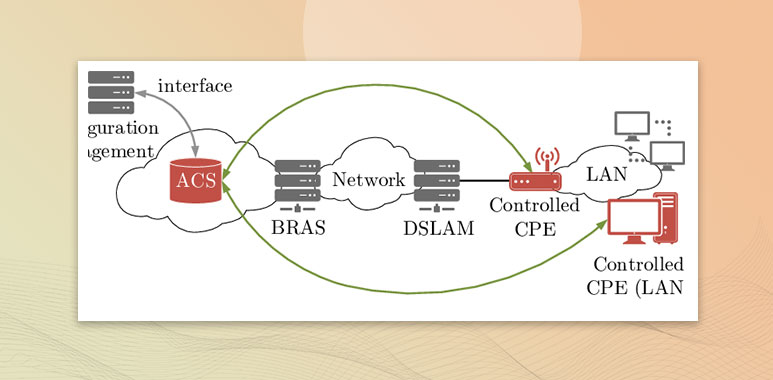
Leave a comment