Issue Description
Applicable Products and Versions:
In this example, the switches support Open Shortest Path First (OSPF). Table 4-1 describes the versions and products that support OSPF.
Table 4-1 Product and version support for OSPF

Networking:
As shown in Figure 4-1, the switch directly connects to the NE40E. A VLANIF interface on the switch and a GE subinterface on the NE40E function as Layer 3 interfaces. The two interfaces are added to the same VLAN and assigned IP addresses on the same network segment. The S9300 and NE40E establish an OSPF neighbor relationship.
Figure 4-1 Networking of an OSPF neighbor relationship

OSPF Neighbor Relationship Flapping Caused by an Unstable Link.
In this example, the switches support Open Shortest Path First (OSPF). Table 4-1 describes the versions and products that support OSPF.
Table 4-1 Product and version support for OSPF
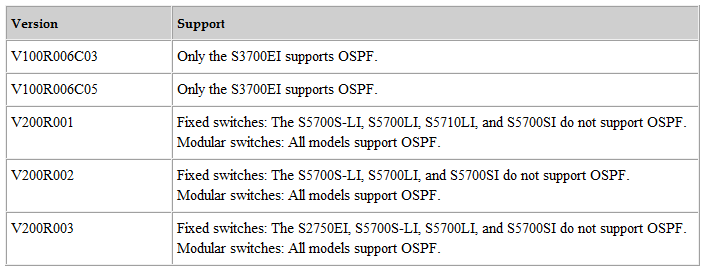
Networking:
As shown in Figure 4-1, the switch directly connects to the NE40E. A VLANIF interface on the switch and a GE subinterface on the NE40E function as Layer 3 interfaces. The two interfaces are added to the same VLAN and assigned IP addresses on the same network segment. The S9300 and NE40E establish an OSPF neighbor relationship.
Figure 4-1 Networking of an OSPF neighbor relationship
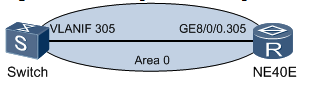
OSPF Neighbor Relationship Flapping Caused by an Unstable Link.
Alarm Information
The OSPF neighbor relationship status flaps, causing frequent route convergence. Traffic fails to be forwarded during route convergence.
Handling Process
1. Check logs on the switch.
Find out the time when the OSPF neighbor relationship goes Down in the logs. The following provides an example of log information:
Feb 15 2011 14:27:54 SW_CASA_S9306_01 %%01OSPF/6/NBR_DOWN_REASON(l): Neighbor state leaves full or changed to Down. (ProcessId=100, NeighborRouterId=192.168.20.6, NeighborAreaId=0, NeighborInterface=Vlanif305,NeighborDownImmediate reason=Neighbor Down Due to 1-Wayhello Received, NeighborDownPrimeReason=1-Wayhello Received, NeighborChangeTime=[2011/02/15] 14:27:54)There are many similar logs. The OSPF neighbor relationship goes Down because the switch receives 1-way Hello packets.
2. Check logs on the NE40E.
There are logs indicating that the OSPF neighbor relationship goes Down at the same time.
Feb 15 2011 13:26:31 PE_NE40E_CASA_ANWAL_01 %%01OSPF/6/NBR_DOWN_REASON(l)[67934]:Neighbor state leaves full or changed to Down. (ProcessId=202, NeighborRouterId=192.168.28.225, NeighborAreaId=0, NeighborInterface=GigabitEthernet8/0/0.305,NeighborDownImmediate reason=Neighbor Down Due to Kill Neighbor, NeighborDownPrimeReason=Physical Interface State Change, NeighborChangeTime=[2011/02/15] 13:26:31)
3. Check whether a physical interface and its subinterface frequently go Up and Down based on log information.
The following is an example of log information on the NE40E:
Feb 15 2011 13:26:31 PE_NE40E_CASA_ANWAL_01 %%01PHY/4/PHY_STATUS_UP2DOWN(l)[67928]:Slot=8;GigabitEthernet8/0/0 change status to down.
Feb 15 2011 13:26:32 PE_NE40E_CASA_ANWAL_01 %%01PHY/4/PHY_STATUS_UP(l)[67947]:Slot=8;GigabitEthernet8/0/0 change status to up.
The log information shows that a physical interface on a device is unstable. When the interface goes Down, the OSPF neighbor relationship on the local device also goes Down. When the interface goes Up, the device sends a Hello packet to the peer device for OSPF negotiation. After receiving the Hello packet, the peer device sets the status of the local OSPF neighbor relationship to Down and re-establishes an OSPF neighbor relationship.
3. Replace the faulty optical fiber or optical module. The fault is rectified.
Find out the time when the OSPF neighbor relationship goes Down in the logs. The following provides an example of log information:
Feb 15 2011 14:27:54 SW_CASA_S9306_01 %%01OSPF/6/NBR_DOWN_REASON(l): Neighbor state leaves full or changed to Down. (ProcessId=100, NeighborRouterId=192.168.20.6, NeighborAreaId=0, NeighborInterface=Vlanif305,NeighborDownImmediate reason=Neighbor Down Due to 1-Wayhello Received, NeighborDownPrimeReason=1-Wayhello Received, NeighborChangeTime=[2011/02/15] 14:27:54)There are many similar logs. The OSPF neighbor relationship goes Down because the switch receives 1-way Hello packets.
2. Check logs on the NE40E.
There are logs indicating that the OSPF neighbor relationship goes Down at the same time.
Feb 15 2011 13:26:31 PE_NE40E_CASA_ANWAL_01 %%01OSPF/6/NBR_DOWN_REASON(l)[67934]:Neighbor state leaves full or changed to Down. (ProcessId=202, NeighborRouterId=192.168.28.225, NeighborAreaId=0, NeighborInterface=GigabitEthernet8/0/0.305,NeighborDownImmediate reason=Neighbor Down Due to Kill Neighbor, NeighborDownPrimeReason=Physical Interface State Change, NeighborChangeTime=[2011/02/15] 13:26:31)
3. Check whether a physical interface and its subinterface frequently go Up and Down based on log information.
The following is an example of log information on the NE40E:
Feb 15 2011 13:26:31 PE_NE40E_CASA_ANWAL_01 %%01PHY/4/PHY_STATUS_UP2DOWN(l)[67928]:Slot=8;GigabitEthernet8/0/0 change status to down.
Feb 15 2011 13:26:32 PE_NE40E_CASA_ANWAL_01 %%01PHY/4/PHY_STATUS_UP(l)[67947]:Slot=8;GigabitEthernet8/0/0 change status to up.
The log information shows that a physical interface on a device is unstable. When the interface goes Down, the OSPF neighbor relationship on the local device also goes Down. When the interface goes Up, the device sends a Hello packet to the peer device for OSPF negotiation. After receiving the Hello packet, the peer device sets the status of the local OSPF neighbor relationship to Down and re-establishes an OSPF neighbor relationship.
3. Replace the faulty optical fiber or optical module. The fault is rectified.
Root Cause
A fault on an optical fiber or optical module causes frequent Up/Down state changes on the link between the devices. The unstable link results in OSPF neighbor relationship flapping.
Suggestions
If OSPF neighbor relationship flapping occurs, check logs on both ends of the link. If interfaces on both ends go Up and Down at the same time, the link is unstable.
The link instability may be caused by a faulty optical fiber, faulty optical module, insecurely connected electrical interface, loose cable connection, or link failure.
The link instability may be caused by a faulty optical fiber, faulty optical module, insecurely connected electrical interface, loose cable connection, or link failure.

Leave a comment