Issue Description
Connect the dome cameras to the switch without using a distribution frame. The fault persists on all the dome cameras. The maximum power and reference power on the interfaces connected to cameras are both 30 W.
Connect the dome cameras to an external PoE power module. The cameras work normally.
Alarm Information
Not enough power for both camera and pantilt motors.
2. The log recorded on cameras is as follows:
15:39:19 up 5 min, load average: 0.94, 0.65, 0.28
—– /var/log/messages —–
<INFO > Jun 24 15:34:31 axis-00408cf5b7ae syslogd[590]: 1.4.1: restart.
<INFO > Jun 24 15:34:33 axis-00408cf5b7ae policykit_cert: Policy Server now registered with the name ‘com.axis.PolicyKitCert’ and object ‘/com/axis/PolicyKitCert’
<INFO > Jun 24 15:34:33 axis-00408cf5b7ae policykit_cert: Starting PolicyKitCert
<INFO > Jun 24 15:34:33 axis-00408cf5b7ae policykit_parhand: Policy Server now registered with the name ‘com.axis.PolicyKitParhand’ and object ‘/com/axis/PolicyKitParhand’
<INFO > Jun 24 15:34:33 axis-00408cf5b7ae policykit_parhand: Starting PolicykitParhand
<INFO > Jun 24 15:34:33 axis-00408cf5b7ae policykit_system: Policy Server now registered with the name ‘com.axis.PolicyKitSystem’ and object ‘/com/axis/PolicyKitSystem’
<INFO > Jun 24 15:34:33 axis-00408cf5b7ae policykit_system: Starting policykit_system
……
<INFO > Jun 24 15:35:41 axis-00408cf5b7ae wsd[1307]: Read configuration
<CRITICAL> Jun 24 15:35:42 axis-00408cf5b7ae S88ptz[1330]: Device do not have enough power to enable camera and pantilt motors
<INFO > Jun 24 15:35:45 axis-00408cf5b7ae libupnp[1416]: UPnP Initialized(192.168.1.36:49152)
Handling Process
<Switch>display poe power Codes: REFPW(Reference power), USMPW(User set max power), CURPW(Current power), PKPW(Peak power), AVGPW(Average power) PortName Class REFPW(mW) USMPW(mW) CURPW(mW) PKPW(mW) AVGPW(mW) -------------------------------------------------------------------------------- GigabitEthernet0/0/1 0 15400 30000 3286 3604 3233 GigabitEthernet0/0/2 3 15400 30000 4187 4611 2968 …… GigabitEthernet0/0/16 4 30000 30000 3180 3498 3180
2. statisic analysic on the interfaces connected to cameras. The cameras have continuously sent LLDP packets to request 17.4 W power. The power offered by PSE is 0.
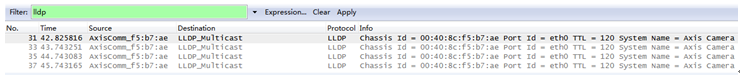
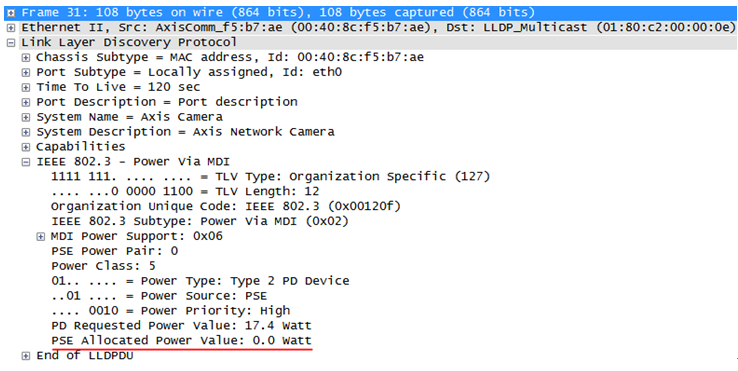
3. Enable LLDP debugging on the switch. The LLDP function is disabled on the switch.
<Switch>debugging lldp event
<Switch>debugging lldp packet interface <interface connected to cameras>
<Switch>debugging timeout 0
<Switch>terminal monitor
<Switch>terminal debugging
<Switch>
Oct 23 2014 17:24:24.100.1-05:13 JIANYI_S5700-52C-PWR-EI DBGCENTER/7/DEBUG:Gloable LLDP is disabled in LLDP_SH_PUB_GetPdInfo.
<Switch>
Oct 23 2014 17:24:24.100.2-05:13 JIANYI_S5700-52C-PWR-EI DBGCENTER/7/DEBUG:Gloable LLDP is disabled in LLDP_SH_PUB_GetPdInfo.
4. Enable LLDP globally and on the related interfaces. The fault is rectified.
<Switch> system-view
[Switch] lldp enable
Info: Global LLDP is enabled successfully.
[Switch] interface gigabitEthernet0/0/16
[Switch] lldp enable
Info: The LLDP is enabled on the port successfully
Root Cause
Solution
Suggestions
The 802.3af-complaint PDs require only the first three steps, whereas the 802.3at-complaint PDs require all the four steps. The powering procedure for cameras includes the following steps: software –> rotation –> camera.
After the first three steps are complete, the 802.3af-compliant PDs can work normally, and the software on the 802.3at-compliant PDs can start but the cameras cannot work because LLDP negotiation fails. In this situation, the 802.3at-compliant PDs prompt insufficient power.

Leave a comment