Issue Description
We would like to open a ticket about an upgrade of ONT EchoLife 8247H. We tried to upgrade an ONT and failed. The initial version is “V3R015C10S103” and we are trying to upgrade to the last version “V3R018C00SPC112”. U2000 version V100R8C00SPC300. The OLT is MA5608T, software version V800R12C00.
Handling Process
We first checked the ftp server and if the bin file exists in the folder. This information was properly confirmed by the customer.
Afterwards we asked for the wireshark capture:
1. Startcapture(this is important) in U2000
server CLI as root user if system is solaris: #snoop -o /opt/U2000issue.cap -d NICname ip x.x.x.x //Pls replace the x.x.x.x by IP of OLT, Notice: please choose the right NIC if system is linux: #tcpdump -s 0 -i any host x.x.x.x -w /opt/U2000issue.cap //Pls replace the x.x.x.x by IP of OLT
2.Reproduce he problem(screen issue send to me).
3.Stop to capture in U2000 server CLI by Ctrl + C, collect and feedback the /opt/U2000issue.cap
Root Cause
From the capture we fin that this is actually a device issue:
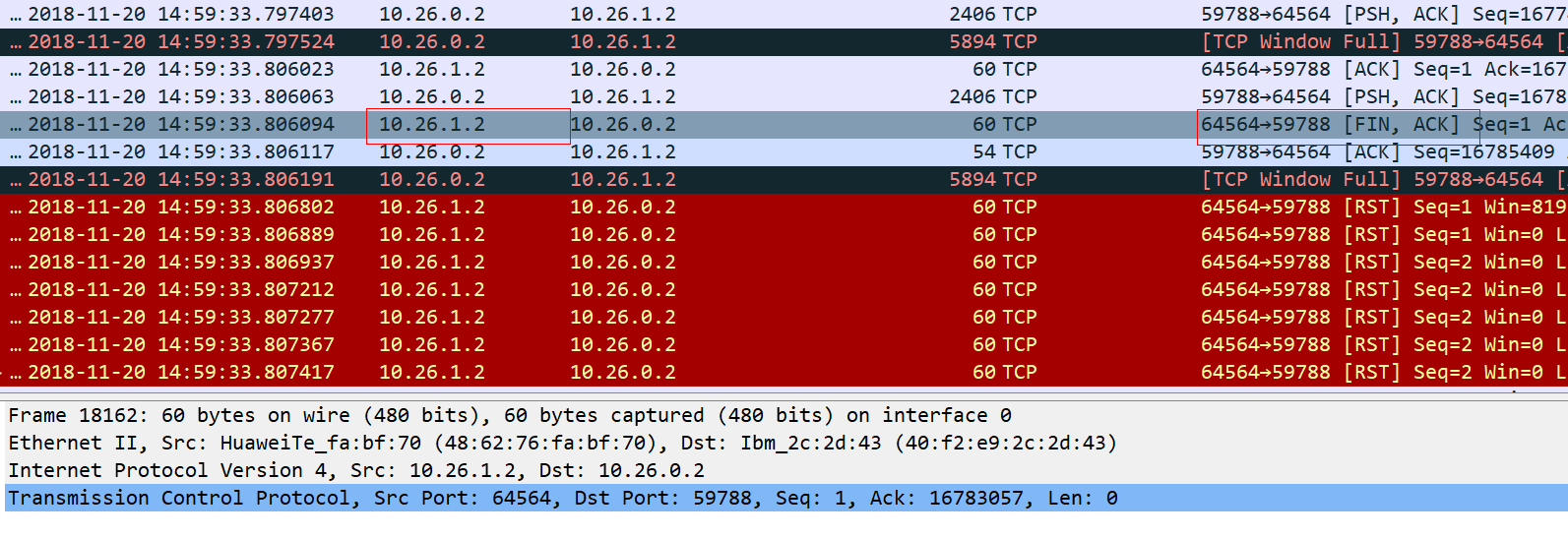
From the capture, the device disconnected the session. The PON board does not support the firmware size. The OLT is MA5608T, software version V800R12C00.
Further we connected remotely to the OLT to collect logs:
// Collect basic info of OLT huawei(diagnose)%%scroll huawei(diagnose)%% idle-timeout 255 huawei(diagnose)%% display board 0 huawei(diagnose)%% display patch all huawei(diagnose)%% display version huawei(su)%%display efs active huawei(su)%%display efs standby huawei(su)%%display flash state active huawei(su)%%display flash state standby huawei(su)%%filesystem cmd dir /all huawei(su)%%display lastwords current huawei(su)%%clear lastwords current // Enable the debugging switch huawei(su)%%dbwin enable huawei(su)%%dbwin print 0x4e 1 1 huawei(su)%%dbwin send 0x4e 1 1 huawei(su)%%dbwin print 0x51 1 1 // Enable capture on U2000, then reproduce the issue // Disable the debugging and collect info huawei(su)%%dbwin print 0x4e 1 0 huawei(su)%%dbwin print 0x51 1 0 huawei(su)%%dbwin disable huawei(su)%% display lastwords current huawei(su)%%undo scroll huawei(su)%% display event history all huawei(su)%% display alarm history all huawei(su)%% display log all huawei(su)%% display log failure
During the remote, we’ve collected the previously mentioned logs. The root cause is that this olt currently supports the maximum firmware file size is 16M, but now the ontfirmware size is 21M
Solution
The new olt version will support 18M ,and the new u2000 version supports package division; so for example the file is 21M or more, U2000 will divide to several part ,and load to olt.
Solution
Please consult the attached documentation. You can see that for this specific issue, we have the following case For symptom 2: The main control board and the service board of some ONTs have limited buffer space and therefore the ONTs cannot be directly upgraded to a version whose software package exceeds 16 MB. The ONT can be upgraded using the OLT or U2000 only when the relationship between the OLT version and the service board is “Supported” as listed in Table 2.
The solution is to upgrade both OLT and U2000 ( currently both are EOS). From the attached document please refer to Measures and Solution chapter -> Solution 2 and Solution 3
Solution 2:
Upgrade the OLT. Specifically, upgrade the OLT and service board so that the relationship between them is “Supported” as listed in Table 2. Then upgrade the ONT using the OLT or U2000.
Solution 3:
Upgrade the U2000. When the relationship between the OLT version and service board is “Unsupported” as listed in Table 1 and the OLT cannot be upgraded, upgrade the U2000 to a version that supports
package division and loading (V100R006C02CP3261 or later, V100R009C00SPC302 or later, V200R014C50SPC200 or later). Then use the new-version U2000 to divide and load the software package to upgrade the ONT.

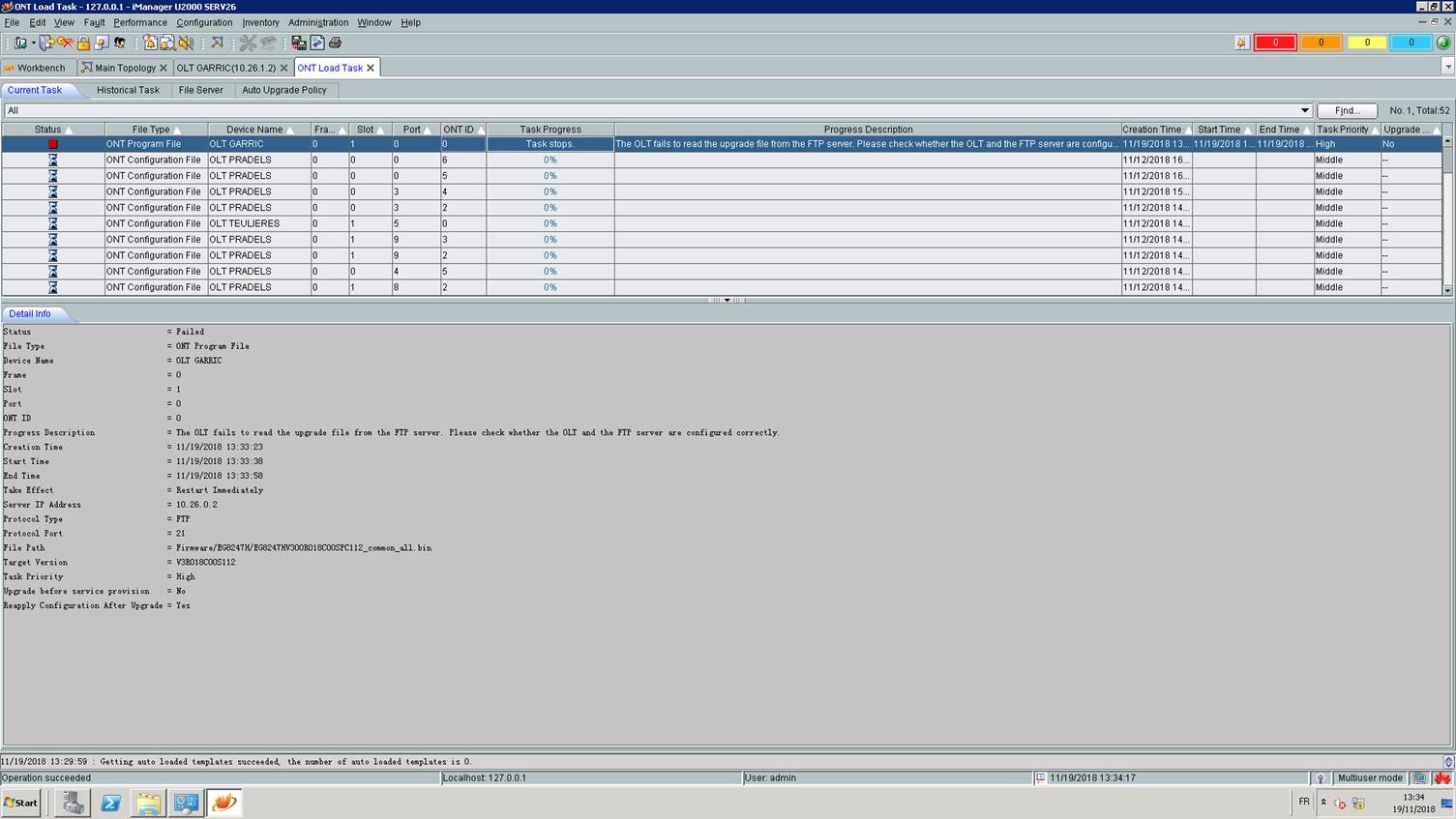
Leave a comment